Options during a call, Ending a call, Options after a call ends – Samsung SPH-M390ZSAVMU User Manual
Page 29: Emergency calling
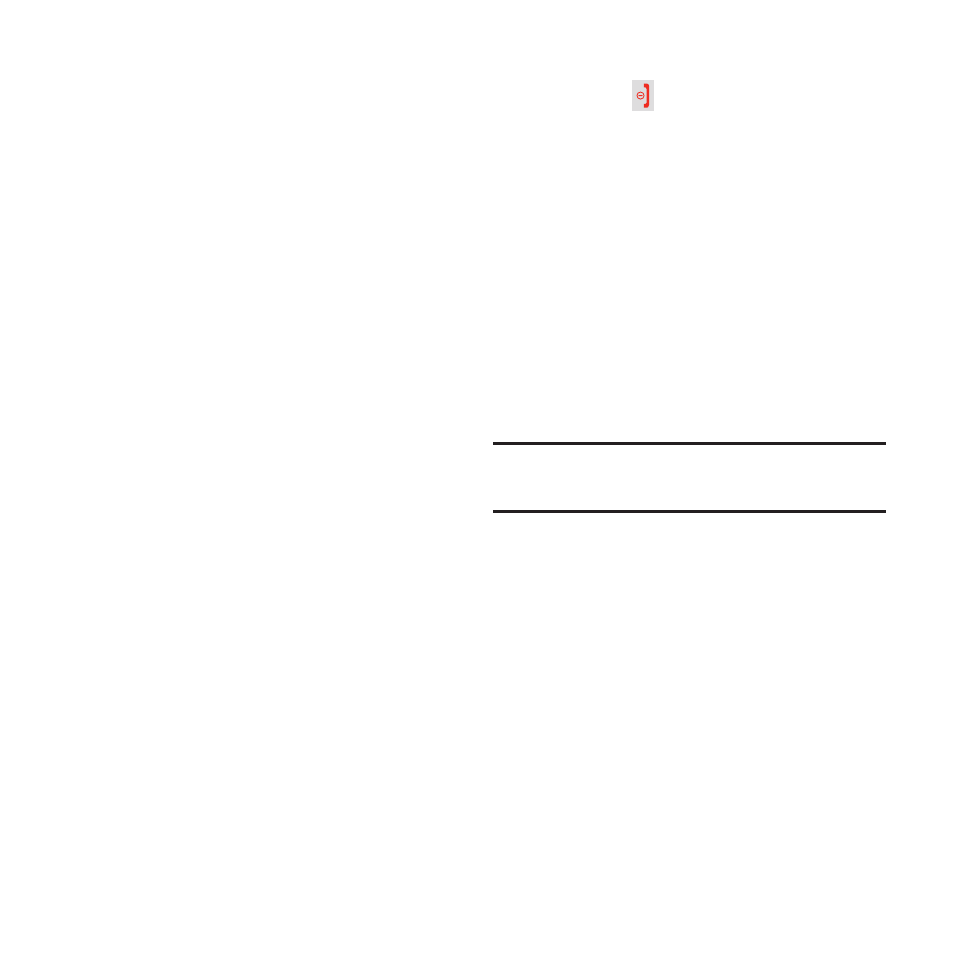
Calling 25
Options During a Call
During a call, press an option key for these
options:
•
Press MUTE to mute the Microphone, so the other
party cannot hear your voice.
•
Press OPTIONS for these options:
–
Save
: Save the other party’s number to Contacts
as a new contact or to update an existing contact.
–
Contacts
: Launch Contacts. For more information,
–
Voice Memo
: Record the call audio. For more
information, see “Voice Memo” on page 72.
–
Phone Info
: View information about your phone.
For more information, see “Phone Information”
on page 81.
–
Key Mute/Key Unmute
: Override the Key Beeps
sound setting. Muting the keys prevents
unintentional key presses from playing during a
call.
–
Messages
: Open the Messaging menu. For more
information, see “Messaging” on page 48.
–
Recent History
: View recent call records. For more
information, see “History” on page 28.
–
Tools
: Launch the Tools menu. For more
information, see “Tools” on page 60.
Ending a Call
Ⅲ Press the
END/Power Key.
Options After a Call Ends
After a call, press an option key for options:
•
Press SEND MSG to create a new message,
addressed to the other party.
•
Press OPTIONS for these options:
–
New Group
: Create a new group.
–
Save
: Save the other party’s number to Contacts
as a new contact or to update an existing contact.
–
Delete
: Delete the call record from Recent History.
–
Delete All
: Delete all call records from Recent
History.
Note:
End-of-Call options do not display for calls
identified as No ID or Restricted.
Emergency Calling
You can make emergency calls, including calls to
911, from your phone even if the phone is locked
or your account is restricted.
When you place an emergency call, the phone
automatically goes into emergency mode. While
in emergency mode, you have specific options.
To exit Emergency mode
:
Ⅲ Press * # until the phone exits Emergency
mode.
