Samsung SPH-M820ZKABST User Manual
Page 9
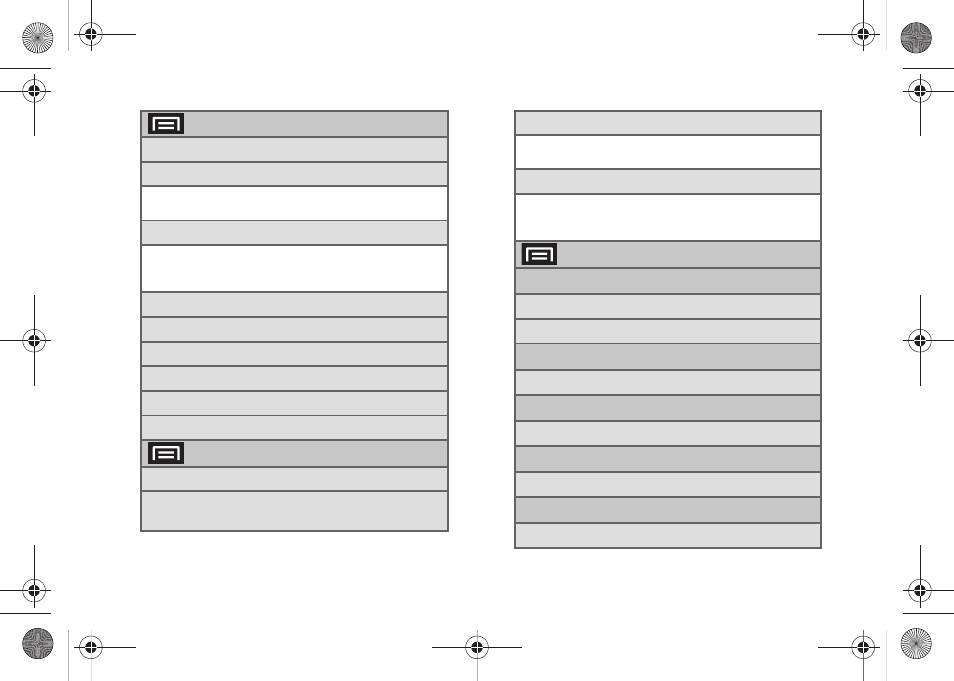
iii
> Settings > Sound
1: Silent mode (On/Off)
2: Vibrate
1: Always
2: Never
3: Only in Silent mode
4: Only when not in Silent mode
3: Volume
1: Ringtone
2: Media
3: Alarm
4: Use Incoming call volume for
5. Notification
notifications
4: Phone ringtone
5: Notification ringtone
6: Audible touch tones (On/Off)
7: Audible selection (On/Off)
8: Screen lock sounds (On/Off)
9: Haptic feedback (On/Off)
> Settings > Display
1: Brightness
2: Auto-rotate screen (On/Off)
3: Animation
1: No animations
2: Some animations
3: All animations
4: Screen timeout
1: 30 seconds
2: 1 minute
3: 2 minutes
4: 10 minutes
5: 30 minutes
> Settings > Location & security
My Location:
1: Use wireless networks (On/Off)
2: Use GPS satellites (On/Off)
Screen unlock:
1: Set up screen lock
Passwords:
1: Visible passwords (On/Off)
Device administration:
1: Select device administrators
Credential storage:
1: Use secure credentials (On/Off)
SPH-M820UM.book Page iii Monday, May 2, 2011 4:56 PM
