Swype keyboard overview – Samsung SPH-M820ZKABST User Manual
Page 55
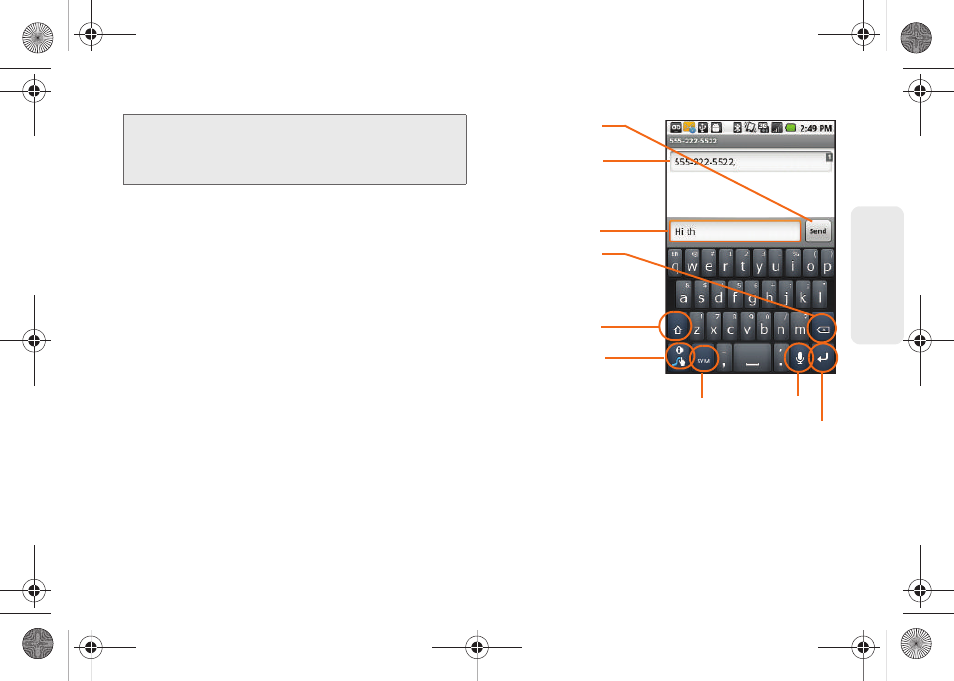
41
Dev
ice
Basics
Swype Keyboard Overview
ⅷ
Entry field
a screen area where text, numbers, or
other chacters are entered.
ⅷ
Delete
deletes characters from the entry field.
ⅷ
CAPS/ALT
: When in
ABC
mode, this key changes the
capitalization of the subsequent entered characters.
When in
SYM
mode, this key displays additional
symbol characters.
Important:
Even if Swype is enabled from within the
Language & keyboard menu, you must enable
Swype from the Select Input Method context
menu.
Entry field
Delete
Caps/ALT
Text mode
Enter
Send
Recipient
Enter
Voice Input
Swypt tips
SPH-M820UM.book Page 41 Monday, May 2, 2011 4:56 PM
This manual is related to the following products:
