Youtube – Samsung SPH-M820ZKABST User Manual
Page 182
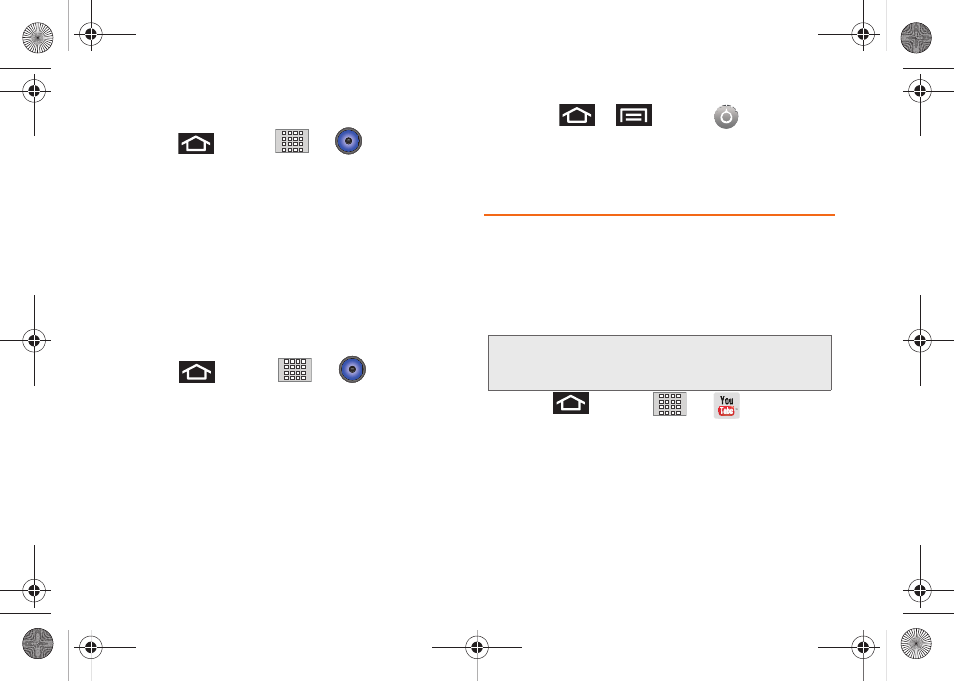
168
3C. Entertainment: Music, Video, & Games
Creating a Playlist
1.
Press
and tap
>
> Songs
. Your
phone searches through your phone memory and
memory card for compatible music files and
displays them.
2.
Touch and hold a song to add to a playlist. A
popup menu displays.
3.
Tap
Add to playlist
and select either a
Current
playlist
or select
New
(to create a new playlist).
Ⅲ
If you select
New
, delete the current default name,
enter a name for your new playlist, and tap
Save
.
Assigning a Song as a Ringtone
1.
Press
and tap
>
> Songs
.
2.
Touch and hold a song you’d like to use as your
new ringtone. This action reveals an onscreen
popup menu.
3.
Tap
Use as phone ringtone
to store the selected
song as your new default ringtone.
4.
Confirm that the song was successfully assigned
by navigating to the Phone ringtone menu.
Ⅲ
Press
>
and tap
> Sound
>
Phone ringtone
.
5.
Confirm the new song is selected.
YouTube
YouTube™ is a video sharing website on which users
can upload and share videos. The site is used to
display a wide variety of user-generated video content,
including movie clips, TV clips, and music videos, as
well as video content such as video blogging,
informational shorts and other original videos.
1.
Press
and tap
>
(
YouTube
).
2.
Tap Accept to accept the Terms of Service.
Note:
YouTube is a data-intensive feature. Boost recommends
that you upgrade to an unlimited data plan to avoid
additional data charges.
SPH-M820UM.book Page 168 Monday, May 2, 2011 4:56 PM
