Samsung SPH-M820ZKABST User Manual
Page 164
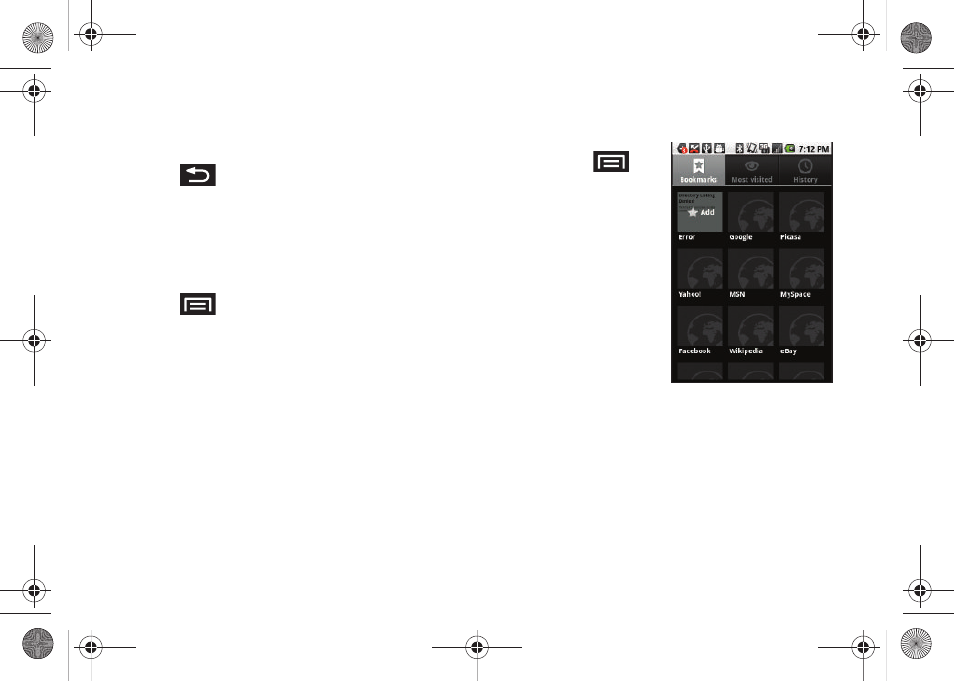
150
Ⅲ
Show security warnings
. Notifies you if there is a
security issue with the current website. Remove
the checkmark to disable this function.
4.
Press
to return to the browser.
Advanced Browser Settings
You can select Google, Yahoo!, or Bing as you default
search engine while surfing the web. You can also
create website settings, or reset the browser to default
settings.
1.
Press
to open the browser menu.
2.
Tap
More > Settings
and select one of the following
settings:
Ⅲ
Set search engine
to select the desired search
engine.
Ⅲ
Website settings
to configure individual sites.
Ⅲ
Reset to default
to reset the browser settings back
to the default settings.
Creating Bookmarks
1.
From any open Web
page, press
.
(You will see the
browser menu.)
2.
Tap
Bookmarks
. Three
tabs are revealed:
Ⅲ
Bookmarks
: Displays a
list of your current Web
bookmarks.
Ⅲ
Most visited
: Displays a
list of your most
frequently visited
websites. Tap an entry
to launch the selected
page.
Ⅲ
History
: Displays a record of your browsing
history. These records are organized into folders
such as:
Today
,
Yesterday
,
5 days ago
, and
1 month ago
.
3.
Tap
Add
(first entry in the Bookmarks tab).
SPH-M820UM.book Page 150 Monday, May 2, 2011 4:56 PM
