3c. entertainment: music, video, & games, Getting started with music, Music – Samsung SPH-M820ZKABST User Manual
Page 181: Accessing the music player, 3c. entertainment: music, video, & games 167
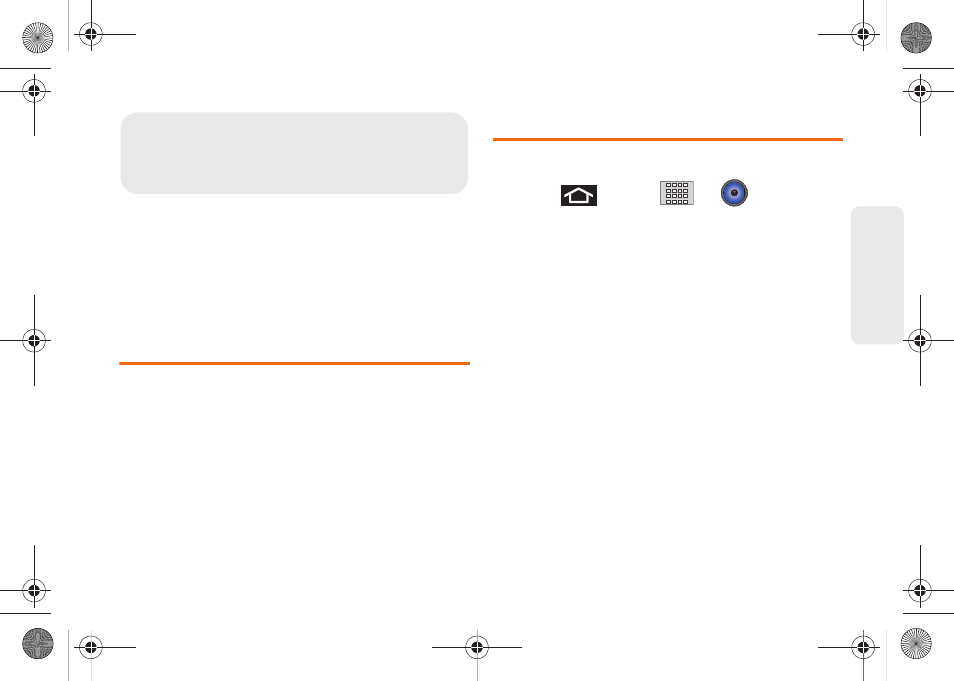
3C. Entertainment: Music, Video, & Games
167
Ent
e
rt
ainment
ࡗ
Getting Started with Music (page 167)
ࡗ
ࡗ
ࡗ
ࡗ
Getting Started with Music
You can download music from Android Market, or save
music files to your memory card, and then listen to the
music over the speaker, or using a stereo or Bluetooth
headset.
Music
Accessing the Music Player
1.
Press
and tap
>
(
Music
).
2.
From the Music display, select a tab:
Ⅲ
Artists
to display music sorted by artist.
Ⅲ
Albums
to display music sorted by album.
Ⅲ
Songs
to browse through all of the downloaded
music and any additional songs loaded onto the
memory card.
Ⅲ
Playlists
to select a customized playlist you’ve
created to organize your music.
3.
Once you’ve displayed a list of songs, you can
browse through your available titles.
Ⅲ
To listen to a song or playlist, tap it to begin
playing from the selected song. (You can also
highlight the playlist to begin listening.)
3C. Entertainment: Music,
Video, & Games
SPH-M820UM.book Page 167 Monday, May 2, 2011 4:56 PM
