1a. setting up service, Setting up your device – Samsung SPH-M820ZKABST User Manual
Page 16
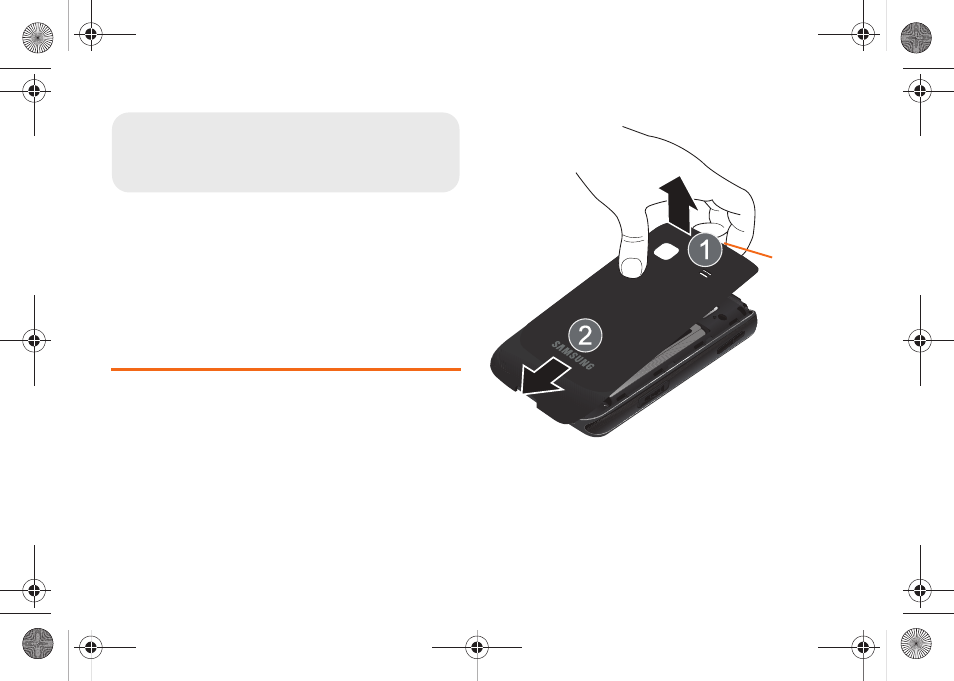
2
ࡗ
Setting Up Your Device (page 2)
ࡗ
Activating Your Device (page 4)
ࡗ
Setting Up Your Voicemail (page 5)
ࡗ
Boost Account Passwords (page 5)
ࡗ
Setting Up Your Device
1.
Install the battery.
Ⅲ
Remove the battery from its packaging.
Ⅲ
Grasp the device firmly and locate the cover
release latch.
Ⅲ
Place your fingernail in the opening and firmly
“pop” the cover off the device (similar to a soda
can).
Ⅲ
Insert the battery into the opening in the back of
the device, making sure the connectors align.
Gently press down to secure the battery.
1A. Setting Up Service
Release
Latch
SPH-M820UM.book Page 2 Monday, May 2, 2011 4:56 PM
This manual is related to the following products:
