Making a 3-way call – Samsung SPH-M820ZKABST User Manual
Page 155
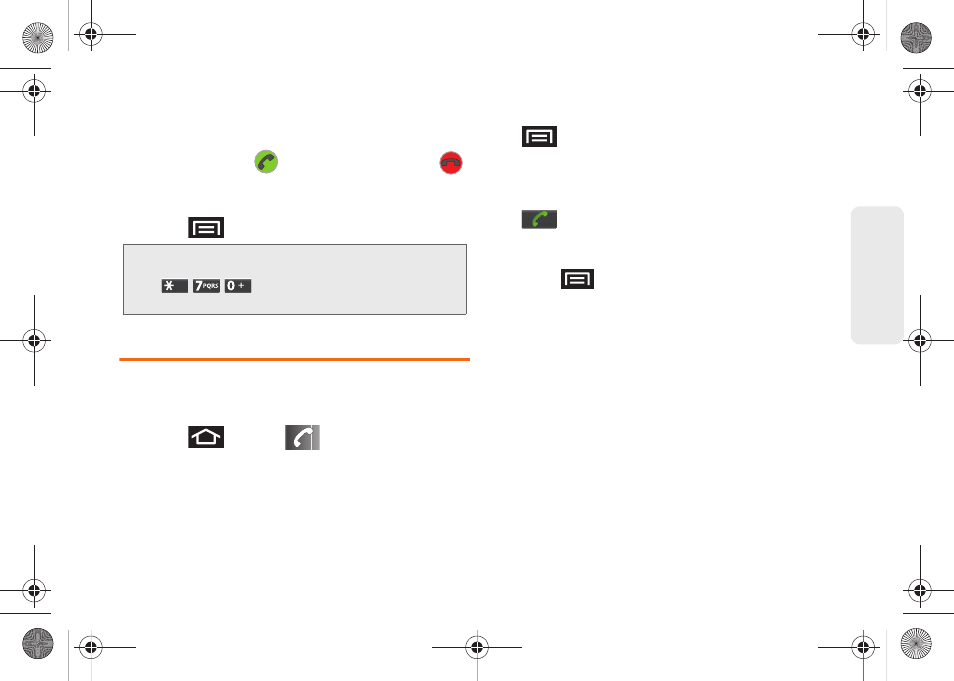
141
Ser
vice Basics
Ⅲ
Ignore
to send the call to your voicemail box.
– or –
Touch and drag
to the right to accept or
to the left to ignore the incoming call.
To switch back to the first caller:
ᮣ
Press
and
tap
Swap calls
.
Making a 3-Way Call
With 3-Way calling, you can talk to two people at the
same time. When using this feature, the normal airtime
rates will be charged for each of the two calls.
1.
Press
and tap
to access the
onscreen dialer.
2.
Make your call to the first recipient.
3.
Once you have established the connection, press
and tap
Add call
.
Ⅲ
It may take up to
20 seconds
for the button to become active.
4.
Enter the second caller’s phone number and tap
or select a number from your Contacts tab.
(Your first call is automatically put on hold.)
5.
When you’re connected to the second party,
press
and tap
Merge calls
to combine both
calls into a single 3-way call.
If one of the people you called hangs up during your
call, you and the remaining caller stay connected. If you
initiated the call and are the first to hang up, all callers
are disconnected.
Tip:
For those calls where you don’t want to be interrupted,
you can temporarily disable Call Waiting by pressing
before placing your call. Call Waiting is
automatically reactivated once you end the call.
SPH-M820UM.book Page 141 Monday, May 2, 2011 4:56 PM
