Samsung SPH-M820ZKABST User Manual
Page 171
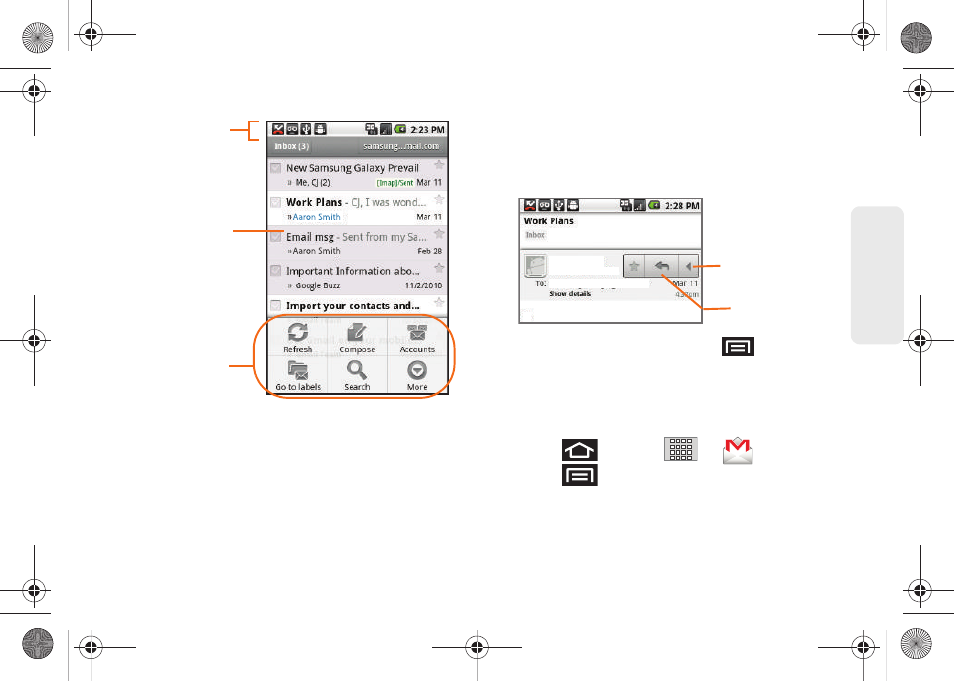
157
Data Ser
vice
3.
Tap an email from the list and scroll through the
email by dragging your finger up and down the
screen.
To reply to an email message:
1.
With the email message displayed: tap one of the
arrows (called out in on the screen) to reply to the
message.
2.
Enter a new message then tap
> Send
.
To delete an email message:
ᮣ
With the email message displayed, tap
Delete
.
Configuring Gmail Settings
1.
Press
and tap
>
.
2.
Press
and tap
More > Settings
.
3.
This menu provides both field information and
settings:
Status bar
Inbox
Email functions
Screen
Aaron Taylor
ataylr@samsung
Sammy,
Tap here
and tap Reply
or tap here
SPH-M820UM.book Page 157 Monday, May 2, 2011 4:56 PM
This manual is related to the following products:
