2b. making and answering calls, Making calls – Samsung SPH-M820ZKABST User Manual
Page 59
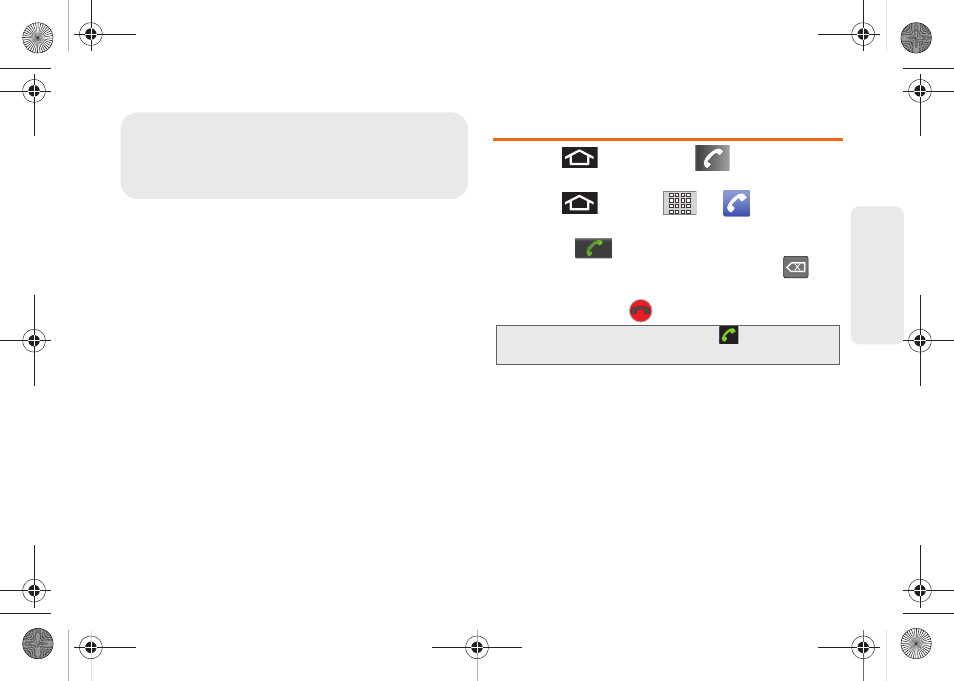
2B. Making and Answering Calls
45
Makin
g
Call
s
ࡗ
ࡗ
ࡗ
ࡗ
Missed Call Notification (page 47)
ࡗ
Calling Emergency Numbers (page 47)
ࡗ
ࡗ
ࡗ
Additional Calling Options (page 50)
ࡗ
Saving a Phone Number (page 50)
ࡗ
Finding a Phone Number (page 51)
ࡗ
Dialing From the Contacts List (page 51)
ࡗ
ࡗ
Plus (+) Code Dialing (page 53)
Making Calls
1.
Press
and then tap
.
– or –
Press
and tap
>
.
2.
Enter a phone number using the onscreen dialpad
and tap
.
Ⅲ
If you make a mistake while dialing, tap
to
erase the numbers.
3.
Touch and drag
to the right when finished.
You can also place calls from your new Samsung
Galaxy Prevail™ by speed dialing numbers from your
Contacts (page 52) and using your Call log listings
(page 81).
2B. Making and Answering
Calls
Tip:
To redial your last outgoing call, tap
from the Call log
list.
SPH-M820UM.book Page 45 Monday, May 2, 2011 4:56 PM
