Wi-fi, About wi-fi – Samsung SPH-M820ZKABST User Manual
Page 165
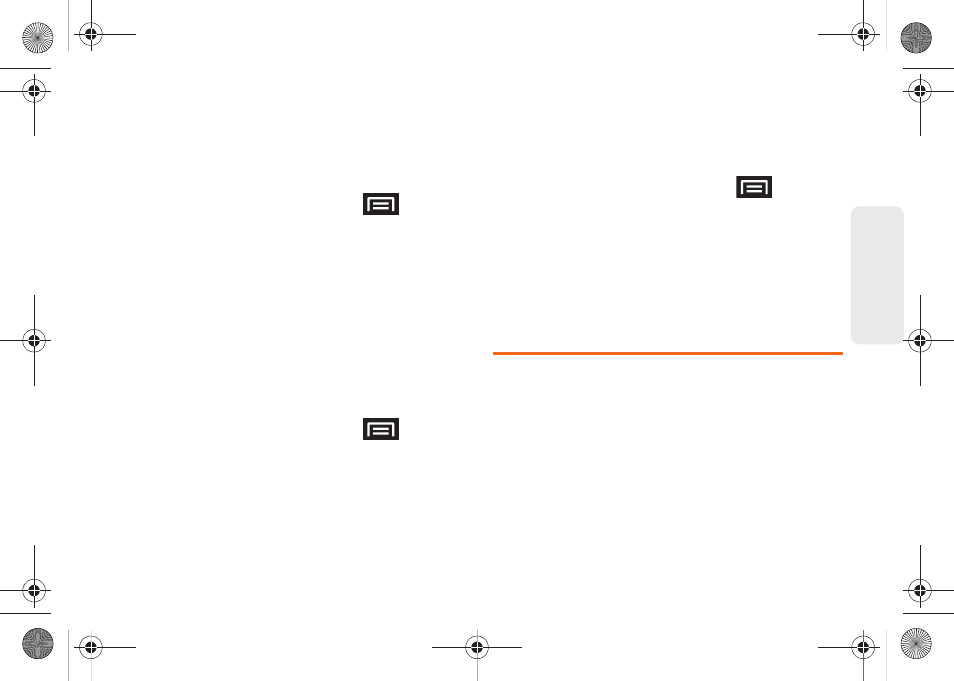
151
Data Ser
vice
4.
Enter a descriptive name for the new bookmark
and tap
OK
to store the new entry to your
Bookmarks list.
Creating Bookmarks From Other Tabs
1.
From any open Web page, press
>
Bookmarks
.
2.
Tap either
Most visited
or
History
tab.
3.
Touch and hold an entry from the list to display an
onscreen popup menu.
4.
Tap
Add bookmark
to add the selected entry to
your current list of bookmarks.
– or –
Repeat steps 1 and 2.
Creating a New Home Page
1.
From any open Web page, press
>
Bookmarks
.
2.
Tap either
Most visited
or
History
.
3.
Touch and hold an entry from the list to display an
onscreen popup menu.
4.
Tap
Set as homepage
to assign the selected entry
as your new home page.
Adding Bookmarks to Your Home Screen
1.
From any open Web page, press
.
2.
Tap the
Bookmarks
tab.
3.
Touch and hold an existing entry from the list to
display an onscreen popup menu.
4.
Tap
Add shortcut to Home
to add the selected entry
to your Home Screen.
Wi-Fi
About Wi-Fi
Wi-Fi is a term used for certain types of wireless local
area networks (WLAN). These device types use an
802.11 wireless specification to transmit and receive
wireless data.
Wi-Fi communication requires access to an existing
and accessible Wireless Access Point (WAP). These
WAPs can either be Open (unsecured) as within most
SPH-M820UM.book Page 151 Monday, May 2, 2011 4:56 PM
