Samsung SGH-T879ZBBTMB User Manual
Page 51
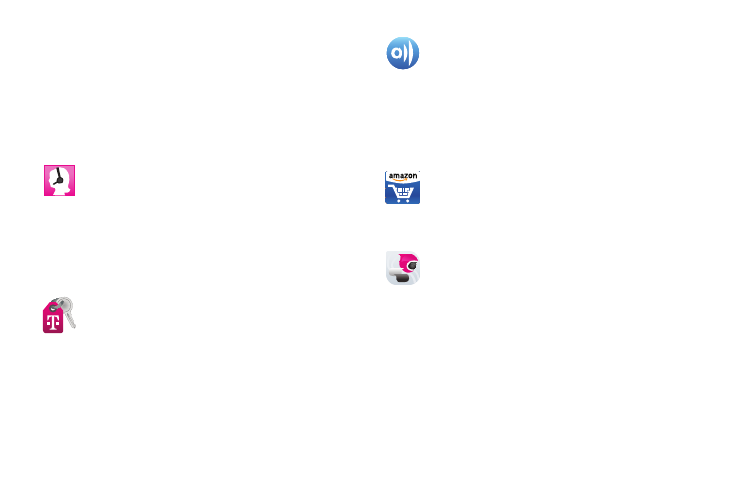
Understanding Your Device 46
The following table contains a description of each application
available via both the Primary shortcuts area and via the
Applications screens. If the application is already described
in another section of this user manual, then a cross reference
to that particular section is provided. For information on
navigating through the Applications icons, see “Navigating
Through the Application Menus” on page 59
411 & More
Provides more than just single tap access to directory
assistance and other portals. Available categories
include: 411 Directory Assistance, Current Weather,
and more.
For more information, refer to “411 & More” on page
187.
Access T-Mobile
This option provides you online access to account
specific information such as your current activity,
billing information, plan services, downloads, and
other information.
For more information, refer to “Access T-Mobile” on
page 188.
AllShare
Allows you to share your on-device media content
with other external devices using DLNA (Digital Living
Network Alliance) and built-in AllShare™ technology.
Samsung’s AllShare makes staying connected easy.
For more information, refer to “AllShare” on page
184.
Amazon
Provides access to Amazon.com via a built-in mobile
application.
For more information, refer to “Amazon” on page 189.
Bobsled Messaging
The Bobsled™ Messaging mobile application makes
it easy to stay in sync with individual friends or groups
across devices, countries, and carriers.
For more information, refer to “Bobsled Messaging”
on page 151.
