S memo – Samsung SGH-T879ZBBTMB User Manual
Page 216
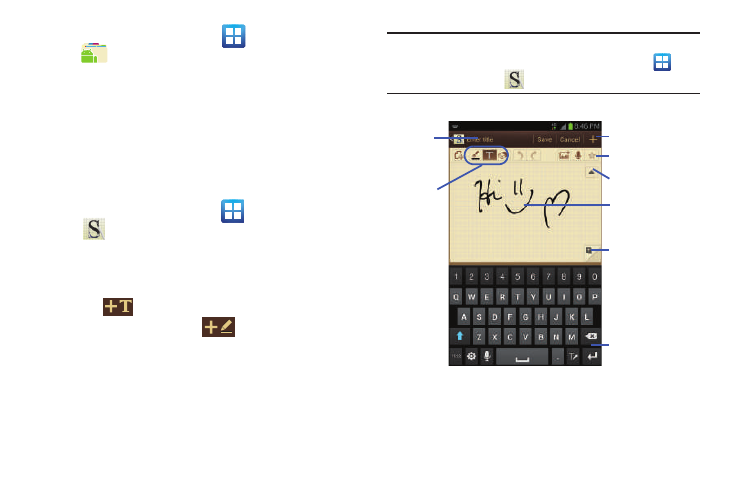
211
Ⅲ From the Home screen, tap
(Applications) ➔
(Pro Apps).
• Select an application and follow the on-screen download and
installation instructions.
S Memo
The S Memo application allows you to create memos using
the keypad or S Pen. You can add images, voice recordings,
and text all in one place.
Creating a New Memo
1. From the Home screen, tap
(Applications) ➔
(S Memo). The S Memo screen is displayed.
2. Tap an existing Memo to open it then tap the screen to
enter edit mode.
– or –
Tap
to start a new memo in text mode with the
keypad displayed or tap
to start a new memo in
drawing mode using your finger or a compatible
on-screen writing tool. You can change back and forth
in a memo to add text with the keypad and the pen.
Note: If you delete the S Memo shortcut from any screen,
you can still access the application by tapping
(Applications) ➔
(S Memo).
The icons that you see displayed on the screen are described
in the following table:
Toolbar
Secondary Toolbar
Show/Hide
Add Page
Writing area
Secondary Toolbar
Add Title
Writing
Modes
Keyboard
