Samsung SGH-T879ZBBTMB User Manual
Page 108
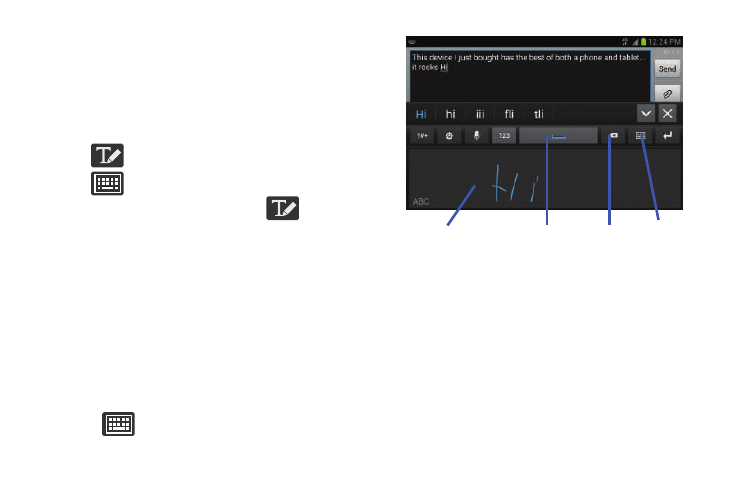
103
• The first number on this key indicates which page (1, 2, or 3) of
additional characters is active.
Using the Handwriting Mode
The device also provides you with the ability to use your S
Pen to hand write on the screen and have to converted into
text just as easily as the voice to text feature.
•
tap to enable the Handwriting to Text mode
•
tap to enable the Keyboard mode
1. From within the keyboard mode, tap
to enable
the Handwriting mode.
2. Remove your S Pen from its location at the bottom of
the device.
3. Touch the screen within the handwriting area and
begin to write either single letters or entire words.
4. Stop after each word and allow at least 1 second for
the device to both recognize the characters and know
you are done writing.
5. Press the spacebar to add a space and proceed writing
your next set of characters.
6. Tap
to return to the keyboard mode.
Handwriting Area
Spacebar
Delete
Return to
Keyboard Mode
- Galaxy 3 (128 pages)
- intensity 2 (193 pages)
- Gusto (152 pages)
- E1125 (2 pages)
- C3110 (2 pages)
- SGH-D780 (49 pages)
- SGH-S200 (80 pages)
- SGH-C100 (82 pages)
- SGH-C100 (80 pages)
- E1100T (2 pages)
- SGH-X100 (2 pages)
- SGH-M600 (7 pages)
- SGH-C110 (152 pages)
- B2700 (63 pages)
- C5212 (57 pages)
- SGH-i750 (26 pages)
- SGH-X640 (73 pages)
- SGH-I900C (110 pages)
- E600 (97 pages)
- SGH-M610 (49 pages)
- SGH-E820N (102 pages)
- SGH-X400 (83 pages)
- SGH-E400 (79 pages)
- E2100 (2 pages)
- SGH-X520 (2 pages)
- SCH N391 (75 pages)
- SPH i700 (186 pages)
- SCH-A302 (49 pages)
- A930 (216 pages)
- SCH-A212 (63 pages)
- A790 (226 pages)
- SCH i830 (224 pages)
- 540 (41 pages)
- SCH-A101 (40 pages)
- SPH-A920WSSXAR (272 pages)
- SPH-A840BKSXAR (273 pages)
- SPH A740 (150 pages)
- SCH-X969 (54 pages)
- SCH-2500 (57 pages)
- SPH-N105 (62 pages)
- SCH-470 (46 pages)
- SPH-N300 (167 pages)
- SCH-T300 (180 pages)
- SGH-200 (43 pages)
- GT-C3050 (2 pages)
