Horner APG RCS SmartStix User Manual
Page 56
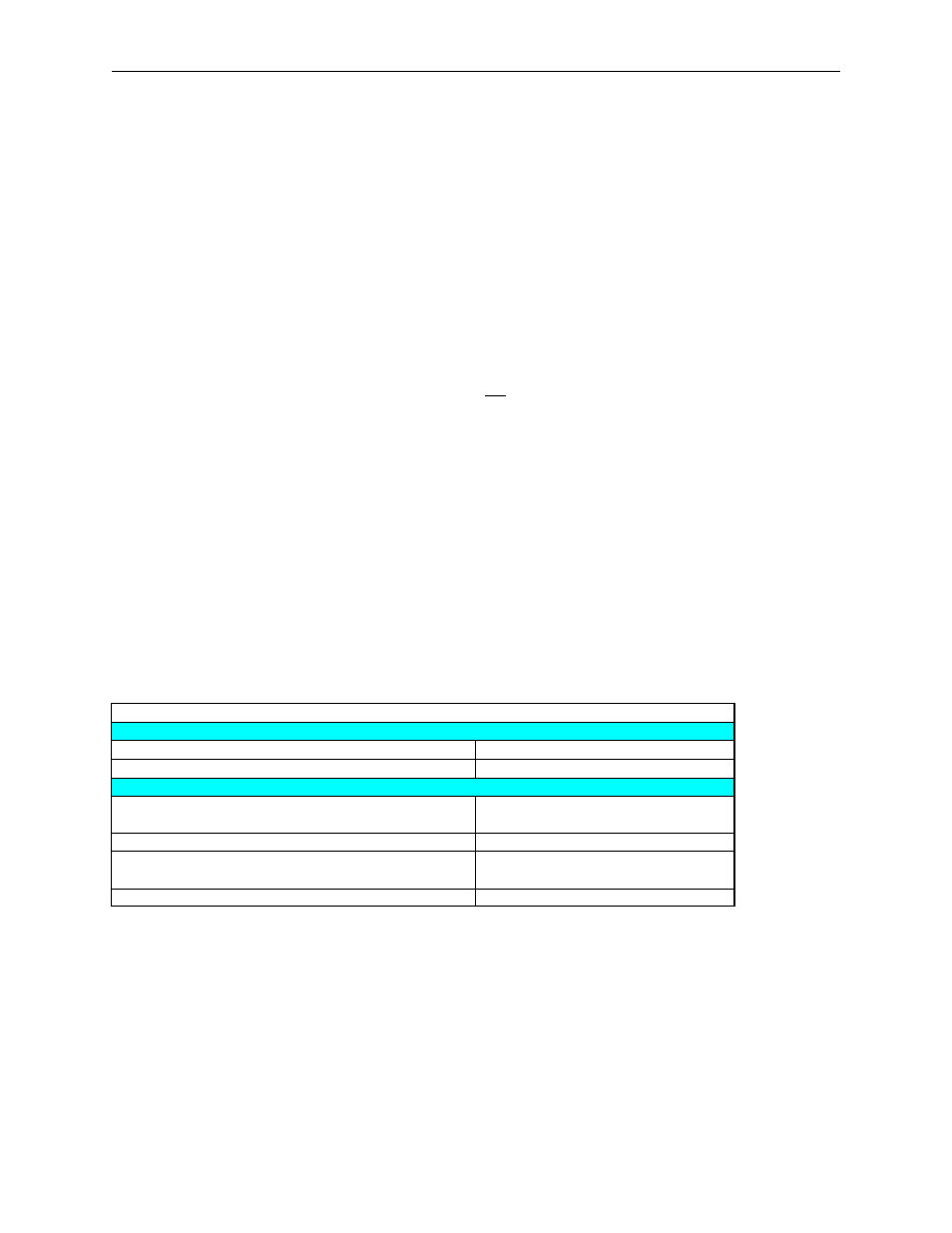
PAGE 56
15 MAR 2003
CH.6
MAN0305-02
6.4.4
Put Remote Parameter Description:
ID – This is the network ID of the remote I/O to direct the sent data. This can be a constant from 1 to 253
or can be a 16-bit register.
Digital / Analog – These radio buttons allow choosing digital or analog network data. Remote I/O
devi ces with discrete inputs/outputs normally require digital data. Remote I/O devices such as voltage,
current or thermocouple require analog data.
Source Data Address – This is the starting location to get data to send to the remote I/O device. When
this data changes state, it is sent to the remote I/O device. The number of registers used is defined by the
Num Words parameter in this section. Any valid OCS reference types can be used (%R, %AQ, %Q, %M,
etc.).
Status – this 16-bit register is used internally. It must not be written by any other function block.
Bit 1-12 – reserved or internal use only
Bit 13 – Remote I/O OK and in sync with supplied data
Bit 14 – the Remote I/O detected a heartbeat error
Bit 15 – the Remote I/O has just powered up
Bit 16 – the function is forcing a send (unit just power cycled or first scan)
Num Words – This is the number of words to send to the remote I/O device. Up to 8 words can be sent
to the remote I/O device. The function of these words are described in Table 6.1.
6.5
SmartStix I/O Default Operation
SmartStix I/O has been designed so that its default operation satisfies the most common applications.
This keeps the user interface simple and makes the product easy to use. The default operation is
summarized in Table 6.2. To change the default operator, see Advanced SmartStix Programming (page
57).
Table 6.2 – SmartStix I/O Default Operation
Digital Input Devices
Data Reporting Method
Change of State
Heartbeat Generation Interval
1000msec.
Digital Output Devices
Update Method
(using NETPUT Remote I/O Function block)
Change of State
Heartbeat Generation Interval
1000msec.
(LET) Life Expectance Time
(Receipt of Heartbeat)
2000msec.
(LET) Action Upon Expiration
Turn all outputs OFF
