Chapter 4: keypad and screen – Horner APG RCS SmartStix User Manual
Page 45
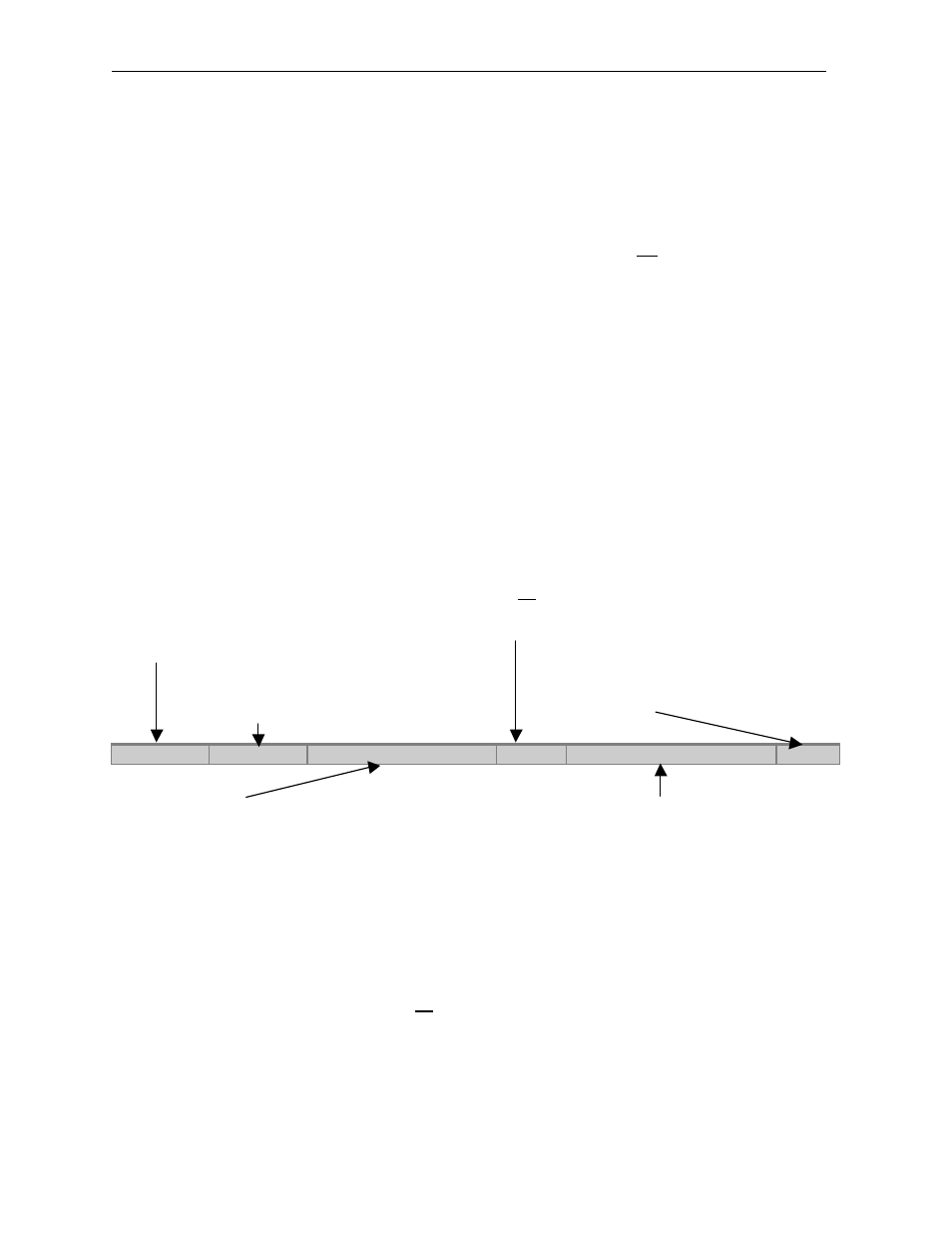
CH.4
15 MAR 2003
PAGE 45
MAN0305-04
CHAPTER 4: KEYPAD AND SCREEN
4.1
Remote Screen and Keypad Capability
4.1.1
Remote Text Terminal
The MiniRCS has the same functionality as the MiniOCS except that it does not have a local operator
screen and keypad. However, the MiniRCS (as well as the MiniOCS) supports a remote operator screen
and keypad through a PC connected to the Mini unit’s built-in network or serial port. The remote operator
interface and keypad can be displayed using Cscape software by pressing Screens, Remote Text
Terminal. A virtual display screen and keypad appear that are similar to the MiniOCS physical front
panel, and the user can navigate through various screens, make selections, and edit fields using a
mouse.
4.1.2
Cscape Status Bar
When the MiniOCS/ MiniRCS is connected to a PC using Cscape software, and the Remote Text
Terminal feature is selected, a Cscape Status Bar appears at the bottom of the screen. The Cscape
Status Bar can be used to determine if communications have been established between the Mini and the
Cscape program. Components of the Cscape Status Bar are explained in page 45.
Ready
User: NONE
HE500OCS061-CsCAN (Model=) Equal
Local :1 Target :2(R) [no forces]
MOD
Equal Indicator – indicates whether the current program in Cscape is equal to the program
stored in the Target Controller.
•
If Equal, the program in Cscape is the same as the program stored in the Target
Controller.
•
If Not Equal, the program in Cscape is not the same as the program stored in the Target
Controller.
•
If Unknown, there may have been a change since the last time the program in Cscape
was compared to the Target Controller.
Communications Status - indicates the current status of the
“pass through” Connector.
•
Local: xx – indicates the Network ID of the Mini to which
the Cscape program is physically connected through its
serial port. It can serve as a “pass through” device to other
nodes on the network.
•
Target: yy(R) – indicates the Network ID of the Mini with
which the Cscape program is exchanging data.
Note: The Local unit and Target unit can be the
same unit or they can be separate units.
The following are status indicators:
(R) – Running
(D) - Do I/o
(I) – Idle
(?) – Cscape is not communicating with the remote unit.
[no forces] – indicates no I/O has been forced.
Message Line -
contains Cscape
messages sent by
the programs.
The contents of
these messages
are context
sensitive. The
Message line can
be empty.
Current User -
indicates who is logged
(for security purposes).
Controller Model - Network (Model Confirmation)
•
Controller Model indicates the MiniOCS or MiniRCS
for which the program in Cscape is configured.
•
Network indicates the type of network that the program
in Cscape expects to us e (e.g., CsCAN or DeviceNet).
•
(Model Confirmation) provides the following
indications:
•
(Model=) - the actual Target Controller matches the
configured Controller Model and Network.
•
(Model Not=) – the actual Target Controller does not
match the configured Controller Model and Network.
•
(Model ?) – there may have been a change since the
last time the Target Controller was compared to the
configured
•
Controller Model and Network.
File Modified Indicator - indicates that the file in
the selected window has been modified but has
not been saved.
