Horner APG RCS SmartStix User Manual
Page 22
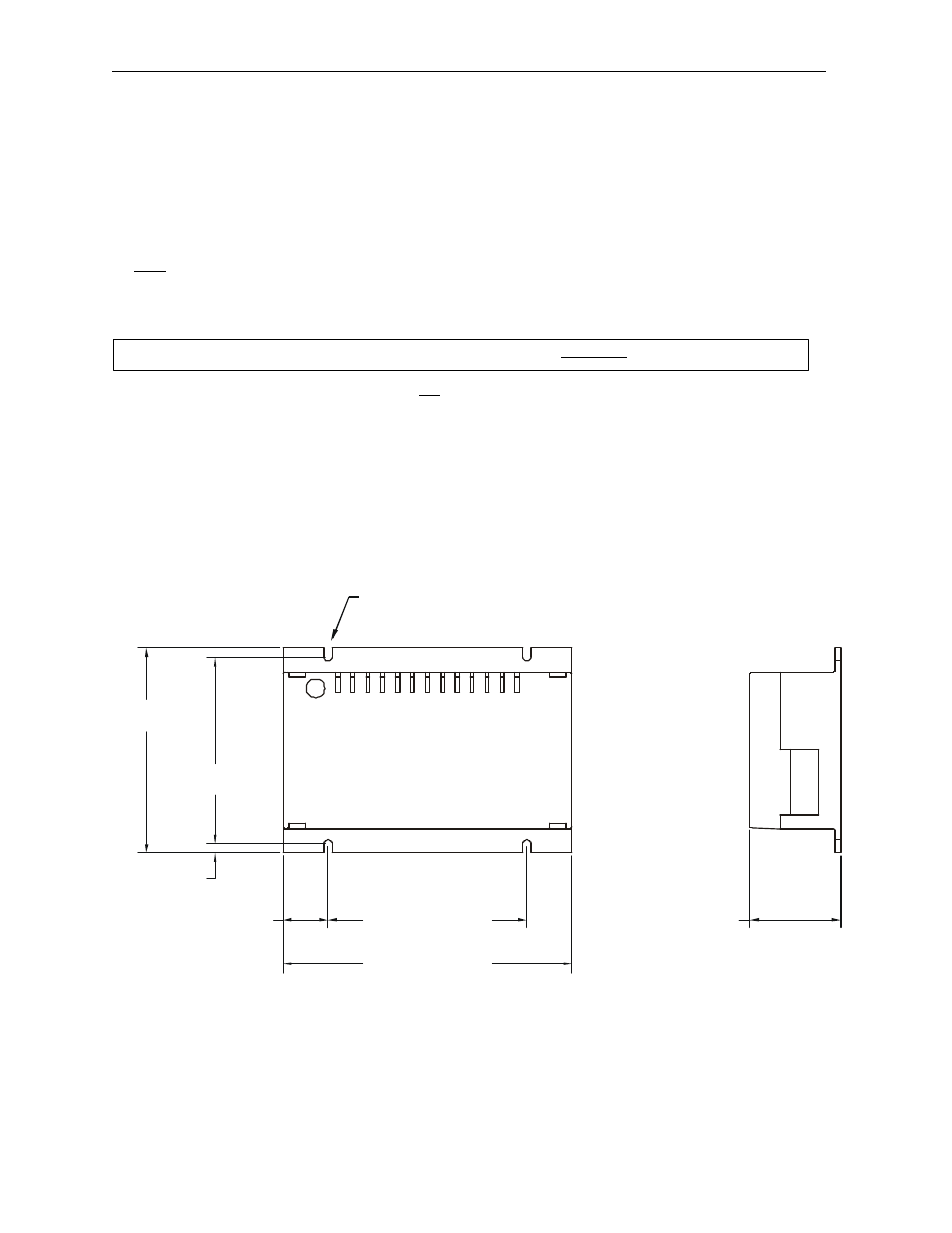
PAGE 22
15 MAR 2003
CH.2
MAN0305-04
2.2
MiniRCS Mounting Requirements
2.2.1
MiniRCS Mounting Procedures (Installed in a Panel Box)
The MiniRCS is designed for permanent installation in a panel box. To install the MiniRCS in a panel
box, use the instructions that follow:
1. Prior to mounting the MiniRCS, observe requirements for the panel layout design and adequate
clearances. A checklist is provided on page 25.
2. Drill holes as described in the Figure 2. 9.
3. Install and tighten washers and nuts. Do not over-tighten.
4. Connect the communications and power cables to the MiniRCS ports using the provided connectors.
5. Begin configuration procedures for the MiniRCS models.
2.2.2
MiniRCS Dimensions and Panel Cut-outs
Figure 2.9 – MiniRCS Dimensions / Mounting Holes and MiniRCS Side View
Warning: Make sure the power and network connectors are removed from the MiniRCS.
001RCS001
0.91 [23.19mm]
4.00 [101.60mm]
0.19
[4.78mm]
3.75
(95.25mm)
4.13
(104.78mm)
5.83 [147.98mm]
1.83 [46.48mm]
MOUNTING HOLES FOR
#6 OR M3.5 HARDWARE
4 PLCS.
