Horner APG RCS SmartStix User Manual
Page 19
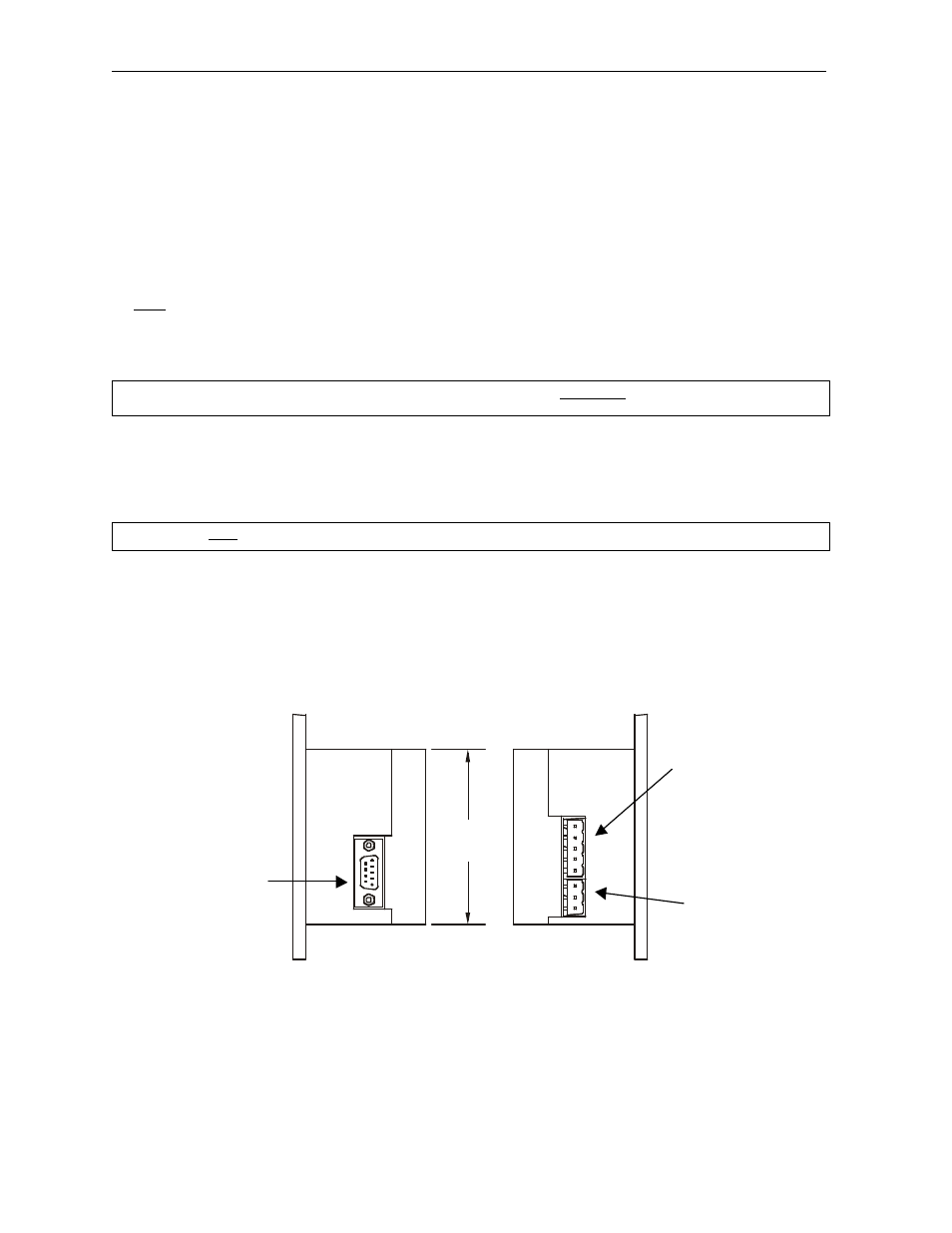
CH.2
15 MAR 2003
PAGE 19
MAN0305-04
CHAPTER 2: INSTALLATION
2.1
MiniOCS Mounting Requirements
2.1.1
MiniOCS Mounting Procedures (Installed in a Panel Door)
The MiniOCS is designed for permanent panel mounting. To install the MiniOCS, follow the instructions
below.
1. Prior to mounting the MiniOCS, observe requirements for the panel layout design and adequate
clearances. A checklist is provided on page 25.
2. Cut the host panel as described in the Figure 2.1 - Figure 2.6.
3. Insert the MiniOCS through the panel cutout (from the front). The gasket material needs to lie
between the host panel and the MiniOCS panel.
4. Install and tighten the mounting clips (provided with the MiniOCS) until the gasket material forms a
tight seal. (See Figure 2.7. )
5. Connect the communications, programming, and power cables to the MiniOCS ports using the
provided connectors.
6. Begin configuration procedures for the MiniOCS models.
2.1.2
MiniOCS Dimensions and Panel Cut-outs
Figure 2.1 –Right-end View Network Model
Figure 2.2 - Left-end View Network Model
3 3/16
80.96mm
Programming Port
Power Port
Network Port
Warning: Make sure the power and network connectors are removed from the MiniOCS.
Caution: Do not over-tighten. Over-tightening can potentially damage the case.
