Horner APG RCS SmartStix User Manual
Page 43
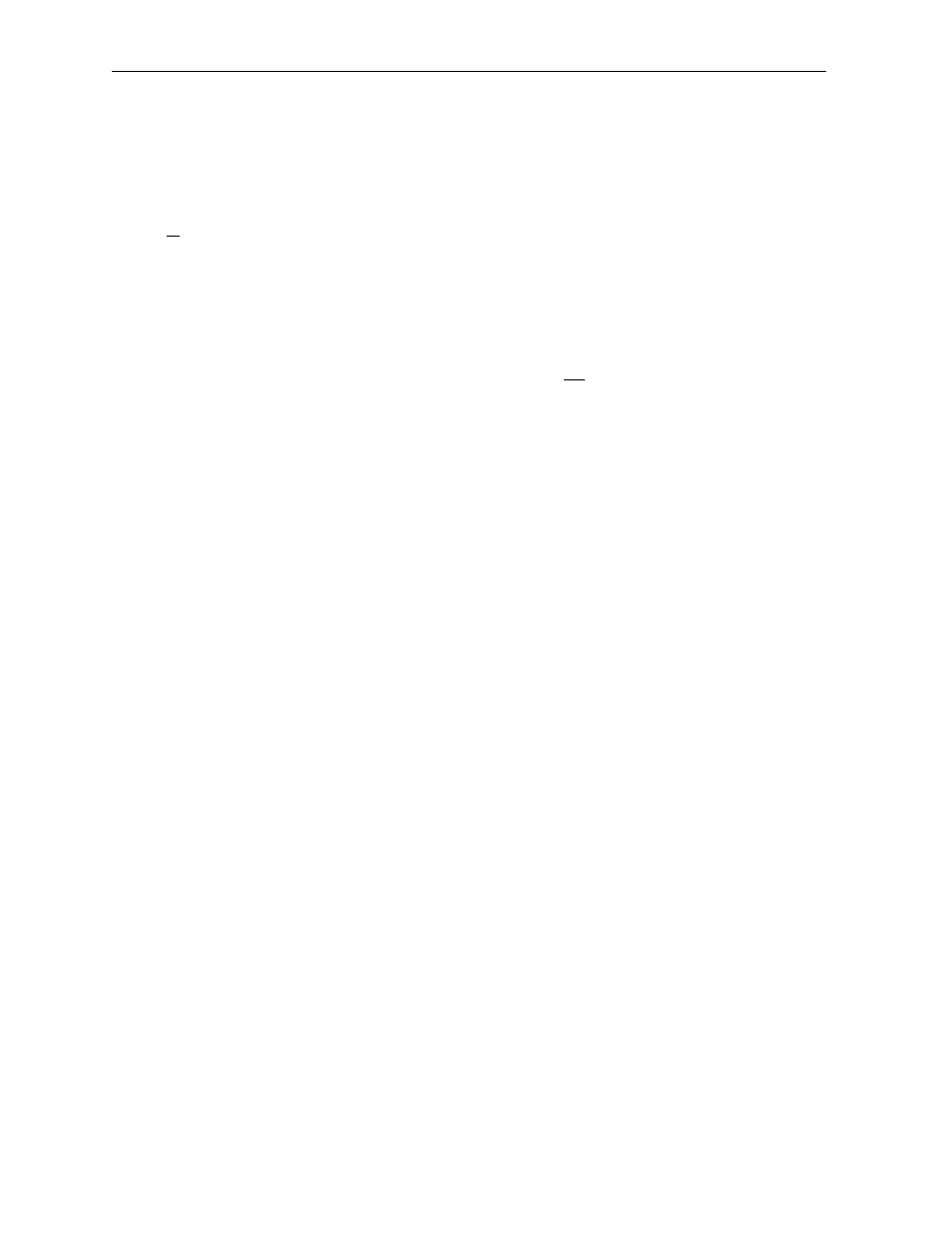
CH.3
15 MAR 2003
PAGE 43
MAN0305-04
•
Set FKeys Mode
This screen contains an editable enumerated field that allows the Function keys to be configured to
operate in one of two modes. When a function key is pressed, it can TOGGLE the point associated with
the key or it can MOMENTARILY turn the point ON when the key is pressed.
•
Set RS232 Mode
This screen contains an editable enumerated field that allows the mode of the serial port to be set to one
of two modes. The CsCAN mode allows Csape to connect to the serial port for uploads, downloads,
monitoring and control. The Update mode allows a firmware update and factory test utility to be used.
When Update mode is selected, the firmware is ready to download when the OK LED flashes. When
using Cscape to perform firmware updates, the “Update” mode is not necessary.
•
Set Time/Date
This screen contains two editable enumerated fields for displaying and modifying the Mini’s time and
date. Each field is subdivided and allows the
↑
and
↓
key to modify the value.
