Red Lion GEMINI 42 User Manual
Page 61
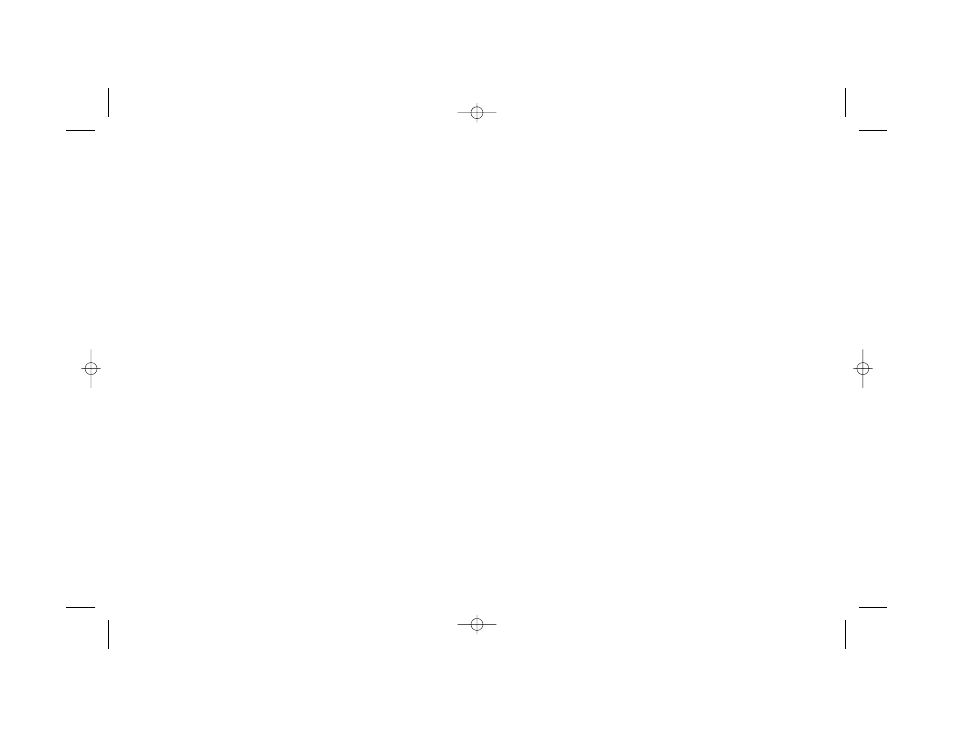
Once the Number of Count Edges (NCE) to be used has been determined, the
Remaining Scaling factor required, “K
R
”, can be calculated. This is simply the
Total Scaling Factor, “K
T
”, divided by the Number of Count edges.
FORMULA #2: K
R
= K
T
/NCE
WHERE: K
R
- Remaining Scaling required
In our original example, the Total Scaling Factor, “K
T
” was determined to be
0.041667. Since this value is less than one, sufficient pulse information is being
generated, i.e., there is enough resolution for the units selected. The Number of
Count edges can be left at the factory set value of 1. The Total Scaling Factor,
“K
T
”, effectively becomes the Total Scaling Remaining, “K
R
”. (K
R
= 0.041667/1
= 0.041667)
If the scaling remaining is between 0.6000 and 5.9999, it can be programmed
directly into the Scale Factor value and the x1 factory setting for the Scale
Multiplier, “SCM”, can be used.
The general rule for choosing an SCM value is, when the Remaining Scaling
Required, “K
R
”, is less than 0.6000, an SCM value of 0.1 or 0.01 can be used to
get a Scale Factor value between 0.6 and 5.9999 or to the point where the
maximum number of significant digits is obtained.
FORMULA #3: SF = K
R
/SCM
Following our continuing example, it is easy to see that the Scaling
Remaining, “K
R
” (0.041667), cannot fit into the Scale Factor Value without
losing significant digits. Using the Formula above and a Scale Multiplier value
of 0.01, will allow us to get the maximum number of significant digits possible
( SF = K
R
/SCM = 0.041667/0.01 = 4.1667).
COUNTER SCALING EXAMPLE:
EXAMPLE #1:
A flow sensor provides 62 pulses per gallon. Calculate the scaling required to
provide a display reading in gallons.
In this example the number of “Display Units” is the same as the desired
reading, since there are no decimal points involved.
The number of “Display Units” displayed after 62 pulses have been counted
should be 1.
STEP 1 - Calculate the Total Scaling Factor, “K
T
”, using Formula #1.
K
T
= Display Units/Number of Pulses (Formula #1)
K
T
= 1/62 = 0.016129
STEP 2 - In this application 62 pulses per gallon provides more than enough
resolution, so the “Number of Count Edges” is left set to the factory configured
value of 1. With a “NCE” value of 1, the remaining amount of scaling necessary
is still 0.016129
K
R
= K
T
/NCE (Formula #2)
K
R
= 0.016129/1 = 0.016129
STEP 3 - In order to provide maximum scaling accuracy, a “Scale Multiplier”
value is chosen that will give the maximum amount of significant digits in the
Scale Factor. A value of 0.01 will result in a Scale Factor Value of 1.6129.
SF = K
R
/SCM (Formula #3)
SF = 0.016129/0.01 = 1.6129
EXAMPLE #2:
A quadrature Rotary Pulse Generator that provides 100 pulses per revolution
is coupled to a feed roll that is 2.5 feet in circumference. It is desired to read in feet
with display resolution to the nearest hundredth of feet.
In this application, the requirement is for the display to read in hundredths of a
foot. A 2.5 ft. distance will equate to 250 “Display Units” (hundredths). The
“Number of Pulses” for 2.5 ft. (250 hundredths) is 100, as stated.
From the information obtained, the Total Scaling Factor, “K
T
”, can be
calculated, using Formula #1.
K
T
= Display Units/Number of Pulses
K
T
= 250/100 = 2.5
With a Total Scaling Factor, “K
T
”, of 2.5, it can easily be seen that for every
pulse that is input, the display will increment by 2.5 display units (hundredths).
The application requires resolution to the nearest hundredth of a foot. In order to
get higher resolution, Quadrature x4 Input Response Mode is selected. This will
provide four times more resolution. Using Formula #2, and 4 for the “Number of
Count Edges”, the Remaining Scaling, “K
R
”, is calculated.
K
R
= K
T
/Number of Count Edges
K
R
= 2.5/4 = 0.625
At this point, it can be seen that the Remaining Scaling value of 0.625 will fit
into the Scale Factor value range without losing any significant digits or scaling
it any further. Because of this, the Scale Multiplier (SCM) factory set value of x1
is used, and 0.6250 is programmed directly into the Scale Factor, “SF”.
SF = K
R
/SCM
SF = 0.6250/1 = 0.6250
-59-
