Red Lion GEMINI 42 User Manual
Page 13
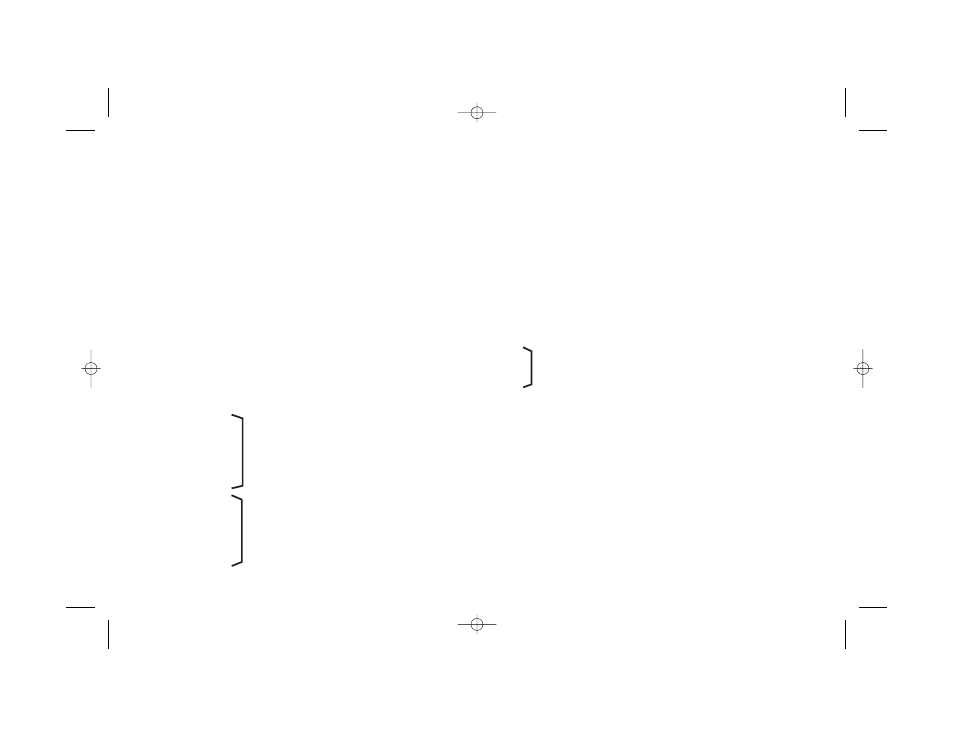
CODE 45 - COUNTER (B) SCALE MULTIPLIER
There are four Counter B Scale Multipliers that are available. They effectively
divide the internal Count B value by 1, 10, 100, and 1000 respectively, to yield
the displayed Counter B value. Note: Use of a small scale multiplier in
conjunction with a small Scale Factor could cause the internal count value to be
exceeded before the 6-digit display value is exceeded. See “Programming the
Presets, Scale Factors, Timed Outputs & Counter Load Values” section for
more details.
[45 1] x1
[45 2] x 0.1
[45 3] x0.01
[45 4] x0.001
CODE 46 - COUNTER (B) DECIMAL POINT & LEADING
ZERO BLANKING
There are six basic modes of decimal point placement for the counter of the
Gemini. The decimal point is placed to the right of the display digit that
corresponds to the mode identifier. (The right most decimal point, digit 1, is
never turned on.) A “-” sign in front of the mode identifier will inhibit leading
zero blanking. The absence of a “-” sign will enable leading zero blanking.
[46 1]
0
[46 2]
0.0
[46 3]
0.0 0
LEADING ZERO
[46 4]
0.0 0 0
BLANKING
[46 5]
0.0 0 0 0
[46 6] 0.0 0 0 0 0
[46 -1] 0 0 0 0 0 0
[46 -2] 0 0 0 0 0.0
[46 -3] 0 0 0 0.0 0
LEADING ZERO
[46 -4] 0 0 0.0 0 0
BLANKING INHIBITED
[46 -5] 0 0.0 0 0 0
[46 -6] 0.0 0 0 0 0
CODE 51 - OUTPUT ASSIGNMENT
The output(s) of the Gemini 4000 can be assigned to either the rate or count
channel. Assigning the output(s) to the rate [51 3] will automatically configure
the “Counter (B) Reset Mode” to Reset to Zero, [56 1].
The Gemini 4200 has a Preset tracking feature which allows Preset 1 to track
Preset 2. If Preset tracking is programmed, whenever the Preset 2 value is
changed, the Preset 1 value will also change to maintain the same offset. For
example, if Preset 1 is 100 and Preset 2 is 200, changing Preset 2 to 300 will
automatically change Preset 1 to 200, maintaining same 100 unit offset. In order
to change the amount of offset, the Preset 1 value is changed. The Preset tracking
feature is programmed by adding a “-” modifier in front of the desired mode.
[51 1] OUTPUT 1 ASSIGNED TO RATE (A), OUTPUT 2 TO COUNTER
(Gemini 4200 only)
[51 2] OUTPUTS 1 & 2 ASSIGNED TO COUNTER (B)
[51 3] OUTPUTS 1 & 2 ASSIGNED TO RATE (A)
[51 -1]
[51 -2]
These modes are identical with the exception
[51 -3]
that Preset Tracking is enabled.
CODE 52 - OUTPUT 1 TERMINATION MODES
The Gemini has six “Output 1 Termination Modes” which control the way
Output 1 will terminate or reset. In all modes, Output 1 will terminate
immediately when the channel to which it is assigned is manually reset.
For the Gemini 4200, the Output 1 termination modes 1 & 2 are available only
when both outputs are assigned to the Counter (B), [51 2].
A reverse phase mode is available on the Gemini. This refers to the
complementing of the logic state of the output. With normal phase operation,
when the display value reaches Preset 1, Output 1 will turn on. The reset
condition of Output 1 is output off. In reverse phase operation, Output 1 turns off
when the Preset 1 Value is reached. The reset condition of Output 1 is output on.
(Note: The state of the relay, if used, is also reversed.) A “-” sign in front of the
mode identifier will provide for reverse phase operation. The absence of a “-”
sign will indicate normal phase operation.
-11-
