Red Lion GEMINI 42 User Manual
Page 35
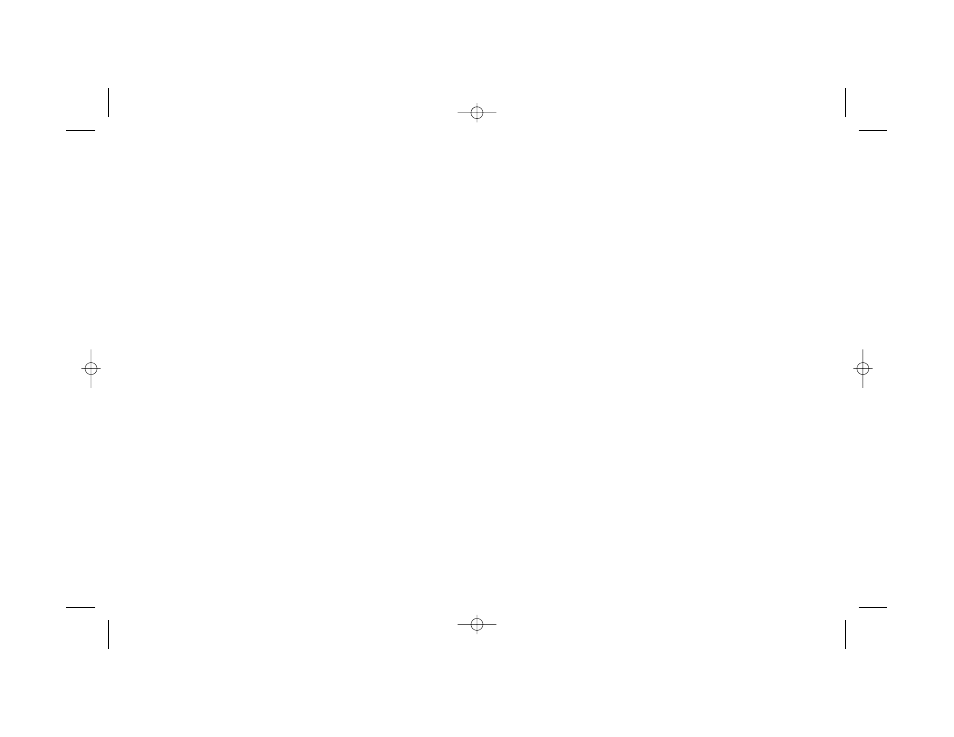
PRINT OPTIONS
The various Print Options are used mainly in conjunction with a printer and
the Print Request Terminal. They provide a choice of Gemini data values to be
printed when either the Print Request Terminal is activated or the “Transmit per
Print Options” (P) command is sent to the Gemini. The various Print Options
available are:
A. Print Display A count or rate value
B. Print Display B Count Value
C. Print Display A & B Values
D. Print Preset 1 & 2 and Scale Factors A & B
E. Print Display B, Presets 1 & 2, and Scale Factors A & B
F. Print Display A, Presets 1 & 2, and Scale Factors A & B
G. Print Display A & B, Presets 1 & 2, and Scale Factors A & B
A typical print-out is shown below. The Print Options are selected by setting S3,
S4 and S5 on the Serial DIP Switch. See Page 34 for the various switch settings.
1
CTA
000054
1
PS1
000100
1
PS2
000500
1
SFA
01.0000
1
SFB
02.5000
-33-
