Red Lion GEMINI 42 User Manual
Page 22
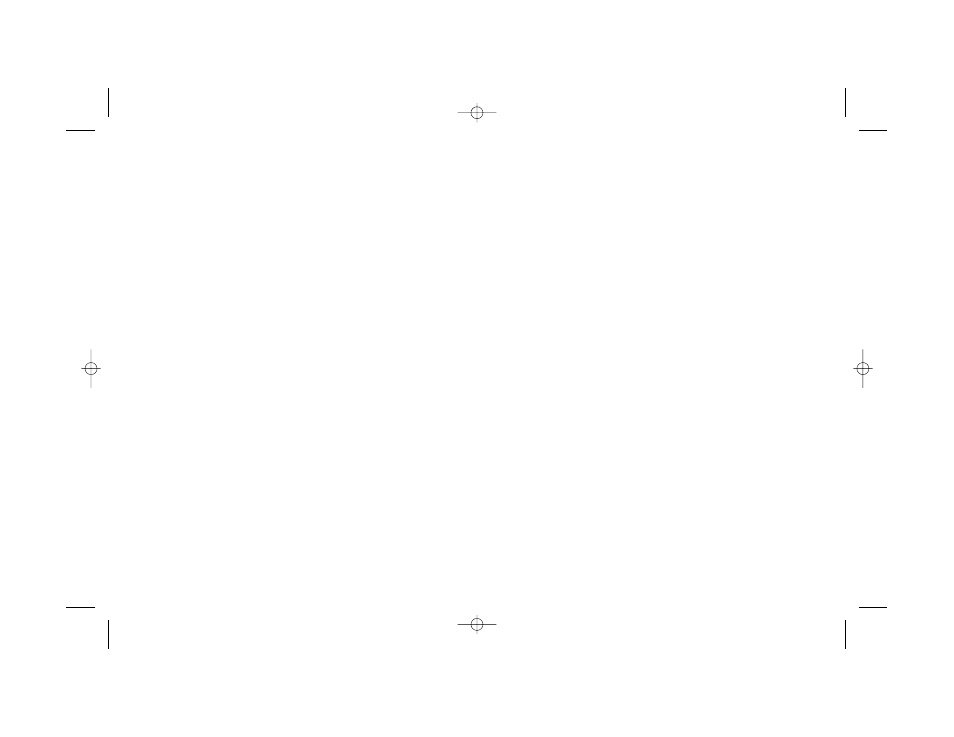
PROGRAMMING INSTRUCTIONS FOR THE DUAL COUNTER VERSION OF THE GEMINI 4000
The first part of this section provides detailed descriptions of the function
command codes for input response modes, reset modes, output terminations, etc.
Then, using an actual application example, the programming instructions for the
Dual Counter version will be “walked through”, to give the user a full
understanding of the Gemini 4000 programming procedure. The descriptions
below give the function command code first, followed by the individual mode
identifier. The Function Command Code Summary in the appendix, lists all
codes. (Only commands and modes pertaining to the Dual Counter personality
will be discussed in this section.)
CODE 41 - UNIT PERSONALITY
The Gemini can be programmed to operate in one of two different unit
personalities. In each of the two personalities the Gemini operates as a dual
function indicator. The personality selected determines whether display channel
A will indicate rate or count. In both personalities, display channel B operates as
a counter.
When the Unit Personality is changed and entered, all modes and data values
(Presets, Scale Factors, function codes, etc.) will be automatically loaded with
the factory settings for that personality. If, for any reason during programming, it
is desired to return to the factory settings, the “+/” key can be pushed while in
code 41. Then, when the “E” key is pressed the unit will load the factory settings
into the Gemini.
The programming procedures for the two unit personalities will vary. This
entire section deals with the unit programmed as a Dual Counter indicator, [41 2].
[41 1] COUNTER (B)/RATE (A) - In this mode, display channel A functions as a
rate indicator and display channel B functions as a counter. See
“PROGRAMMING INSTRUCTIONS FOR COUNTER/RATE VERSION
OF THE GEMINI” section for details.
[41 2] DUAL COUNTER - In this mode, both display channels {A & B}
function as counters.
CODE 42 - RESET BUTTON & TERMINAL ACTUATION
MODES
The “Reset Button & Terminal Actuation modes” control the affect that the
reset button and terminal have on the two display channels.
There is a separate “Rst A” terminal which resets Counter A, when activated.
It is provided to allow independent resetting of each channel.
[42 1] RESET COUNTER A
[42 2] RESET COUNTER B
[42 3] RESET COUNTER A & B
CODE 43 - INPUTS 1 & 2 RESPONSE MODES
The Gemini has six different input response modes. They are: Count(1) with
Inhibit(2); Count(1) with Up/Down Control (2); Two input anticoincidence
Add(1)/Subtract(2); Separate Input mode; Quadrature; and Quadrature x4. In all
modes, except [43 4], both counters will respond identically to both inputs.
These modes are most suitable for applications where one channel is used for
control, and the other for totalizing counts.
[43 1] COUNT WITH INHIBIT - Input 1 serves as the count input. Input 2 serves
as the Inhibit input. When Input 2 is low, the counters will ignore the count
signal appearing at Input 1. When Input 2 is at a high level, the pulses
appearing at Input 1 will be counted.
[43 2] COUNT WITH UP/DOWN CONTROL - In this mode, count direction
can be controlled by the second input. Input 1 serves as the count input and
Input 2 serves as the direction control signal input. When Input 2 is at a high
level, the counters will count up. When Input 2 is at a low level, the counters
will count down.
[43 3] TWO INPUT ANTICOINCIDENCE ADD/SUBTRACT - This mode
effectively separates count pulses which may simultaneously appear at the
two inputs. The Gemini unit processes the count pulses into a string of
time-separated pulses, so the internal counters will not lose any counts. Input 1
serves as the add input (count increments) and Input 2 serves as the subtract
input (count decrements).
-20-
