Red Lion GEMINI 42 User Manual
Page 6
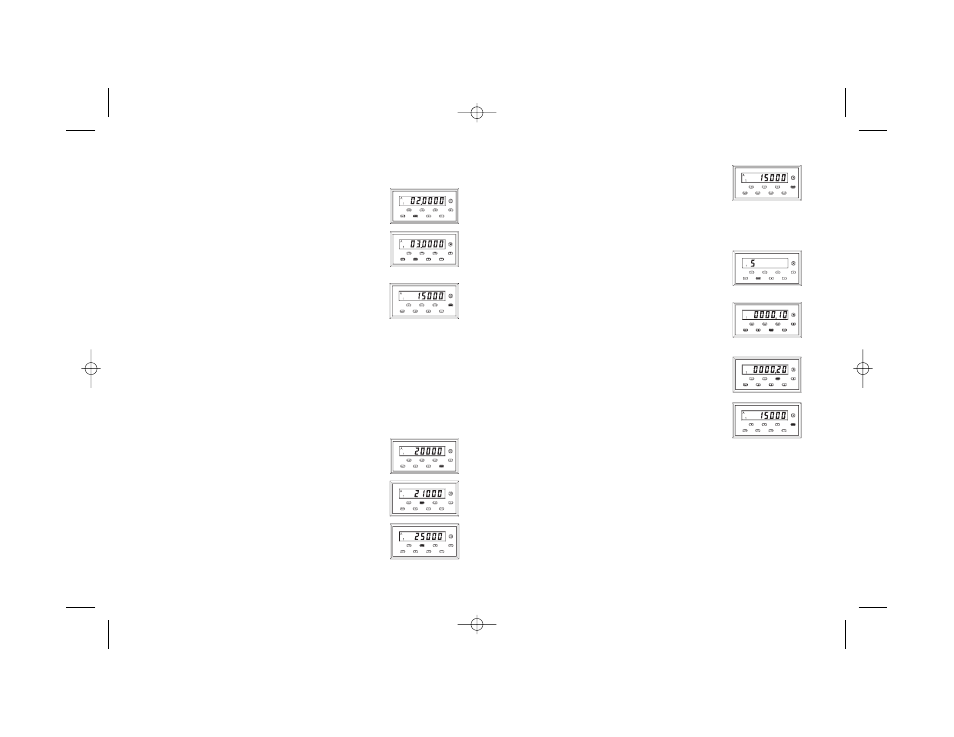
PROGRAMMING THE PRESET, SCALE FACTORS, TIMED
OUTPUTS & COUNTER LOAD VALUES (Cont’d)
Once the Scale Factor is displayed, changing the digits
can be accomplished by repeatedly pressing the key beneath
the digit position you wish to change or by holding the key
down, allowing the digit to cycle.
The new value will be entered when the “E” key is
pressed.
The internal count value is multiplied by the Scale Factor Value, which
changes the displayed value accordingly. It is important to note that the precision
of an application cannot be improved by using a Scale Factor greater than one. To
accomplish greater precision, more pulse information must be generated per
measuring unit. For example, if 5 pulses are being received per foot of material,
the precision of 10th of feet cannot be attained by simply programming a Scale
Factor of 2.0000, even though the display is reading in tenths. In this case, the
display will increment by two for each count input. Thus, if an odd Preset Value
is entered, such as 6.7 ft., the Gemini will alter the Preset display to read in even
tenths of feet.
To display the Preset 1 Value the “1” key is pushed.
To change the value, the digits can be cycled through in
the same manner as discussed for the Scale Factor. The
preset values can range from -999999 to +999999.
The new value will be entered when the “E” key is
pressed.
The Scale Factor Value will have a direct effect on the preset being entered (if
assigned to the counter). For Scale Factors greater than one, the preset value
should be an integer multiple of the Scale Factor. If it is not, the Gemini will
automatically adjust the preset value up or down to force it to be evenly divisible
by the Scale Factor.
The Timed Output 1 or 2 Value is changed by entering a
two-digit function code. After the code is entered, the
display will show the present Timed Output Value in
seconds with two decimal place resolution. The Timed
Output Values can be set from .01 to 599.99 seconds.
To change the Timed Output 1 Value, enter function code
53 and enter the new value by holding down or repeatedly
pressing the key below the digit position you wish to change.
The new value will be entered when the “E” key is pressed.
The display will immediately return to the count value.
Note: A Timed Output Value of zero cannot be programmed into the Gemini. If a
value of 0 is entered into the display and the “E” key is pressed, the unit will
remain in data entry mode. If a new value is not entered, it will time out and the
unit will continue to use its previous setting.
As with the other functions, you must press “E” to record the changes. For the
data entry modes, if you do not press the “E” key, a time out of 5 seconds occurs,
and the display returns to operating mode without any changes to the value. The
only time any change will occur is when the “E” key is pressed.
-4-
