Red Lion GEMINI 42 User Manual
Page 42
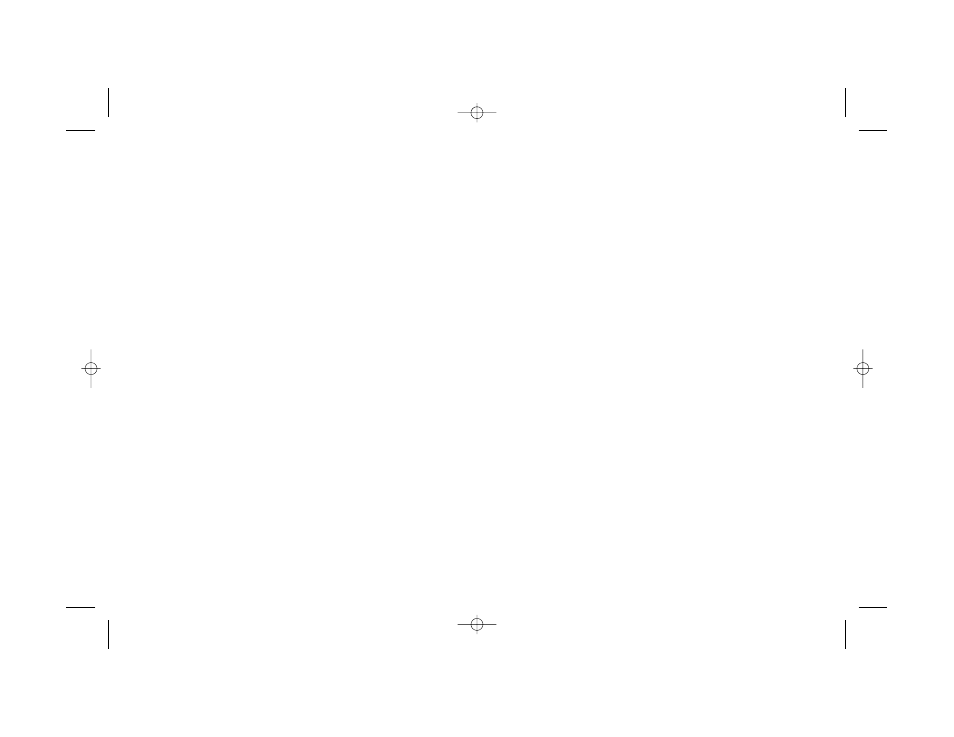
POWER WIRING
AC Versions
AC Power Wiring
Primary AC power is connected to terminals 1 and 2, labeled AC. To reduce the
chance of noise spikes entering the AC line and affecting the counter, an AC feed
separate from that of the load should be used to power the counter. Be certain that
the AC power to the counter is relatively “clean” and within the specified range.
Connecting power from heavily loaded circuits or circuits that also power loads
that cycle on and off, (contacts, relays, motors, etc.) should be avoided.
The voltage selector switch, located on the side of the unit, is used to select the
proper voltage. The switch is a slide movement type and can be set by using a small
screwdriver. If the switch is towards the front of the unit, it is set for 230 VAC
input. The switch is in the 230 VAC position when shipped from the factory.
Note: Before applying power to the unit, make sure the AC power selector switch
is set for the proper voltage setting.
DC Power Wiring
The DC power is connected to terminals 3 & 5, marked DC IN and COMM.
respectively. The DC power source must be capable of supplying the unit’s rated
current (700 mA max.) and be within the specified 11 to 14 VDC range. The
power source can be a 12 V battery or an external power supply that is capable of
supplying the unit’s rated current. It is not necessary to provide battery backup to
retain count information. The Gemini has non-volatile memory that stores
information on power down, thereby eliminating the need for battery back-up.
Output Power
DC OUT terminal provides a DC output for sensor power (+12 VDC ±25%).
The maximum sensor current is 100 mA. This terminal number is model
dependent. Refer to the label on the unit for correct number.
RELAY WIRING
To prolong contact life and suppress electrical noise interference due to the
switching of inductive loads, it is good installation practice to install a snubber
across the contactor. Follow the manufacturer’s instructions for installation.
Note: Snubber leakage current can cause some electro-mechanical devices to be
held ON.
SERIAL COMMUNICATIONS
The Gemini can be purchased with a 20 mA Current Loop Communications
Option. On these units, refer to the “Current Loop Communications” section of
the manual, for wiring and operational procedures of the Serial Loop.
INPUT 1 & MAGNETIC PICKUP INPUT
The Magnetic Pickup Input and Logic Input 1 utilize some common circuitry.
For this reason the Input 1 switches are used to set up both the Magnetic and
Logic Input 1. S1 selects between Magnetic Pickup Input and Logic Input 1.
WHEN A MAGNETIC PICKUP IS BEING USED, S2 MUST BE IN THE
“SNK” POSITION or the unit will not count.
S3 (HI/LO FRQ) and S4 (HI/LO BIAS) do not effect the Magnetic Pickup
Input and their settings are inconsequential. When S1 is in the Logic position, the
Magnetic Pickup Input is disabled and Input 1 can be used as a logic input.
Note: A Magnetic Pickup type sensor should not be used unless a large enough
signal is provided at all speeds of operation.
INPUT 2
Input 2 is designed specifically for Logic type inputs. When Input 1 is set up
for Logic operation, both Inputs 1 and 2 operate identically. DIP switch positions
S5, S6, and S7 function the same as S2, S3, and S4.
-40-
