Red Lion GEMINI 42 User Manual
Page 27
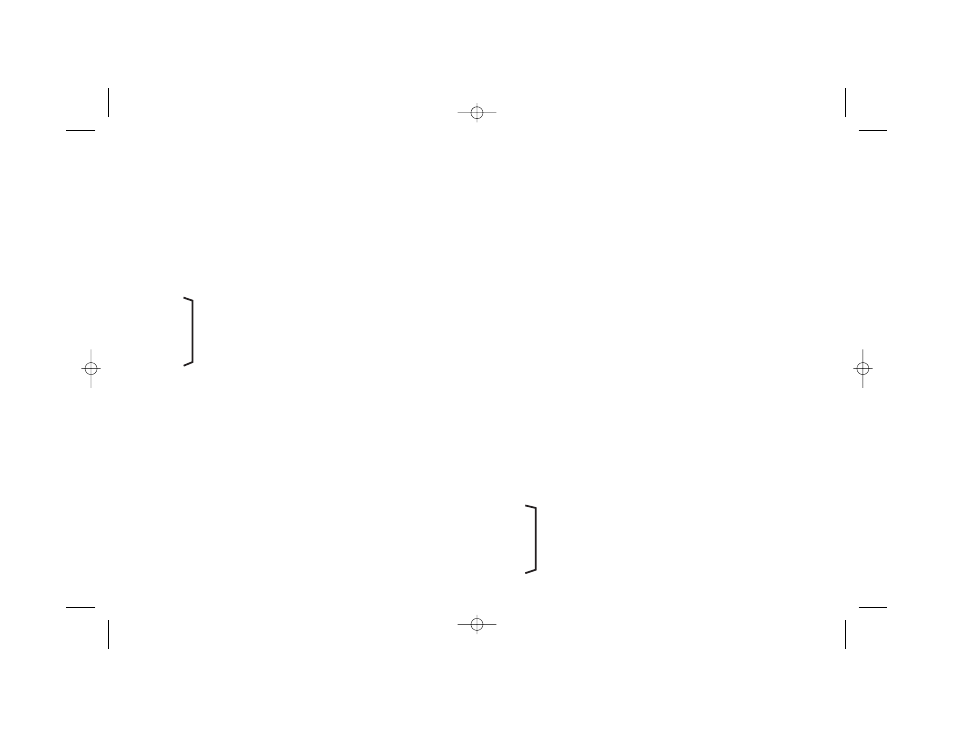
[56 5] AUTOMATIC RESET TO ZERO AT BEGINNING OF TIMED
OUTPUT (AT PRESET) - In this reset mode, the counter will automatically
reset to zero at the beginning of Timed Output (at Preset). The Timed Output
Value must be shorter than the time required for the counter to count to the
Preset 2 Value, otherwise, the Output will appear to be latched on. Manual
reset is “maintained” and will override automatic reset.
[56 6] AUTOMATIC RESET TO PRESET AT BEGINNING OF TIMED
OUTPUT (AT ZERO) - In this reset mode, the counter will automatically reset
to Preset at the beginning of Timed Output (at zero). The Timed Output Value
must be shorter than the time required for the counter to count to zero,
otherwise, the Output will appear to be latched on. Manual reset is
“maintained” and will override automatic reset.
[56 -1]
[56 -2]
[56 -3]
These modes are the same as above with the exception
[56 -4]
that manual reset is set for “momentary” operation.
[56 -5]
[56 -6]
CODE 61 - COUNTER (A) RESET MODES
There are two ways to reset Counter A. The reset button or “RST.” terminal
can be used, if the appropriate “Reset Button & Terminal Activation Mode” is
programmed. The second way is the use of the “RST.A” terminal. If it is
necessary to reset Counter A & B independently, the “Reset Button & Terminal
Activation Mode” should be programmed to Reset Counter B, and the “RST.A”
terminal should then be used to reset Counter A.
For the Gemini 4200, if both outputs are assigned to Counter B [51 2], or the
Output 1 Termination mode is boundary [54 6], the only Counter A Reset mode
that is available is Reset to Zero [61 1].
There are two methods by which manual reset can act on Counter A (reset must
be enabled - see function code 66 and dip switch set-up). The first is a
“maintained” reset action, where the unit is held at reset for as long as the reset
terminal or reset button is activated. The second is a “momentary” reset, in which
the unit resets, when reset is activated, and starts counting even though the
terminal or reset button may still be active. A “-” sign in front of the mode
identifier indicates “momentary” reset action, the absence of the “-” sign
indicates “maintained” reset action.
The activation and de-activation response time for reset is 10 msec.
[61 1] MANUAL RESET TO ZERO (RTZ) - Manual reset to zero is
accomplished by activating the appropriate reset button or terminal. Reset is
“maintained”.
The following modes are only available on the Gemini 4200
[61 2] MANUAL RESET TO PRESET 1 (RTP) - Manual reset to Preset 1 is
accomplished by pulling the “RST.” terminal to “COMMON” or, if the front
panel reset is enabled, by pressing the front panel reset button. Reset is
“maintained”.
[61 3] AUTOMATIC RESET TO ZERO AFTER TIMED OUTPUT 1 - The
counter automatically resets to zero when Timed Output 1 ends. Manual reset
is “maintained” and will override automatic reset.
[61 4] AUTOMATIC RESET TO PRESET 1 AFTER TIMED OUTPUT 1 - The
counter automatically resets to Preset 1 when Timed Output 1 ends. Manual
reset is “maintained” and will override automatic reset.
[61 5] AUTOMATIC RESET TO ZERO AT BEGINNING OF TIMED
OUTPUT 1 (AT PRESET 1) - In this reset mode, the counter will
automatically reset to zero at the beginning of Timed Output 1 (at Preset 1).
The Timed Output 1 Value (code 53) must be shorter than the time required for
the counter to count to the Preset 1 Value, otherwise, Output 1 will appear to be
latched on. Manual reset is “maintained” and will override automatic reset.
[61 6] AUTOMATIC RESET TO PRESET 1 AT BEGINNING OF TIMED
OUTPUT 1 (AT ZERO) - In this reset mode, the counter will automatically
reset to Preset 1 at the beginning of Timed Output 1 (at zero). The Timed 1
Output Value (code 53) must be shorter than the time required for the counter
to count to zero, otherwise, Output 1 will appear to be latched on. Manual reset
is “maintained” and will override automatic reset.
[61 -1]
[61 -2]
[61 -3]
These modes are the same as above with the exception
[61 -4]
that manual reset is set for “momentary” operation.
[61 -5]
[61 -6]
-25-
