Red Lion GEMINI 42 User Manual
Page 34
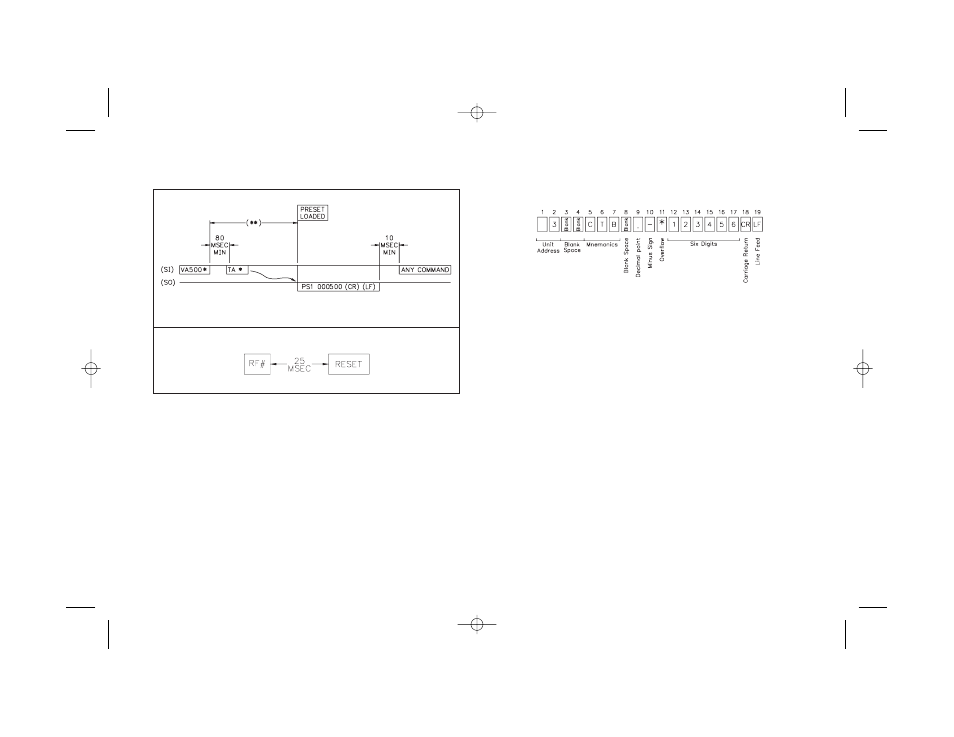
SENDING COMMANDS & DATA TO THE GEMINI (Cont’d)
The timing diagrams show the timing considerations that need to be made.
RECEIVING DATA FROM THE GEMINI
Data is transmitted from the Gemini when a “Transmit Value” or “Transmit
per Print Options” command is sent to the unit, or when the “PRINT REQ.”
terminal is activated. The Gemini can transmit 6 values: display channel A,
display channel B, Preset 1, Preset 2, Scale Factor A, and Scale Factor B. A list of
the abbreviations used when the Gemini transmits the values are shown below.
CTA - Counter A or Rate A Value
CTB - Counter B Value
PS1 - Preset 1
PS2 - Preset 2
SFA - Scale Factor A
SFB - Scale Factor B
A typical transmission, with the “PR. ID” (Print ID) switch in the up position,
is shown below.
The first two digits transmitted are the unit address followed by two blank
spaces. If the unit address is 0, the first locations will be left blank. The next three
letters are the abbreviation for the mnemonic value followed by one blank space.
The actual values are transmitted last. Negative values are indicated by a “-”
sign. For positive values, the “+” sign is not transmitted. Overflowed count
values are shown by an asterisk preceding the most significant digit of the value.
The decimal point position will “float” within the data field depending on the
actual value it represents.
For peripheral control purposes, a single line transmission will have a
attached to the end of the above string. For a “T” command or each line of a block
transmission, only the above character string is sent. For the last line of a block
transmission, a
string.
An example of a typical serial transmission:
3 CTB -1234.56 < CR> < LF>
If the “Print Request” terminal initiates the transmission, a 400 msec delay is
inserted before the transmission to keep multiple transmissions from
overrunning the printer.
When the Print ID switch is in the down position, the unit will not transmit the
characters before the data value (address, Value ID, spaces) or the 400 msec
printer delay. The same above value when transmitted with the “PR.ID” switch
in the down position, is transmitted as:
-1234.56 < CR> < LF>
Note: When using the Gemini with a printer, with the “Print ID” switch in the
down position, some printers may not work, since the printer delay is not
transmitted.
-32-
FIG. 2: TIMING FOR SENDING COMMANDS
(**) This is the time that it takes the Gemini 4000 to process the preset.
It varies with the Count Rate and Scale Factor Value.
FIG. 3: RESET COMMAND TIMING
