Checking firmware versions, Alert configuration policies, Checking firmware versions -8 – HP TopTools for Hubs and Switches User Manual
Page 70
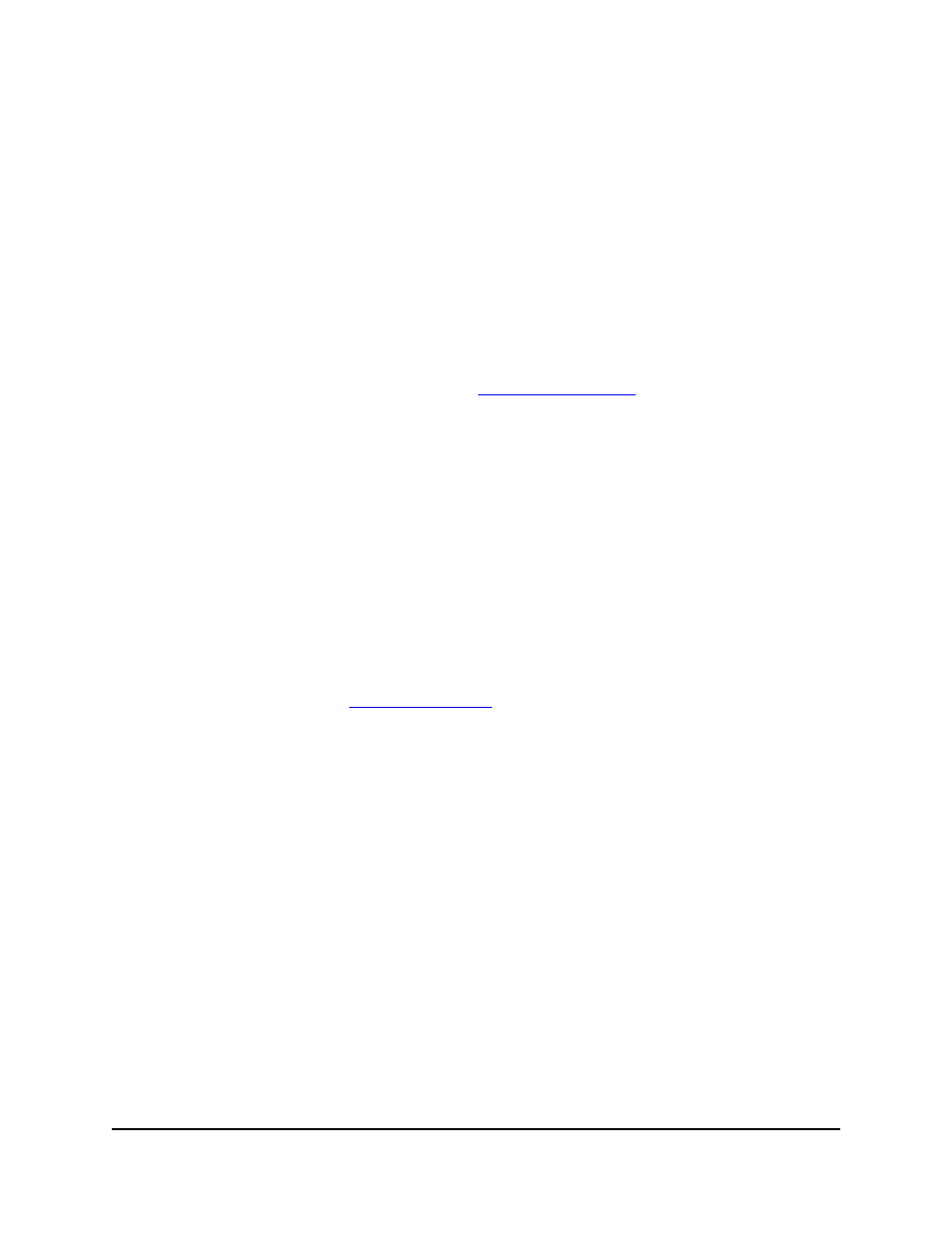
7-8
Group Policies
Alert Configuration Policies
Update. The new information appears in the box above. Click on OK to return
to the main Configuration Policies page, then click on
Apply Policies to save
your changes.
Clicking on
Cancel discards all your changes.
Checking Firmware Versions
When TopTools discovers a device in your network, the firmware version of
the device is retrieved and compared against a list to determine if there is a
newer firmware version available. If a newer firmware version is available, a
message is entered in the Alerts page (click on the Alerts button in the
navigation frame). See
for instructions on
downloading the newer firmware.
Alert Configuration Policies
To configure group policies for alert notification and fault sensitivity, click on
the
Alerts button in the Configuration Policies main page. The Alert Policies page
for that group displays.
Use the
Trap Receivers list box to specify the management stations that can
capture traps for web-enabled HP hubs and switches in your network.
Enter the IP addresses of the hosts that should receive traps. The maximum
number of additional trap receivers that you can add is nine. The HP TopTools
management station is a trap receiver by default.
See
for information about setting traps.
The device will automatically send traps to the trap receivers entered in the
trap receivers list box. You can configure actions to take when traps occur,
such as paging a network administrator, by using the
Configure Actions on
Events feature listed in the Alerts button in the HP TopTools home page.
Traps will be sent for all standard SNMP events, as well as some additional
fixed events. The fixed events for hubs and switches include:
■
coldStart: The device reinitialized itself and its configuration may have
changed.
■
warmStart: The device reinitialized itself but its configuration is not
changed.
■
linkDown: Communication was lost on a device interface.
■
linkUp: Communication was regained on a device interface.
■
authorizationFailure: The device received an SNMP packet that was not
authenticated.
■
entConfigChange: A change, such as the addition of a card, was made to
the device.
■
hpicFaultfinderTrap: A possible error condition was detected by the fault
finder.
