Traffic data collector settings, The traffic data collector – HP TopTools for Hubs and Switches User Manual
Page 99
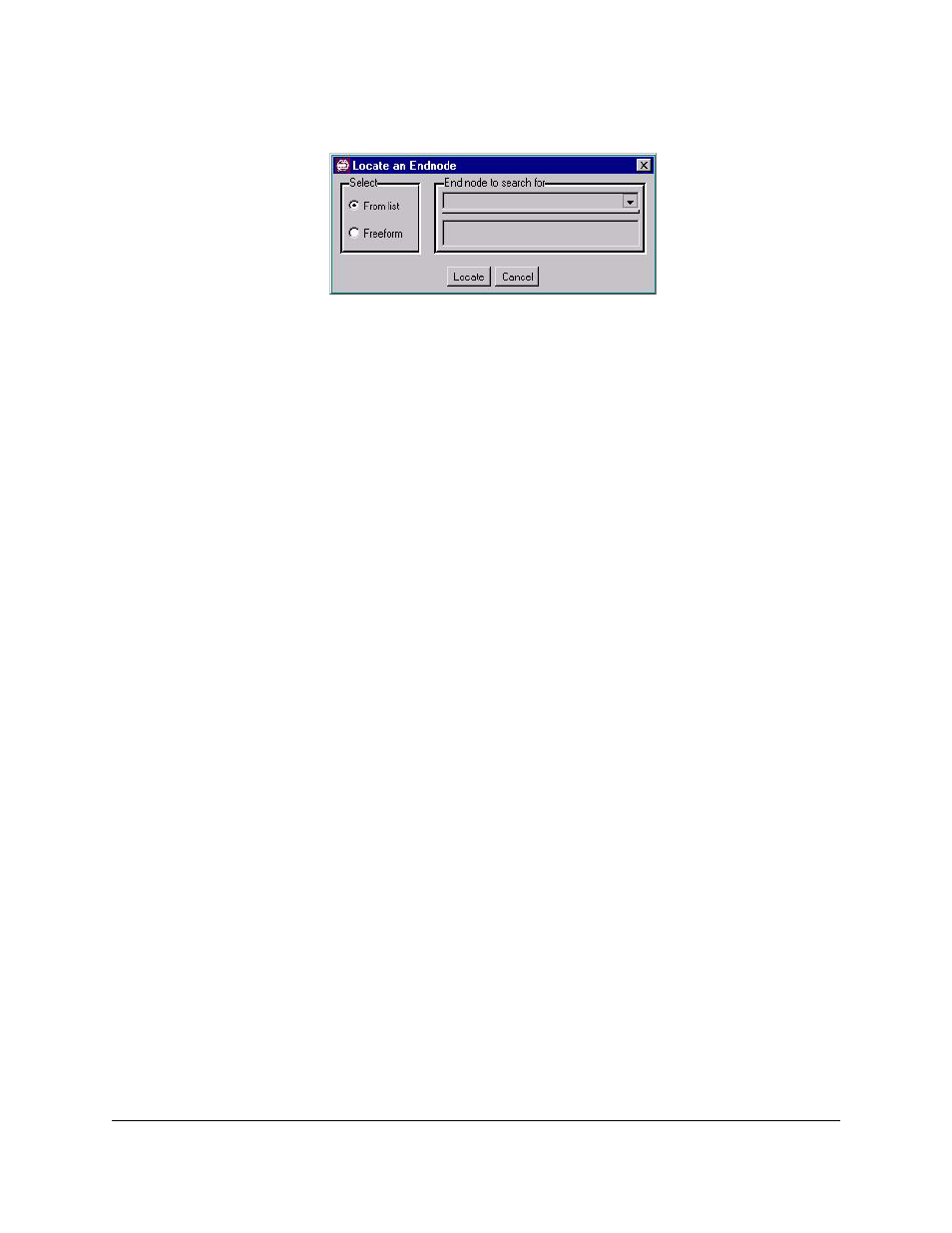
Monitoring Network Traffic
Traffic Data Collector Settings
9-11
The located end node
or segment will be
highlighted in royal
blue in the topology
map.
Traffic Data Collector Settings
Starting with HP TopTools for Hubs & Switches version 5, you can collect data
from all segments in your network automatically, or collect data from selected
ports of a device (manual mode). With manual selection, you can also choose
the type of data to be collected, for example, Extended RMON (X-RMON) data
or just traffic data.
Setting the Traffic Data Collector to manual mode is advantageous if you have
a large network and don’t want to monitor every segment. You don’t have to
wait for a lengthy Topology process to complete in manual mode; you can
configure the specific segments you want to monitor, up to a total of 2000
segments.
To access the Traffic Data Collector Configuration, click on the
Performance
button in the navigation frame. Select
Traffic Data Collector Settings from the
menu. The Performance - Traffic Data Collector Settings page appears with
the
Configuration tab displayed.
- Scripting Toolkit for Linux (68 pages)
- Scripting Toolkit for Windows 9.50 (62 pages)
- Scripting Toolkit for Windows 9.60 (62 pages)
- Storage Area Manager (13 pages)
- Core HP-UX (5 pages)
- Matrix Operating Environment Software (36 pages)
- Matrix Operating Environment Software (99 pages)
- Matrix Operating Environment Software (192 pages)
- Matrix Operating Environment Software (198 pages)
- Matrix Operating Environment Software (66 pages)
- Matrix Operating Environment Software (95 pages)
- Matrix Operating Environment Software (152 pages)
- Matrix Operating Environment Software (264 pages)
- Matrix Operating Environment Software (138 pages)
- Matrix Operating Environment Software (137 pages)
- Matrix Operating Environment Software (97 pages)
- Matrix Operating Environment Software (33 pages)
- Matrix Operating Environment Software (142 pages)
- Matrix Operating Environment Software (189 pages)
- Matrix Operating Environment Software (58 pages)
- Matrix Operating Environment Software (79 pages)
- Matrix Operating Environment Software (68 pages)
- Matrix Operating Environment Software (223 pages)
- Matrix Operating Environment Software (136 pages)
- Matrix Operating Environment Software (34 pages)
- Matrix Operating Environment Software (63 pages)
- Matrix Operating Environment Software (67 pages)
- Matrix Operating Environment Software (104 pages)
- Matrix Operating Environment Software (128 pages)
- Matrix Operating Environment Software (75 pages)
- Matrix Operating Environment Software (245 pages)
- Matrix Operating Environment Software (209 pages)
- Matrix Operating Environment Software (71 pages)
- Matrix Operating Environment Software (107 pages)
- Matrix Operating Environment Software (239 pages)
- Matrix Operating Environment Software (77 pages)
- Insight Management-Software (148 pages)
- Matrix Operating Environment Software (80 pages)
- Insight Management-Software (128 pages)
- Matrix Operating Environment Software (74 pages)
- Matrix Operating Environment Software (132 pages)
- Matrix Operating Environment Software (76 pages)
- Matrix Operating Environment Software (233 pages)
- Matrix Operating Environment Software (61 pages)
- Matrix Operating Environment Software (232 pages)
