HP TopTools for Hubs and Switches User Manual
Page 212
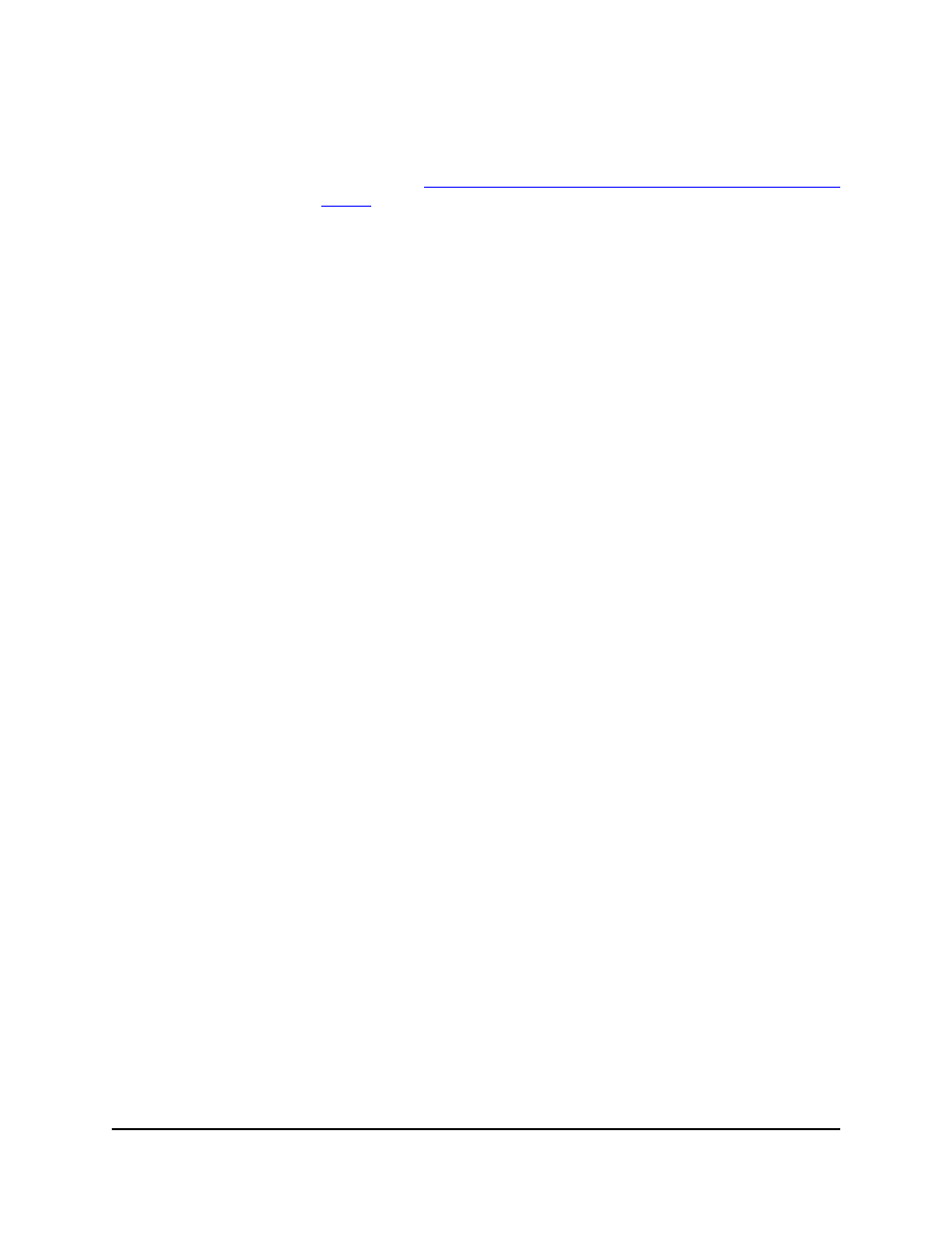
16-4
Downloading Software
The Software Update Utility
by clicking on
Settings in the navigation frame, then selecting System Software.
See the section
Viewing the Software Updates Available on the TopTools
for more information.
If you are ready to download the updates, click on the
Download Now button
below the box listing the software versions that need to be downloaded.
Another page appears detailing which software packages will be downloaded
to your TopTools server from what location, for example,
Network device firmware C.07.26 ftp://rs51898w02/pub/RMDB_j4119726.exe
The software updates are downloaded to
c:\Program files\Hptt|Packages
Accepting the Licensing Agreement
Before you are allowed to download the software, you must accept the
licensing agreement displayed on the page. Click on the radio button
I accept
the agreement to proceed with the download. Click on I DO NOT accept the
agreement if you do not want to proceed. Click on OK to begin the download.
Another page displays the software downloaded. Click on
Next to continue
with your updates.
When you have selected the software version, click on
Next. The next page of
the Software Update Utility appears.
