Disable port, Setting security policy for selected ports, Disable port -9 – HP TopTools for Hubs and Switches User Manual
Page 189: Setting security policy
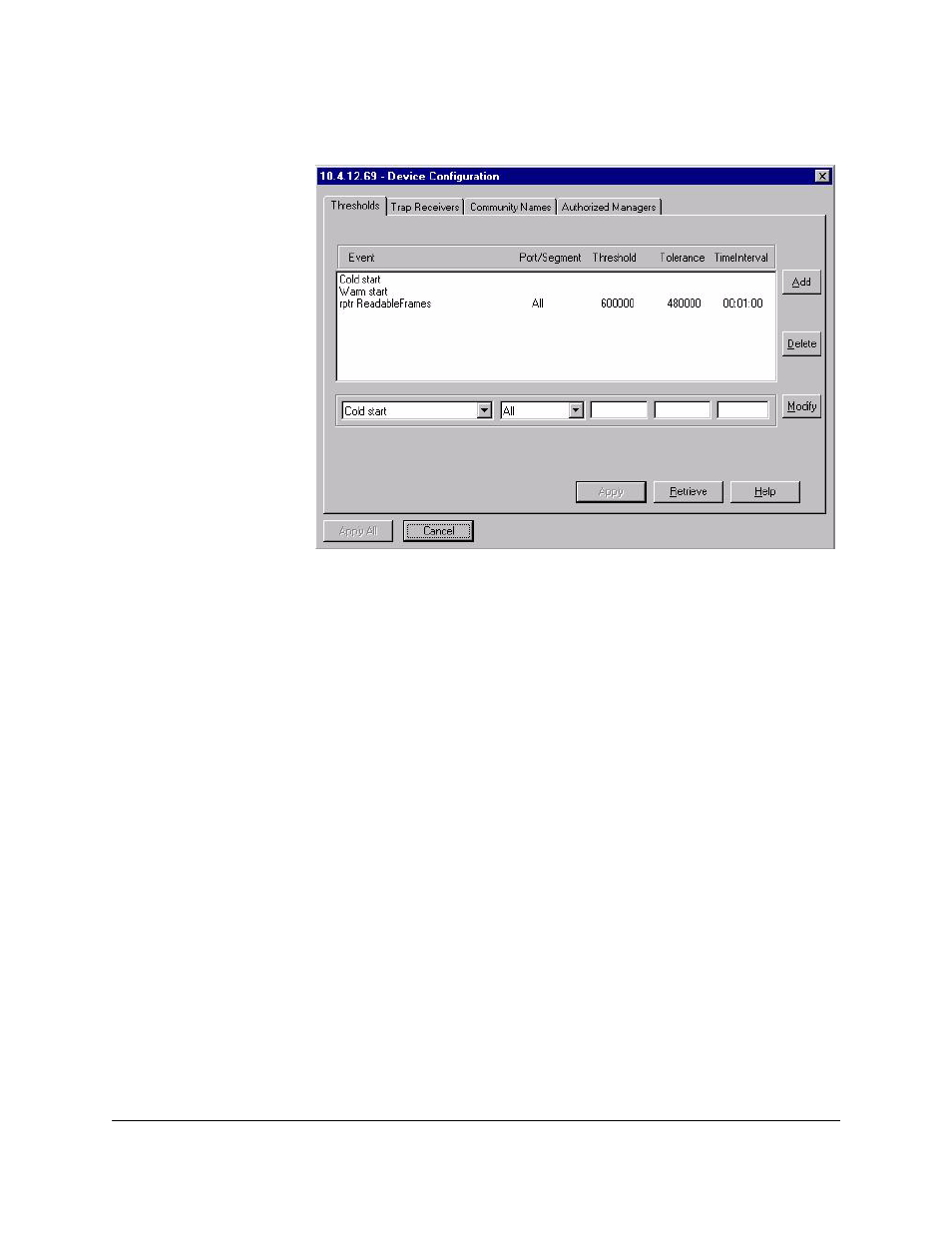
Setting Up Security for a Device
Setting Security Policy for Selected Ports
14-9
Figure 14-4. Setting the Thresholds for Trap Receivers
Disable Port
If the Disable Port parameter displays
yes, the port may be disabled when an
unrecognized address is received. Disabling the port depends on the Address
Selection parameter that you have chosen. The settings
First Heard and
Assigned will disable the port if a new address is heard on that port. The port
will not be disabled when a new address is learned if the setting is
Continuous.
Setting Security Policy for Selected Ports
You can set the security policy port by port, or by selecting a group of ports.
Select one port by clicking on the entry in the Port Security page. To select
more than one port, you can Ctrl-click on each port you want to include, or to
select a range of contiguous ports, click on the first port in the range, then
shift-click on the last port to be included. Click the
Set Security Policy for
Selected Ports button. Select the parameters that you want to assign.
- Scripting Toolkit for Linux (68 pages)
- Scripting Toolkit for Windows 9.50 (62 pages)
- Scripting Toolkit for Windows 9.60 (62 pages)
- Storage Area Manager (13 pages)
- Core HP-UX (5 pages)
- Matrix Operating Environment Software (36 pages)
- Matrix Operating Environment Software (99 pages)
- Matrix Operating Environment Software (192 pages)
- Matrix Operating Environment Software (198 pages)
- Matrix Operating Environment Software (66 pages)
- Matrix Operating Environment Software (95 pages)
- Matrix Operating Environment Software (152 pages)
- Matrix Operating Environment Software (264 pages)
- Matrix Operating Environment Software (138 pages)
- Matrix Operating Environment Software (137 pages)
- Matrix Operating Environment Software (97 pages)
- Matrix Operating Environment Software (33 pages)
- Matrix Operating Environment Software (142 pages)
- Matrix Operating Environment Software (189 pages)
- Matrix Operating Environment Software (58 pages)
- Matrix Operating Environment Software (79 pages)
- Matrix Operating Environment Software (68 pages)
- Matrix Operating Environment Software (223 pages)
- Matrix Operating Environment Software (136 pages)
- Matrix Operating Environment Software (34 pages)
- Matrix Operating Environment Software (63 pages)
- Matrix Operating Environment Software (67 pages)
- Matrix Operating Environment Software (104 pages)
- Matrix Operating Environment Software (128 pages)
- Matrix Operating Environment Software (75 pages)
- Matrix Operating Environment Software (245 pages)
- Matrix Operating Environment Software (209 pages)
- Matrix Operating Environment Software (71 pages)
- Matrix Operating Environment Software (107 pages)
- Matrix Operating Environment Software (239 pages)
- Matrix Operating Environment Software (77 pages)
- Insight Management-Software (148 pages)
- Matrix Operating Environment Software (80 pages)
- Insight Management-Software (128 pages)
- Matrix Operating Environment Software (74 pages)
- Matrix Operating Environment Software (132 pages)
- Matrix Operating Environment Software (76 pages)
- Matrix Operating Environment Software (233 pages)
- Matrix Operating Environment Software (61 pages)
- Matrix Operating Environment Software (232 pages)
