Setting fault sensitivity, Setting fault sensitivity -9 – HP TopTools for Hubs and Switches User Manual
Page 71
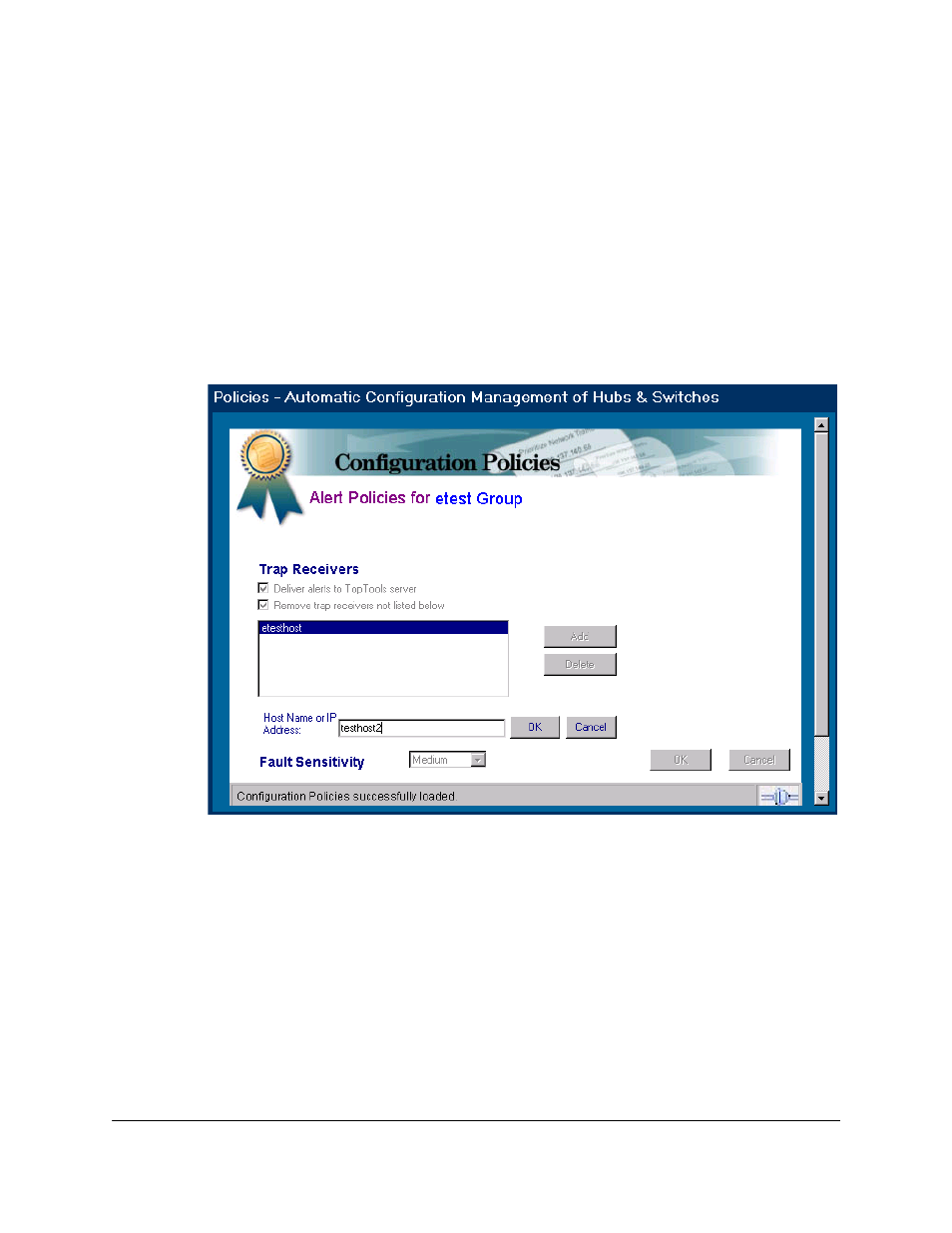
Group Policies
Alert Configuration Policies
7-9
Sending Alerts to the HP TopTools Management Station
When you check this box, all alerts will be sent to the HP TopTools Server in
addition to any other trap receivers that you have designated. This feature is
enabled by default.
Removing Trap Receivers
If the
Remove trap receivers not listed below check box is checked, any trap
receivers configured that are not displayed in the trap receivers list box will
be removed as trap receivers.
Figure 7-7. Alert Policies Page
Setting Fault Sensitivity
The Fault Sensitivity field allows you to set the sensitivity levels for the actions
to be taken when a fault is detected on a port in your network. Switches only
have a sensitivity setting for logging network problems. The sensitivity
settings are:
High Sensitivity: The device will make an entry in the Alert Log (located in the
Status tab of the Device page) when a network problem of any severity occurs.
Medium Sensitivity: The device will make an entry in the Alert Log when
serious network problems occur.
- Scripting Toolkit for Linux (68 pages)
- Scripting Toolkit for Windows 9.50 (62 pages)
- Scripting Toolkit for Windows 9.60 (62 pages)
- Storage Area Manager (13 pages)
- Core HP-UX (5 pages)
- Matrix Operating Environment Software (232 pages)
- Matrix Operating Environment Software (70 pages)
- Matrix Operating Environment Software (120 pages)
- Matrix Operating Environment Software (36 pages)
- Matrix Operating Environment Software (192 pages)
- Matrix Operating Environment Software (99 pages)
- Matrix Operating Environment Software (198 pages)
- Matrix Operating Environment Software (66 pages)
- Matrix Operating Environment Software (95 pages)
- Matrix Operating Environment Software (152 pages)
- Matrix Operating Environment Software (264 pages)
- Matrix Operating Environment Software (137 pages)
- Matrix Operating Environment Software (138 pages)
- Matrix Operating Environment Software (97 pages)
- Matrix Operating Environment Software (33 pages)
- Matrix Operating Environment Software (142 pages)
- Matrix Operating Environment Software (189 pages)
- Matrix Operating Environment Software (58 pages)
- Matrix Operating Environment Software (68 pages)
- Matrix Operating Environment Software (79 pages)
- Matrix Operating Environment Software (223 pages)
- Matrix Operating Environment Software (136 pages)
- Matrix Operating Environment Software (34 pages)
- Matrix Operating Environment Software (63 pages)
- Matrix Operating Environment Software (67 pages)
- Matrix Operating Environment Software (128 pages)
- Matrix Operating Environment Software (104 pages)
- Matrix Operating Environment Software (75 pages)
- Matrix Operating Environment Software (245 pages)
- Matrix Operating Environment Software (209 pages)
- Matrix Operating Environment Software (71 pages)
- Matrix Operating Environment Software (239 pages)
- Matrix Operating Environment Software (107 pages)
- Matrix Operating Environment Software (77 pages)
- Insight Management-Software (148 pages)
- Matrix Operating Environment Software (80 pages)
- Insight Management-Software (128 pages)
- Matrix Operating Environment Software (132 pages)
- Matrix Operating Environment Software (74 pages)
- Matrix Operating Environment Software (76 pages)
