HP TopTools for Hubs and Switches User Manual
Page 218
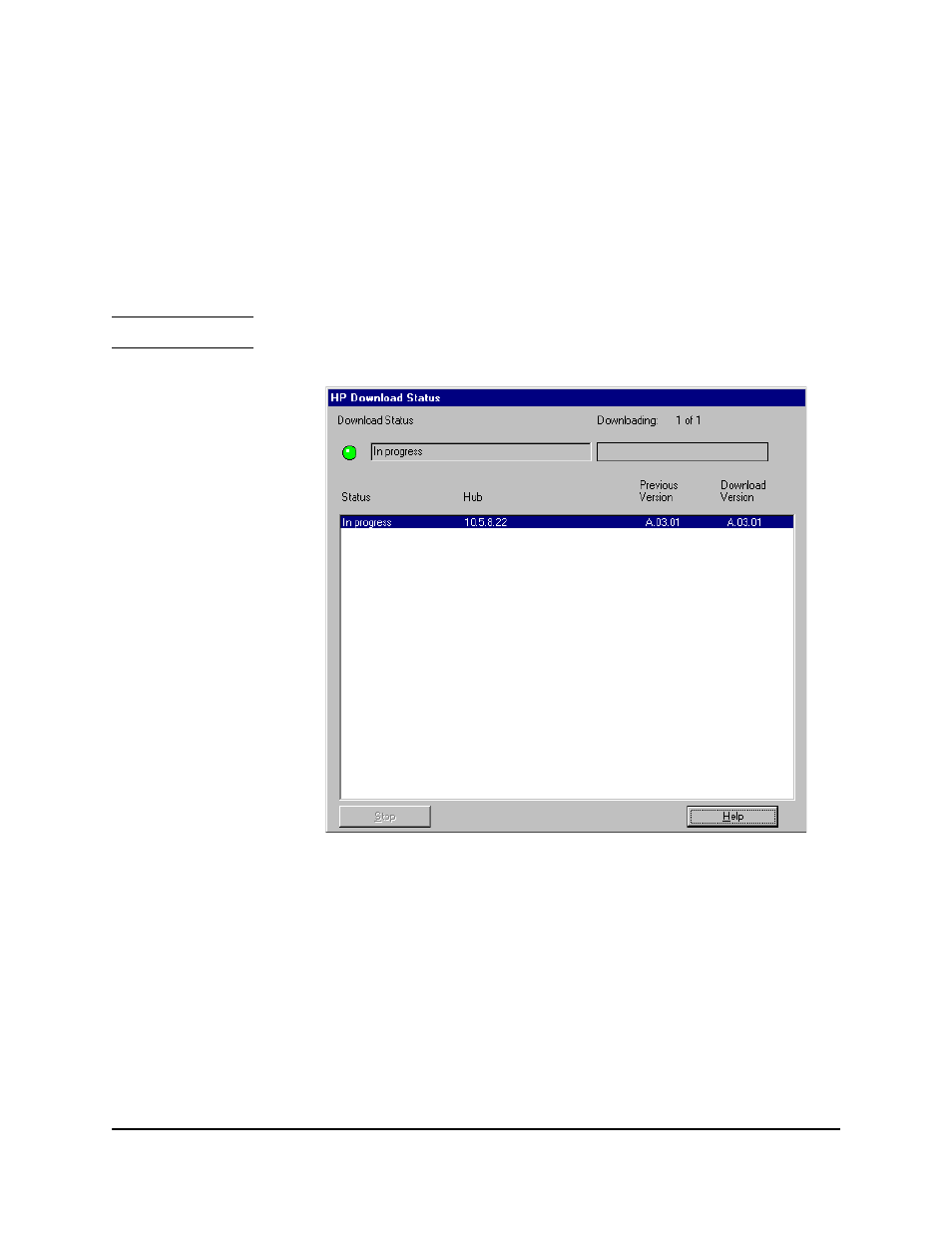
16-10
Downloading Software
The HP Download Manager
Click the
Download button and, when prompted, enter the drive letter desig-
nation of the computer’s CD drive. If the software files have already been
copied to the correct directory on your hard drive, you will not be prompted.
The Download Manager gives you an estimate of the length of time it will take
to download the software for all the devices on the list. If you want to schedule
the operation for another time, perhaps at night, click the
Schedule button, set
the time, and click
OK.
N o t e
Make sure you leave the CD in the drive.
Figure 16-6. Download Status dialog box
As the Download Manager works, it displays a dialog box that shows the
progress of the operation. If it encounters a problem, it will complete the
downloading of the file in progress and then stop. If you want to stop the
downloading at any time, you can click the
Stop button.
When the download is finished, you can check the log file to see details of the
operation and information about any problems that might have occurred. In
the Download Done dialog box, click the
View Log button.If there are no
problems, click the
OK button to finish.
- Scripting Toolkit for Linux (68 pages)
- Scripting Toolkit for Windows 9.50 (62 pages)
- Scripting Toolkit for Windows 9.60 (62 pages)
- Storage Area Manager (13 pages)
- Core HP-UX (5 pages)
- Matrix Operating Environment Software (36 pages)
- Matrix Operating Environment Software (99 pages)
- Matrix Operating Environment Software (192 pages)
- Matrix Operating Environment Software (198 pages)
- Matrix Operating Environment Software (66 pages)
- Matrix Operating Environment Software (95 pages)
- Matrix Operating Environment Software (152 pages)
- Matrix Operating Environment Software (264 pages)
- Matrix Operating Environment Software (138 pages)
- Matrix Operating Environment Software (137 pages)
- Matrix Operating Environment Software (97 pages)
- Matrix Operating Environment Software (33 pages)
- Matrix Operating Environment Software (142 pages)
- Matrix Operating Environment Software (189 pages)
- Matrix Operating Environment Software (58 pages)
- Matrix Operating Environment Software (79 pages)
- Matrix Operating Environment Software (68 pages)
- Matrix Operating Environment Software (223 pages)
- Matrix Operating Environment Software (136 pages)
- Matrix Operating Environment Software (34 pages)
- Matrix Operating Environment Software (63 pages)
- Matrix Operating Environment Software (67 pages)
- Matrix Operating Environment Software (104 pages)
- Matrix Operating Environment Software (128 pages)
- Matrix Operating Environment Software (75 pages)
- Matrix Operating Environment Software (245 pages)
- Matrix Operating Environment Software (209 pages)
- Matrix Operating Environment Software (71 pages)
- Matrix Operating Environment Software (107 pages)
- Matrix Operating Environment Software (239 pages)
- Matrix Operating Environment Software (77 pages)
- Insight Management-Software (148 pages)
- Matrix Operating Environment Software (80 pages)
- Insight Management-Software (128 pages)
- Matrix Operating Environment Software (74 pages)
- Matrix Operating Environment Software (132 pages)
- Matrix Operating Environment Software (76 pages)
- Matrix Operating Environment Software (233 pages)
- Matrix Operating Environment Software (61 pages)
- Matrix Operating Environment Software (232 pages)
