HP TopTools for Hubs and Switches User Manual
Page 138
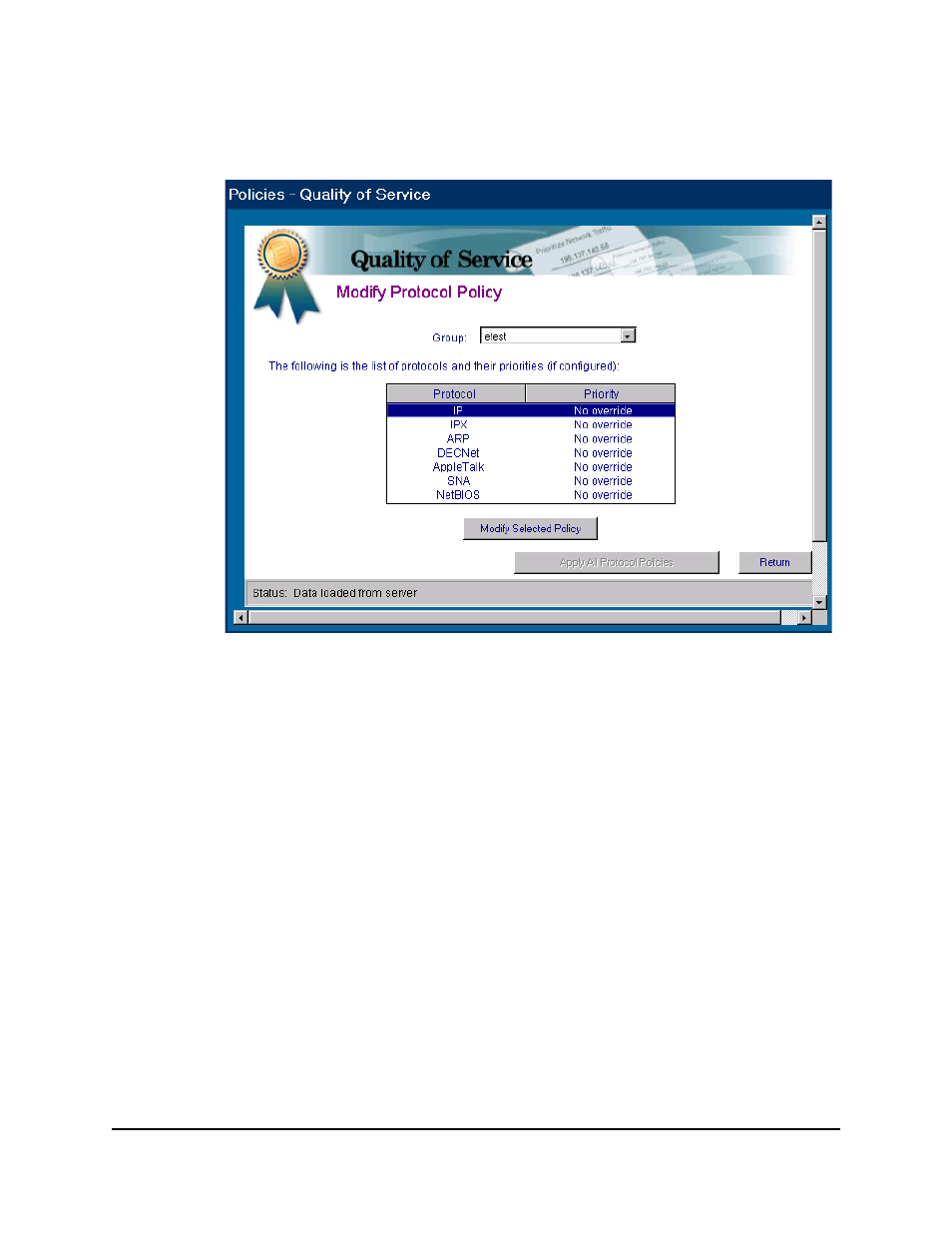
11-10
Quality of Service
Configuring a QoS Policy for Specific Protocols
Figure 11-4. QoS Policy for a Specific Protocol
To modify a protocol:
1.
In the HP TopTools navigation frame, click on the
Policies button.
2.
Click on
Quality of Service to display the Main QoS page.
3.
In the Main QoS page click on
Protocol to display the Protocol Policy page.
This page displays the protocol policy options and the priority setting for
any protocol policies already configured for the network.
4.
To configure a priority policy for a specific protocol, select a group, then
highlight the protocol and click on the
Modify Selected Policy button.
5.
Use the Priority pull-down menu to select the priority level you want for
the selected protocol.
6.
Click on
OK to return to the Protocol Policy page.
Repeat steps 4 through 6 for any additional protocol policy changes.
Click on the
Apply All Protocol Policies button. All buttons will appear tempo-
rarily grayed-out. When the Return button re-activates, any new protocol
policies you entered are configured on the QoS-capable, discovered HP
switches on the network.
- Scripting Toolkit for Linux (68 pages)
- Scripting Toolkit for Windows 9.50 (62 pages)
- Scripting Toolkit for Windows 9.60 (62 pages)
- Storage Area Manager (13 pages)
- Core HP-UX (5 pages)
- Matrix Operating Environment Software (36 pages)
- Matrix Operating Environment Software (99 pages)
- Matrix Operating Environment Software (192 pages)
- Matrix Operating Environment Software (198 pages)
- Matrix Operating Environment Software (66 pages)
- Matrix Operating Environment Software (95 pages)
- Matrix Operating Environment Software (152 pages)
- Matrix Operating Environment Software (264 pages)
- Matrix Operating Environment Software (138 pages)
- Matrix Operating Environment Software (137 pages)
- Matrix Operating Environment Software (97 pages)
- Matrix Operating Environment Software (33 pages)
- Matrix Operating Environment Software (142 pages)
- Matrix Operating Environment Software (189 pages)
- Matrix Operating Environment Software (58 pages)
- Matrix Operating Environment Software (79 pages)
- Matrix Operating Environment Software (68 pages)
- Matrix Operating Environment Software (223 pages)
- Matrix Operating Environment Software (136 pages)
- Matrix Operating Environment Software (34 pages)
- Matrix Operating Environment Software (63 pages)
- Matrix Operating Environment Software (67 pages)
- Matrix Operating Environment Software (104 pages)
- Matrix Operating Environment Software (128 pages)
- Matrix Operating Environment Software (75 pages)
- Matrix Operating Environment Software (245 pages)
- Matrix Operating Environment Software (209 pages)
- Matrix Operating Environment Software (71 pages)
- Matrix Operating Environment Software (107 pages)
- Matrix Operating Environment Software (239 pages)
- Matrix Operating Environment Software (77 pages)
- Insight Management-Software (148 pages)
- Matrix Operating Environment Software (80 pages)
- Insight Management-Software (128 pages)
- Matrix Operating Environment Software (74 pages)
- Matrix Operating Environment Software (132 pages)
- Matrix Operating Environment Software (76 pages)
- Matrix Operating Environment Software (233 pages)
- Matrix Operating Environment Software (61 pages)
- Matrix Operating Environment Software (232 pages)
