Learning to use hp toptools – HP TopTools for Hubs and Switches User Manual
Page 30
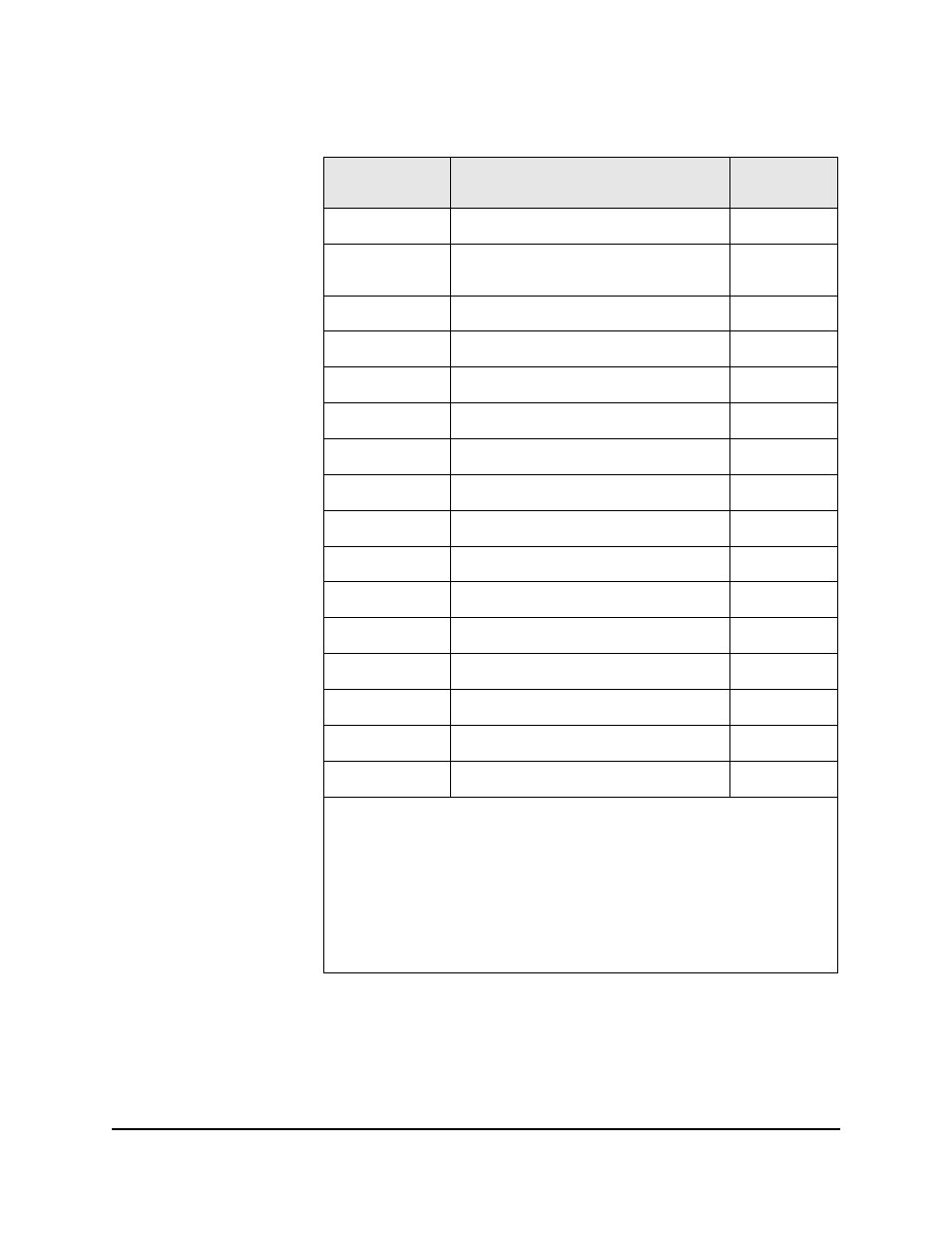
2-8
Introduction
Learning to Use HP TopTools
Learning to Use HP TopTools
The following information is available for learning HP TopTools for Hubs &
Switches:
J3177A
Note 3
HP AdvanceStack Switch 224T
No
J3245A
HP AdvanceStack Switch 800T
Yes (Firmware
B.04.xx)
J3298A
Note 2
HP Procurve Switch 212M
Yes
J3299A
Note 2
HP Procurve Switch 224M
Yes
J4093A
Note 2
HP Procurve Switch 2424M
Yes
J4120A
HP Procurve Switch 1600M
Yes
J4110a
Note 2
HP Procurve Switch 8000M
Yes
J4121A
Note 2
HP Procurve Switch 4000M
Yes
J4122A
Note 2
HP Procurve Switch 2400M
Yes
J4138A
Note 2
HP Procurve Routing Switch 9308M
Yes
J4139A
Note 2
HP Procurve Routing Switch 9304M
Yes
J4840A
HP Procurve Routing Switch 6308M-SX
Yes
J4841A
HP Procurve Routing Switch 6208M-SX
Yes
J4812A
HP Procurve Switch 2512M
Yes
J4813A
HP Procurve Switch 2524M
Yes
J4865A
HP Procurve Switch 4108gl
Yes
Note 1
HP J2980A 10/100 LAN Switch is not supported on IPX networks. To discover this
device on an IP network, the SNMP community name “public” must be configured on the
device.
The J2981A HP 100VG Switch Module and J2984A HP 100TX Switch Module are available
for the HP J2980A.
Note 2
No IPX Network Management Support.
Note 3
Requires J3178A HP AdvanceStack Switch 208/224 Management Module.
Product Number
Description
Browser-
manageable
