Group policies, Network traffic, Network growth – HP TopTools for Hubs and Switches User Manual
Page 27: Hp devices supported, Group policies -5, E the chapter, Managing your maps, For more information on maps
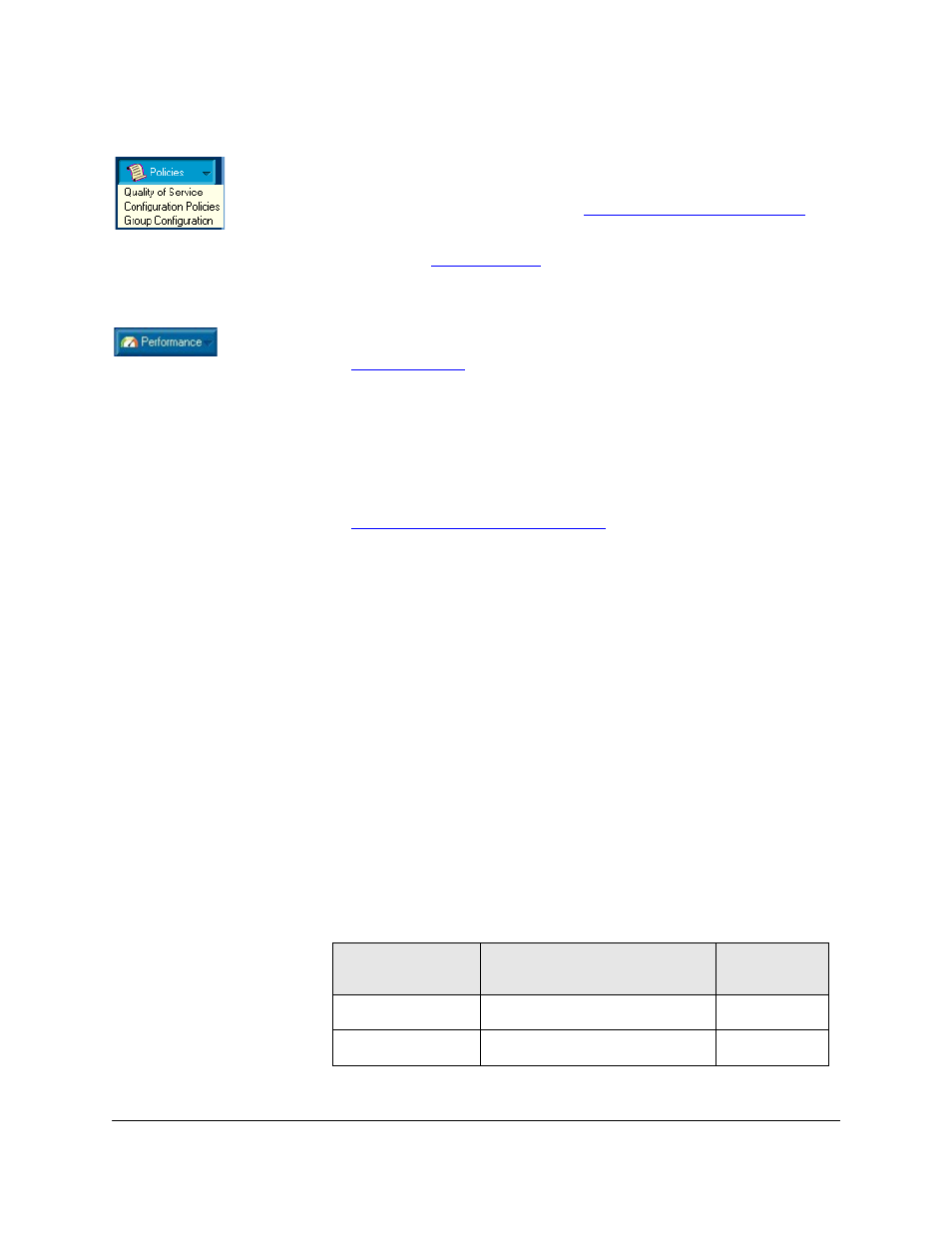
Introduction
Network Traffic
2-5
Group Policies
Use the Group Policies feature to establish settings for all of your devices at
one time. For example, you can set up
for
your switches.
See the chapter
for more information on these features.
Network Traffic
The
presents real-time information about the status of your
network. You can set thresholds for five important measures, which when
exceeded trigger an event that appears in the Alert Log. Use the Top5 View to
determine who the Top Talkers are in a segment.
Network Growth
The
HP Network Performance Advisor
is an intuitive, intelligent interpre-
tation tool that provides you with information about the entire network. The
Advisor performs automatic traffic analysis and displays the results in easy-
to-understand tables and charts. The reports created by the Advisor make
useful recommendations on how to improve network performance. The
Advisor also provides inventory information for each segment in the network.
The analysis and data provided by the Advisor assist the system administrator
in making a sound business case for changes to the network.
The Network Performance Advisor creates reports that make recommenda-
tions about reducing utilization on the network segments to increase network
performance. It provides proactive analysis of a network, in contrast to the
real-time, reactive analysis provided by Traffic Monitor.
HP Devices Supported
HP TopTools for Hubs & Switches provides Device Views (manageable by
browser) or Closeup Views to fully manage the following HP devices. The
devices that can be managed with a browser are indicated.
Table 2-1.
HP Hubs and Bridges Supported
Product Number
Description
Browser-
manageable
28673A
HP 10:10 LAN Bridge
No
28674A
HP Remote Ethernet Bridge
No
