Setting device features, Setting device features -17 – HP TopTools for Hubs and Switches User Manual
Page 173
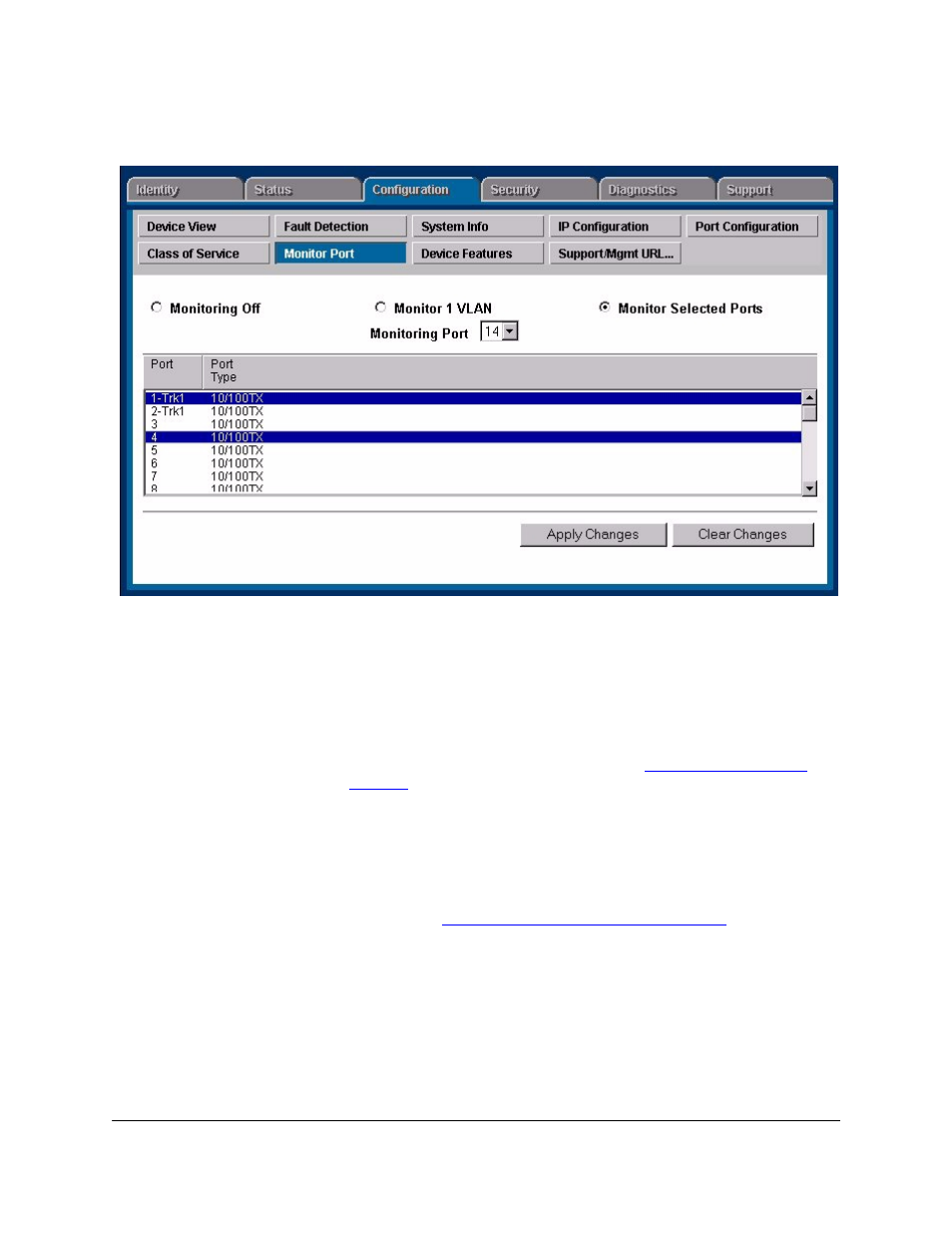
Managing Switches
Configuring Switch Features
13-17
Figure 13-9. Monitoring Selected Ports on a Switch
Setting Device Features
The Device Features page (only found on switches) lets you set some or all of
these features:
■
Automatic Broadcast Control (ABC)—ABC reduces the number of broad-
casts propagated through the network. See
for further discussion of this feature.
■
Multicast Filtering (IGMP)—The Internet Group Management Protocol is
a method for automatically controlling multicast traffic through the
network. Using multicasting, applications can send one copy of a packet
addressed to a group of computers that wish to receive it. This method is
more efficient than sending a separate copy to each node, and saves
bandwidth when large transmissions such as video are sent across the
network. See
Internet Group Management Protocol
for further
discussion of this feature.
■
Spanning Tree—Spanning Tree is used to detect and break circular traffic
patterns by disabling certain links. It prevents loops in redundant switches
by maintaining the secondary switch as a backup.
- Scripting Toolkit for Linux (68 pages)
- Scripting Toolkit for Windows 9.50 (62 pages)
- Scripting Toolkit for Windows 9.60 (62 pages)
- Storage Area Manager (13 pages)
- Core HP-UX (5 pages)
- Matrix Operating Environment Software (233 pages)
- Matrix Operating Environment Software (61 pages)
- Matrix Operating Environment Software (232 pages)
- Matrix Operating Environment Software (70 pages)
- Matrix Operating Environment Software (120 pages)
- Matrix Operating Environment Software (36 pages)
- Matrix Operating Environment Software (192 pages)
- Matrix Operating Environment Software (99 pages)
- Matrix Operating Environment Software (198 pages)
- Matrix Operating Environment Software (66 pages)
- Matrix Operating Environment Software (95 pages)
- Matrix Operating Environment Software (152 pages)
- Matrix Operating Environment Software (264 pages)
- Matrix Operating Environment Software (137 pages)
- Matrix Operating Environment Software (138 pages)
- Matrix Operating Environment Software (97 pages)
- Matrix Operating Environment Software (33 pages)
- Matrix Operating Environment Software (142 pages)
- Matrix Operating Environment Software (189 pages)
- Matrix Operating Environment Software (58 pages)
- Matrix Operating Environment Software (79 pages)
- Matrix Operating Environment Software (68 pages)
- Matrix Operating Environment Software (223 pages)
- Matrix Operating Environment Software (136 pages)
- Matrix Operating Environment Software (34 pages)
- Matrix Operating Environment Software (63 pages)
- Matrix Operating Environment Software (67 pages)
- Matrix Operating Environment Software (104 pages)
- Matrix Operating Environment Software (128 pages)
- Matrix Operating Environment Software (75 pages)
- Matrix Operating Environment Software (245 pages)
- Matrix Operating Environment Software (209 pages)
- Matrix Operating Environment Software (71 pages)
- Matrix Operating Environment Software (239 pages)
- Matrix Operating Environment Software (107 pages)
- Matrix Operating Environment Software (77 pages)
- Insight Management-Software (148 pages)
- Matrix Operating Environment Software (80 pages)
- Insight Management-Software (128 pages)
- Matrix Operating Environment Software (132 pages)
