Bare-metal provisioning, Using the hp – HP OneView for VMware vCenter User Manual
Page 33
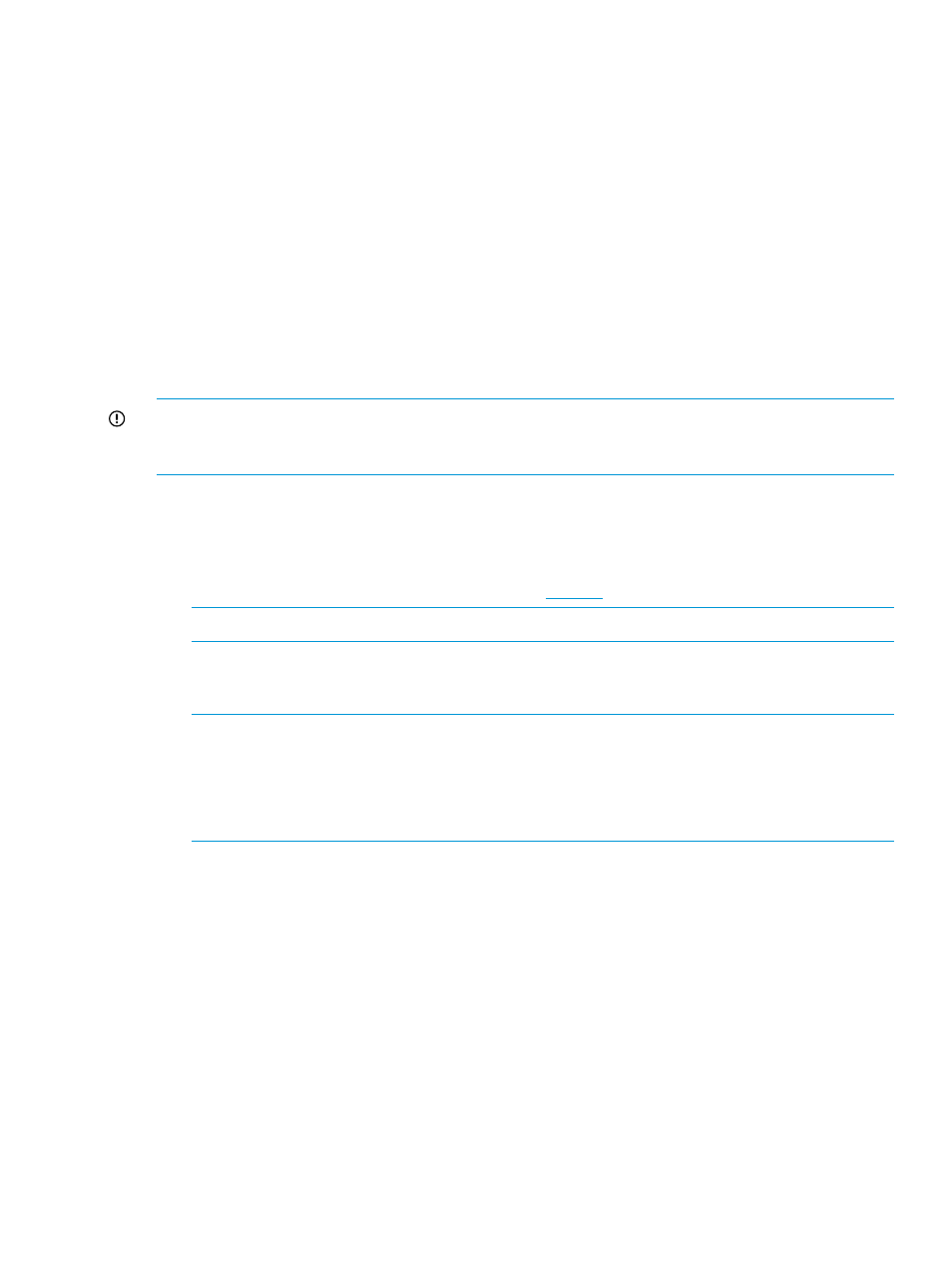
From the HP Management Administration page, select Server Module Configuration screen for the
cluster, enter the power cost. Entering the power cost for a cluster generates the cost advantage
information, which is displayed for each host on the Cluster detail page.
The Cost Advantage value is calculated as follows:
Cost Advantage = (number of hours the server was down) × (power cost) × (average power)
Entering the Power Cost will only calculate the Cost Advantage if all of the requirements in this
section are applicable for the cluster. If the requirements are not met by the cluster, the cost
advantage is always zero.
Bare-metal provisioning
Using the HP Management Deployment Wizard (vSphere Client)
The HP Management Deployment Wizard facilitates the deployment of the vSphere 5.x/ESXi 5.x
image using RDP by providing a drag-and-drop interface to deploy vSphere 5.x/ESXi 5.x from
the vSphere Client. You can also add the newly created hosts to a cluster or datacenter.
IMPORTANT:
RDP is not supported with HP Insight Control 7.3 and later. To use the HP
Management Deployment Wizard for server deployment you must have HP Insight Control 7.2
installed.
Prerequisites
Before using the wizard, you must have installed the following:
•
HP OneView for vCenter
•
HP RDP from the HP Insight Rapid Deployment
NOTE:
You must use the RDP-configured IP that was provided during the RDP installation.
•
HP SIM credentials must be configured in HP OneView for vCenter
•
HP Deployment Connector (included with HP OneView for vCenter)
NOTE:
If you try to use the HP Management Deployment Wizard without installing the
Deployment Connector, the wizard prompts you to download and install it. Follow the on-screen
instructions.
The Deployment Connector installer is also available in the install
directory\uim\static\bin
directory.
You must also create a job folder and use the RDP console to copy (drag and drop) corresponding
vSphere 5.x/ESXi 5.x images into that folder before you use HP OneView for vCenter deployment.
To use the HP Management Deployment Wizard:
1.
Navigate to the vSphere Client home page.
2.
Under Management, click HP Management Deployment Wizard.
The Step 1 – Choose Targets window opens.
3.
Select each system to which you want to deploy vSphere 5.x/ESXi 5.x images, and then click
Next.
The Step 2 – Configure Networking window opens.
4.
For the network interface, do one of the following, and then click Next:
•
Select the DHCP check box.
•
Enter a static IP address, network domain, gateway, and DNS server information.
The Step 3 – Deploy window opens.
Using the Server Module for vCenter
33
