Completing the hp storevirtual vsa configuration – HP OneView for VMware vCenter User Manual
Page 109
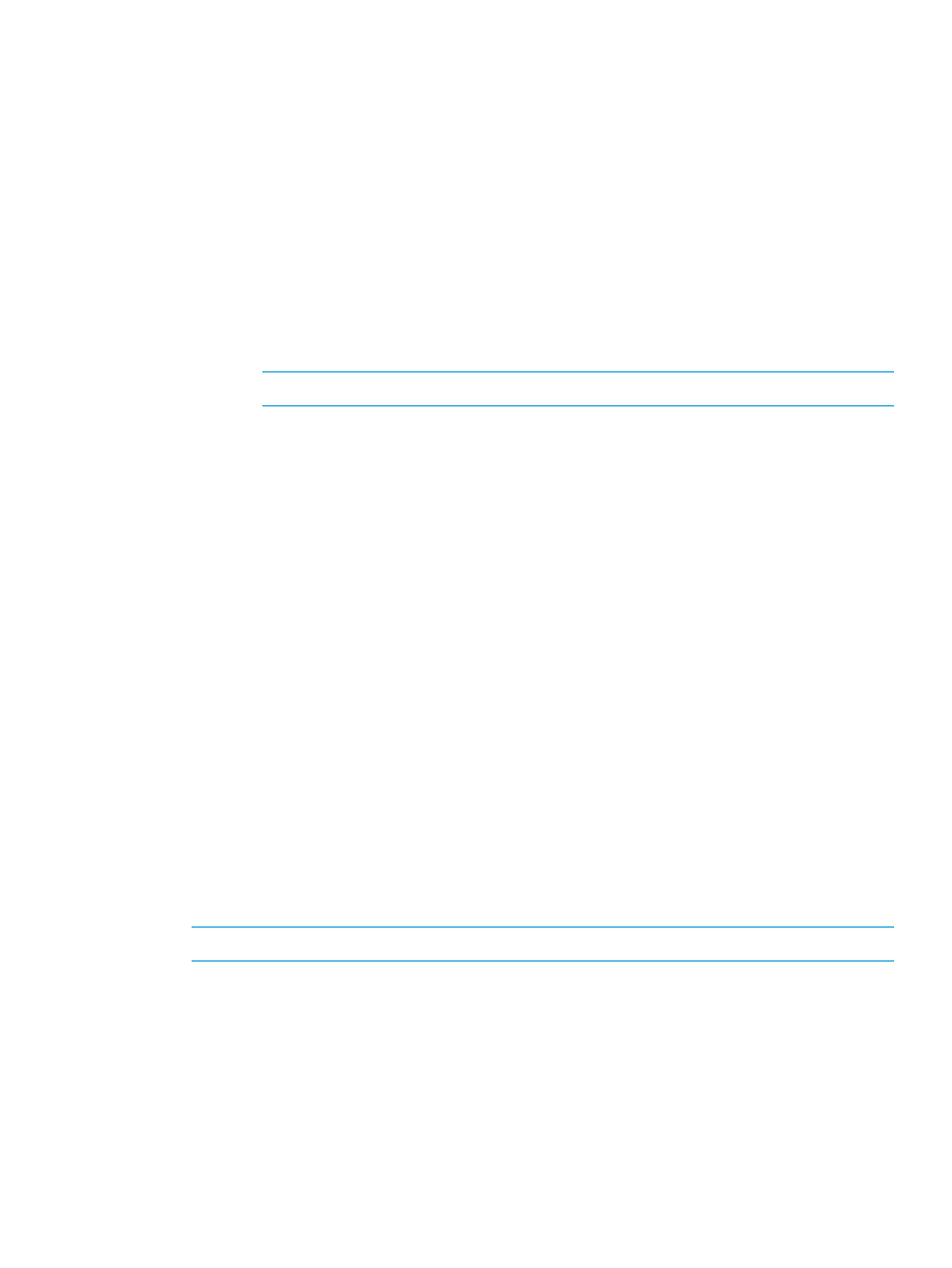
9.
Specify Network Settings:
a.
Configure a new username and password.
•
Management Group Name—Automatically populates a group name.
•
Username—Specify a user name for the new management group.
•
Password—Specify a new password.
•
Confirm Password—Confirm the password for the new management group.
b.
Configure Network Settings:
•
iSCSI Network Interface—The wizard attempts to automatically choose the appropriate
iSCSI network. However, you have the option of selecting a different network as
well.
•
Starting IP Address—Provide a starting IP address for the StoreVirtual VSA nodes
and clusters that will be created.
NOTE:
Ensure that the IP Address you choose is not already in use.
•
Subnet Mask—Provide a subnet mask for this group in IPv4 format. (for example,
255.255.255.0).
•
Gateway—Supply a gateway IP address for this group in IPv4 format.
•
Auto-generated IP Addresses—Supply a starting IP address and a set of IP addresses
in IPv4 format are generated. The number of IP addresses generated is based on the
number of nodes and the number of clusters involved (for example three nodes and
one cluster generates four IP addresses).
The Validation screen is displayed with the validation results of the StoreVirtual VSA
configuration.
The Validation screen is displayed with the validation results of the StoreVirtual VSA
configuration.
10. Click Finish and then monitor the progress in the Recent Tasks panel. Before using the newly
deployed StoreVirtual array, follow the recommendations on the "Ready To Complete" section
of the wizard or see
“Completing the HP StoreVirtual VSA configuration” (page 109)
.
Completing the HP StoreVirtual VSA configuration
After HP StoreVirtual VSA deployment completes:
1.
Ensure that the StoreVirtual management group is available in the HP Infrastructure.
2.
Launch the StoreVirtual CMC and view the management group that was created during the
VSA configuration. The CMC allows you to perform advanced operations on the StoreVirtual
array.
NOTE:
The CMC is installed on the same server as HP OneView for VMware vCenter.
3.
Apply permanent VSA licenses using the CMC. Ensure that the permanent license is consistent
with the instant-on license type selected during configuration.
4.
Before provisioning new storage to a host or cluster:
a.
Use the CMC to create a new a server object with the same IQN initiator name as each
vSphere that will access the new management group.
b.
Use the vSphere Web Client to configure the StoreVirtual cluster’s VIP address as a
dynamic discovery target for each host’s iSCSI adaptor.
c.
Refresh the cache.
Deploying StoreVirtual VSA 109
