HP OneView for VMware vCenter User Manual
Page 22
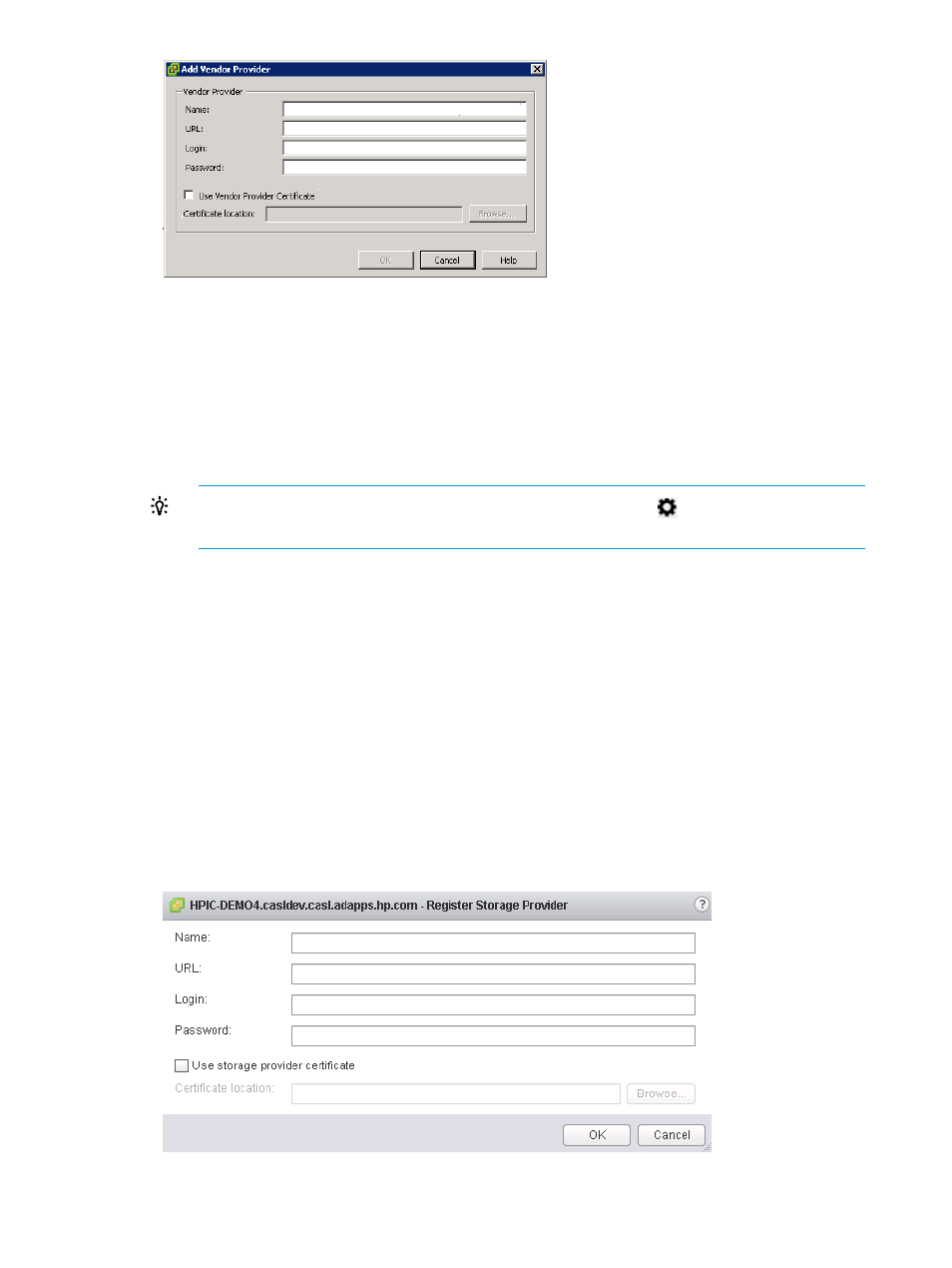
4.
Enter the following information:
•
Name: Enter HPICSM.
•
URL: Enter one of the following:
https://vasaProvider_server_name:port/vasa_provider_ws/vasaService
(For non-3PAR Storage Systems)
◦
◦
https://vasaProvider_server_name:port/
(For 3PAR Storage Systems)
TIP:
To view the VASA Provider URL, click the Settings icon
, and then select VASA
Provider URL.
•
Login: Enter the login information for the system that runs the vSphere Client.
•
Password: Enter the password for the system that runs the vSphere Client.
5.
Click OK.
The HPICSM provider is added to the Vendor Providers list in the vSphere Client.
Registering the VASA Provider from the vSphere Web Client
To add the StoreFront Module for vCenter to the Storage Providers list:
1.
Right-click a datastore in the left pane of HP OneView for vCenter, and then click Manage
Storage Providers.
The Storage Providers page opens.
2.
Click the green add icon (+).
The Add Vendor Provider dialog box opens.
22
Configuring HP OneView for vCenter
- Scripting Toolkit for Linux (68 pages)
- Scripting Toolkit for Windows 9.50 (62 pages)
- Scripting Toolkit for Windows 9.60 (62 pages)
- Storage Area Manager (13 pages)
- Core HP-UX (5 pages)
- Matrix Operating Environment Software (232 pages)
- Matrix Operating Environment Software (70 pages)
- Matrix Operating Environment Software (120 pages)
- Matrix Operating Environment Software (36 pages)
- Matrix Operating Environment Software (192 pages)
- Matrix Operating Environment Software (99 pages)
- Matrix Operating Environment Software (198 pages)
- Matrix Operating Environment Software (66 pages)
- Matrix Operating Environment Software (95 pages)
- Matrix Operating Environment Software (152 pages)
- Matrix Operating Environment Software (264 pages)
- Matrix Operating Environment Software (137 pages)
- Matrix Operating Environment Software (138 pages)
- Matrix Operating Environment Software (97 pages)
- Matrix Operating Environment Software (33 pages)
- Matrix Operating Environment Software (142 pages)
- Matrix Operating Environment Software (189 pages)
- Matrix Operating Environment Software (58 pages)
- Matrix Operating Environment Software (68 pages)
- Matrix Operating Environment Software (79 pages)
- Matrix Operating Environment Software (223 pages)
- Matrix Operating Environment Software (136 pages)
- Matrix Operating Environment Software (34 pages)
- Matrix Operating Environment Software (63 pages)
- Matrix Operating Environment Software (67 pages)
- Matrix Operating Environment Software (128 pages)
- Matrix Operating Environment Software (104 pages)
- Matrix Operating Environment Software (75 pages)
- Matrix Operating Environment Software (245 pages)
- Matrix Operating Environment Software (209 pages)
- Matrix Operating Environment Software (71 pages)
- Matrix Operating Environment Software (239 pages)
- Matrix Operating Environment Software (107 pages)
- Matrix Operating Environment Software (77 pages)
- Insight Management-Software (148 pages)
- Matrix Operating Environment Software (80 pages)
- Insight Management-Software (128 pages)
- Matrix Operating Environment Software (132 pages)
- Matrix Operating Environment Software (74 pages)
- Matrix Operating Environment Software (76 pages)
