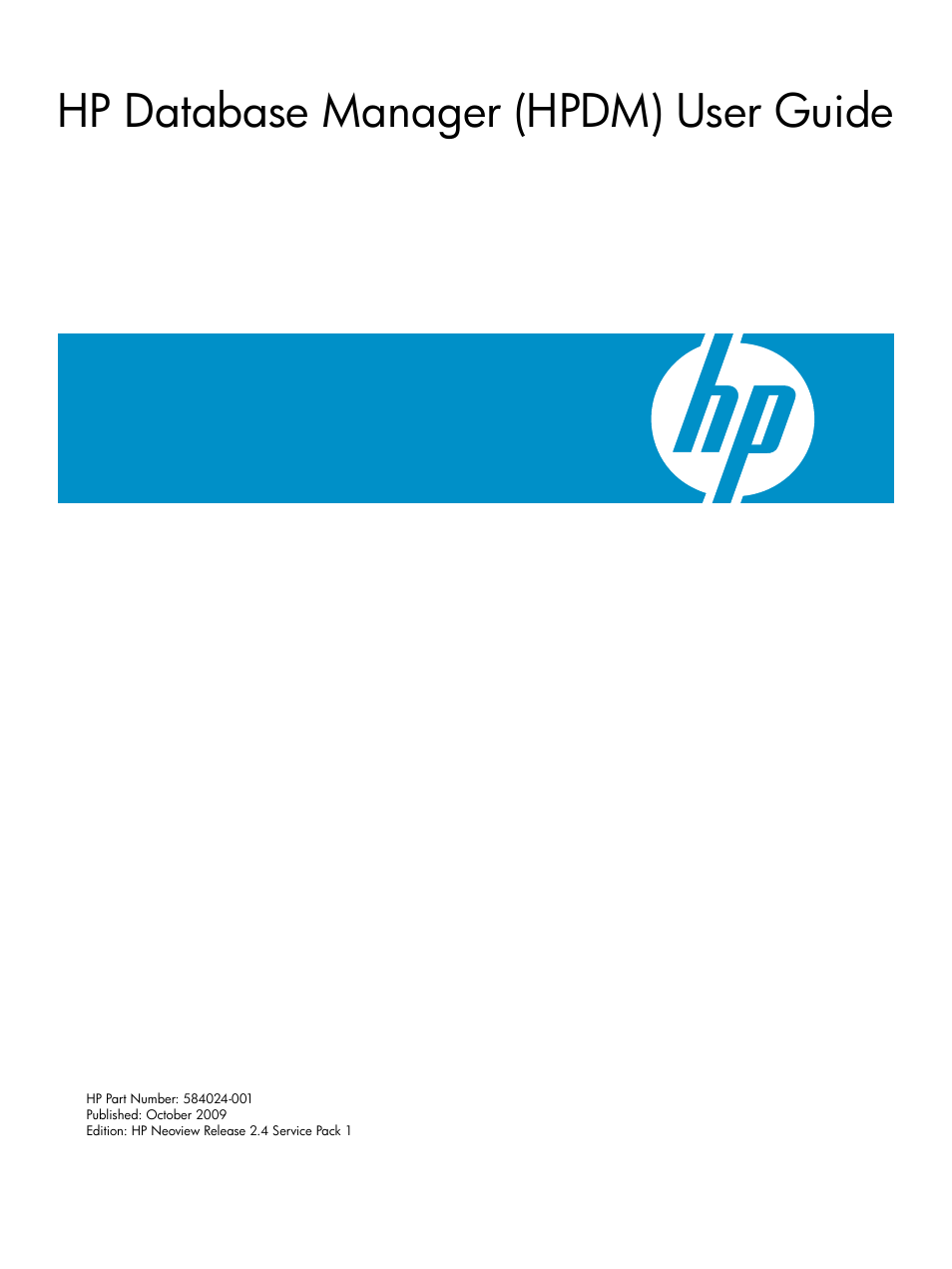HP Neoview Release 2.4 Software User Manual
Hp database manager (hpdm) user guide
Table of contents
Document Outline
- HP Database Manager (HPDM) User Guide
- Table of Contents
- Learn About This Document
- 1 Install and Start HPDM
- 2 Connect and Disconnect
- 3 Navigate HPDM
- 4 Perform Basic HPDM Operations
- Sort and Move Data Columns
- Clone a Tab
- Export Data
- Communicate System Messages to Users
- Save and Import System Definitions
- View Event Messages
- View Dial Out and Database Events
- See the Trace Event Message Format
- Resource Statistics Event Message Format
- Session Statistics: Connection Information
- Session Statistics: Session Summary Information
- Statement Statistics: SQL Statement
- Statement Statistics: SQLExecute
- Statement Statistics: SQLExecDirect
- Statement Statistics: SQLPrepare
- Statement Statistics: SQLFetch
- 5 Manage Database Objects
- Display Schemas and Their Objects
- Display Tables and Their Properties
- Display Table Indexes and Their Properties
- Display Views and Their Properties
- Display Materialized Views and Their Properties
- Display Materialized View Indexes and Their Properties
- Display Materialized View Groups and Their Properties
- Display Procedures and Their Properties
- Display Synonyms and Their Properties
- Display Triggers and Their Properties
- Display Schema DDL and Their Properties
- Display Table Statistics and Their Properties
- 6 Use the System Monitor
- Display the System Monitor
- See the Parts of the System Monitor
- Understand the Performance Metrics
- Use Tooltips to Show the Value of a Performance Metric
- About the Timeline Tab
- About the Hybrid Tab
- Understand the System Status Icons
- Get Details About System Status Icons
- Configure System Monitor Options
- Use the System Monitor With Segment Aggregation
- Change a Color Option
- 7 Respond to Alerts
- Display the Alerts Tab
- See the Parts of the Alerts Tab
- Understand Alerts
- Understand Privileges for Viewing and Updating Alerts
- Get Information About Alerts
- Understand Row Detail Information for Alerts
- Use the Alerts Options Dialog Box
- Control the Refresh of Alerts
- Use the Update Alert Dialog Box
- Update an Alert
- Update Multiple Alerts
- Make Notes About an Alert
- About the Console Tab
- 8 Find Offending Processes and Queries
- About System Offender
- Display the System Offender Tab
- See the Parts of the System Offender
- Understand System Offender Privileges
- Find Offending Processes and Queries
- Get Process Detail Information
- Get Pstate Information
- Get Children Process Information
- Use the Children Processes Dialog Box
- Understand Row Details for System Offender
- Get Query Workload Information
- Use the Workload Detail Dialog Box
- Cancel a Query From System Offender
- Alter System Offender Parameters
- Use the Alter Offender Parameters Dialog Box
- Control the Refresh of System Offender
- Use the System Offender History
- 9 Work With Data Grids
- 10 Use the SQL Whiteboard
- 11 Launch the Neoview Command Interface (NCI)
- Glossary
- Index