Clone a tab – HP Neoview Release 2.4 Software User Manual
Page 36
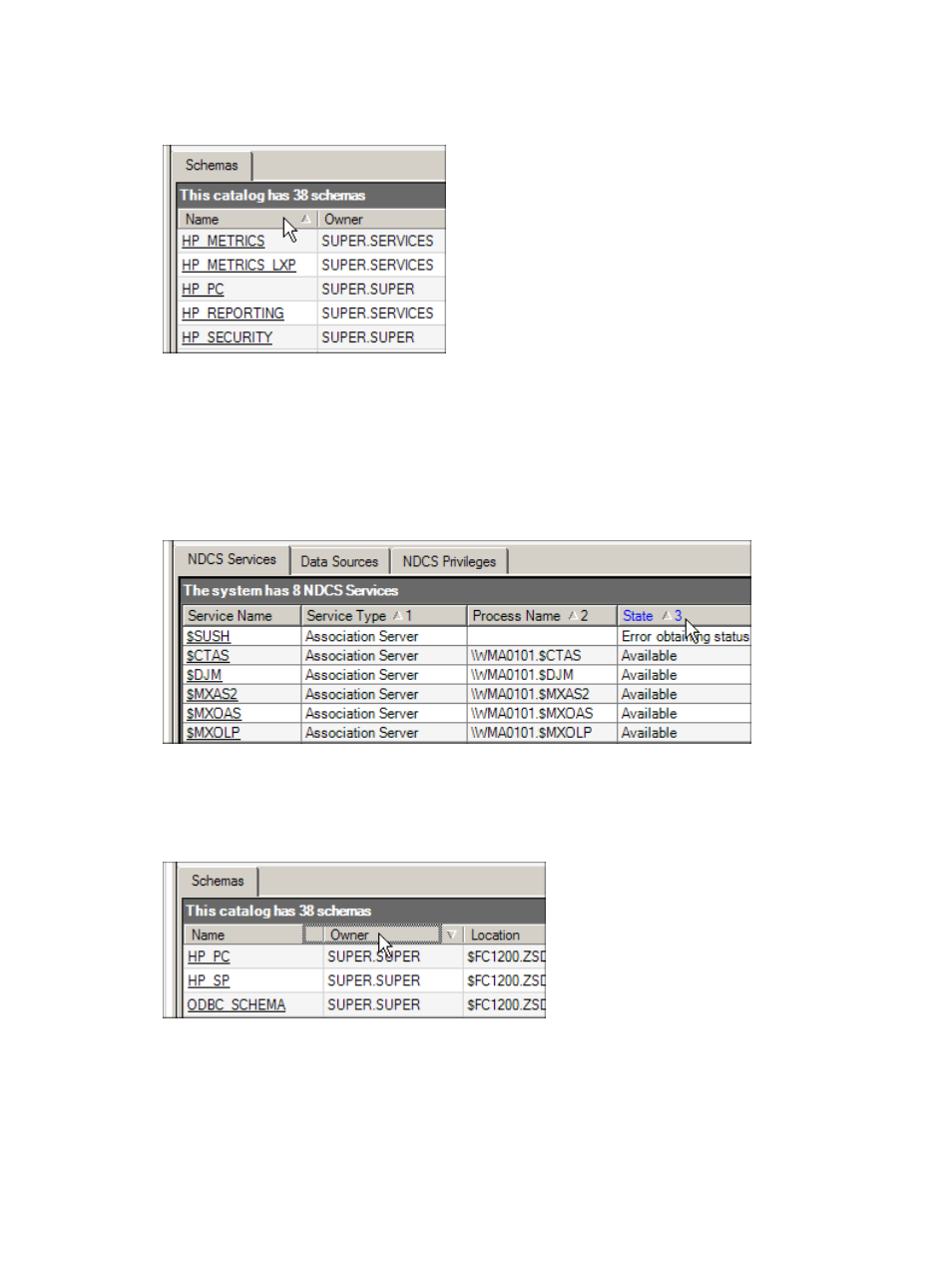
To change the sort order of a displayed column:
•
Click the title of the column that you want to sort. A triangle appears to the right of the
heading to indicate ascending or descending order:
Click the heading again to reverse the sort order.
To sort on multiple columns:
•
Click a column heading. Hold down the Ctrl key and click another column heading. Continue
holding down the Ctrl key and clicking additional column headings until you have selected
all of the desired columns for the multicolumn sort. HPDM numbers the selected columns
and sorts the data based on the selected columns:
To move a displayed data column:
•
Click and drag a column heading to the left or right, and release the column in a new position.
A shaded outline of the column heading facilitates placement:
Repeat as necessary until the columns are arranged the way you want them.
Clone a Tab
HPDM allows you to clone some tabs in a new window. This feature creates a copy of the selected
tab and its information in a new window that can be resized and compared side-by-side with
other cloned windows. This feature is especially useful if you want to monitor multiple systems
or multiple aspects of the same system at the same time.
36
Perform Basic HPDM Operations
