Use menu bar commands, Exit the hp database manager, Use menu bar commands exit the hp database manager – HP Neoview Release 2.4 Software User Manual
Page 15
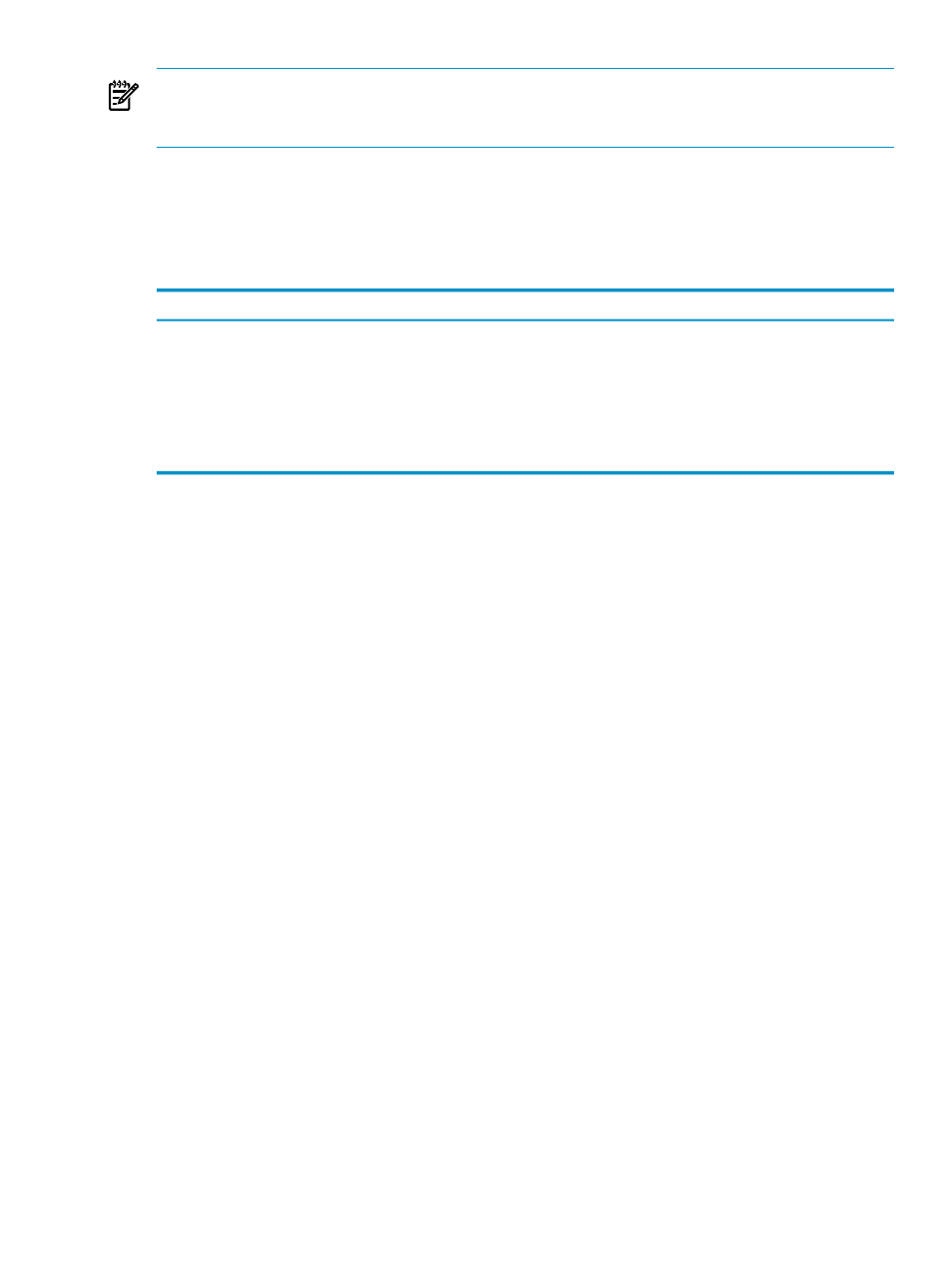
NOTE:
Most HPDM features require you to connect to the Neoview data warehousing platform
through the ODBC client driver. For more information, see the README for the HP Database
Manager (HPDM). To access the README, see
“Resources on the Web” (page 11)
.
Use Menu Bar Commands
The menu bar is the list of commands at the top of the HPDM main window. The menu bar
commands are: File, Edit, Tools, Windows, and Help.
The File menu options are:
Description
Menu Option
Imports persistence data from a file that was saved earlier by HPDM.
NOTE:
All of the current settings are replaced by the settings in the file being imported.
Import Persistence
Saves the configuration. The current state is saved when the application closes or when
certain events happen within HPDM.
Save Persistence
Saves the configuration to any file. The Export Persistence option can be used when
exporting a specific configuration to other users in the organization.
Export Persistence
Related Topics
“See the Parts of the HPDM Interface” (page 25)
“Save and Import System Definitions” (page 39)
Terms
menu bar
persistence file
system definition
Exit the HP Database Manager
To exit HPDM, close the HP Database Manager main window by selecting File > Exit or clicking
the Close ([ X ]) button in the upper right corner of the main window. Exiting the application
securely disconnects all active sessions.
To disconnect from a single active session without exiting HPDM or closing other active sessions,
use the Disconnect command. See
“Disconnect From a System” (page 18)
.
Use Menu Bar Commands
15
