Get pstate information, Get children process information – HP Neoview Release 2.4 Software User Manual
Page 104
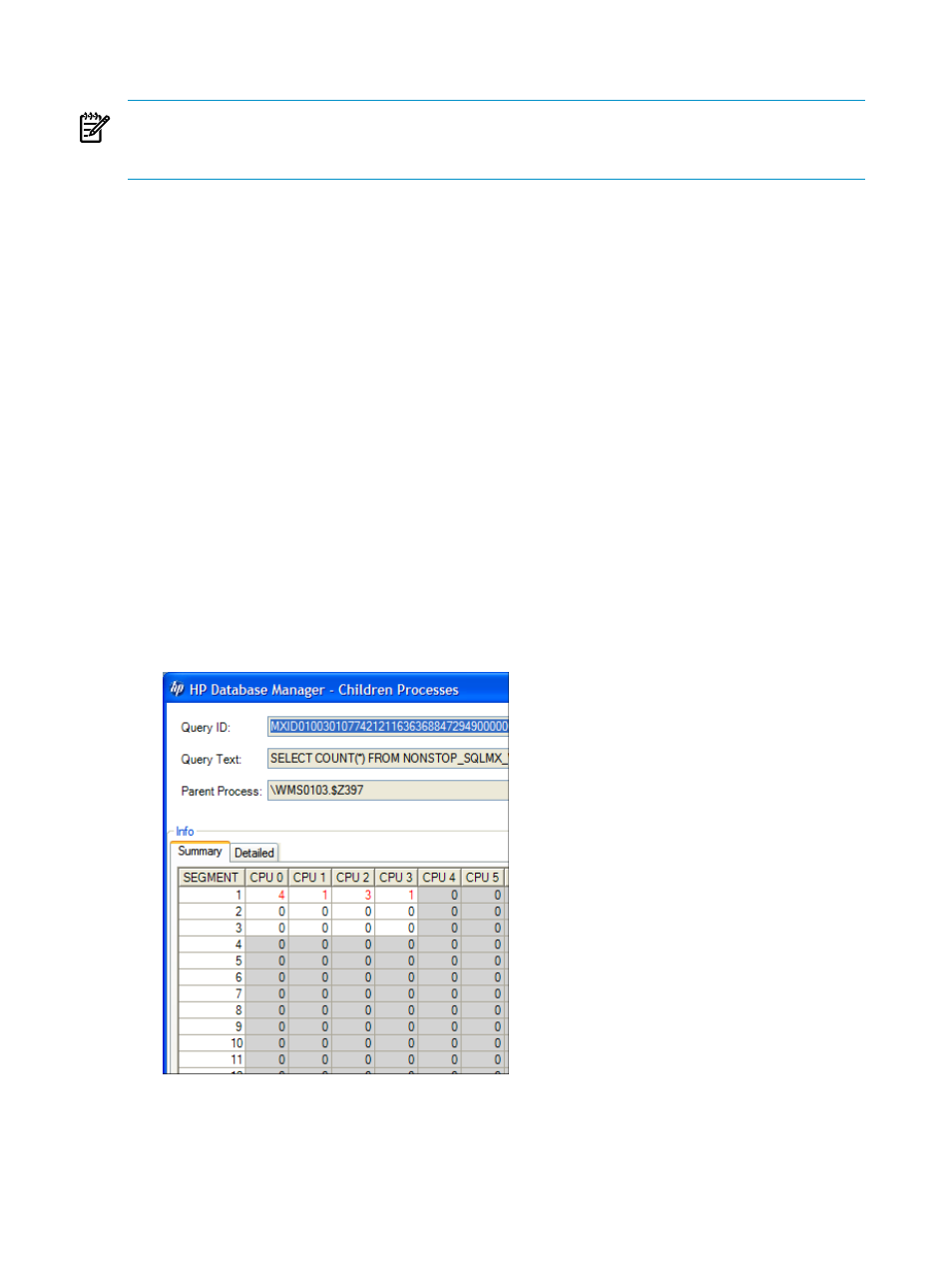
Get Pstate Information
NOTE:
Diagnostic information displayed by the Pstate and Parent Pstate dialog boxes is
intended for use by HP support. This information is not documented for customer use. If you
have questions about Pstate information, contact your HP support representative.
The Pstate and Parent Pstate commands, which are available from the context menu of the
System Offender data grid, provide a snapshot of the status of a running process or a process
that spawned another process (a parent process). These commands are available only to
administrator users.
To obtain Pstate information:
1.
Display the System Offender tab, as described in
“Display the System Offender Tab”
.
2.
Right-click a process in the data grid, and select Pstate or Parent Pstate.
Related Topics
“Find Offending Processes and Queries” (page 100)
Terms
Get Children Process Information
A children process is a process that is spawned by another process (a parent process). To obtain
children process information:
1.
Display the System Offender tab, as described in
“Display the System Offender Tab”
.
2.
Right-click a process in the data grid, and select Children Processes. The Children
Processes
dialog box appears.
3.
To use and understand the information provided by the Children Processes dialog box,
see
“Use the Children Processes Dialog Box” (page 105)
.
Related Topics
“Use the Children Processes Dialog Box” (page 105)
104
Find Offending Processes and Queries
