HP Neoview Release 2.4 Software User Manual
Page 24
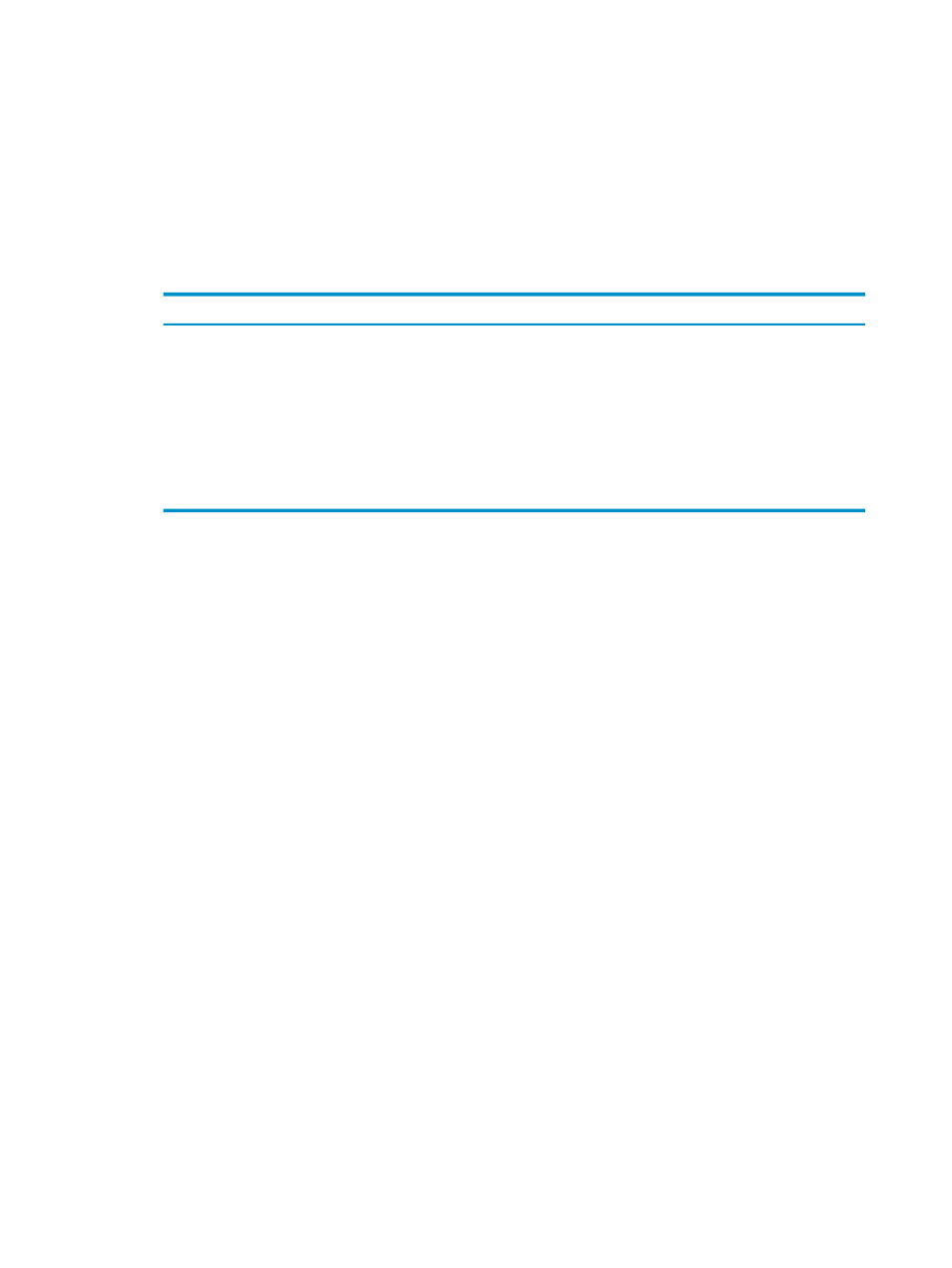
1.
Connect to the system as described in
“Connect to a System” (page 17)
2.
Display the Systems Tool by selecting Tools > Systems Tool from the menu bar.
3.
Select the connected system that you want to test.
4.
Click [ Test ].
Selecting the Test System or [ Test ] command:
•
Causes an attempt to make a connection to the Neoview platform specified in the selected
system definition.
•
Returns a validating result in the Connection Test Result dialog box that indicates the
following:
Meaning
Result
The system definition settings have been tested, and the system can
support an ODBC connection.
Connection test succeeded
The settings have been tested, and the test failed. If the test failed, the
reason for the failure is also provided in the Connection Test Result
dialog box. The system is added to the My Other Systems folder.
Test failed
The password has not been specified. If the password is empty, you
must have clicked in this field to explicitly set an empty password.
Password not specified
The entry is possibly empty and has not been tested.
Not tested
Terms
system definition
My Active Systems
My Other Systems
24
Connect and Disconnect
- Scripting Toolkit for Linux (68 pages)
- Scripting Toolkit for Windows 9.50 (62 pages)
- Scripting Toolkit for Windows 9.60 (62 pages)
- Storage Area Manager (13 pages)
- Core HP-UX (5 pages)
- Matrix Operating Environment Software (138 pages)
- Matrix Operating Environment Software (137 pages)
- Matrix Operating Environment Software (97 pages)
- Matrix Operating Environment Software (33 pages)
- Matrix Operating Environment Software (142 pages)
- Matrix Operating Environment Software (189 pages)
- Matrix Operating Environment Software (58 pages)
- Matrix Operating Environment Software (68 pages)
- Matrix Operating Environment Software (79 pages)
- Matrix Operating Environment Software (223 pages)
- Matrix Operating Environment Software (136 pages)
- Matrix Operating Environment Software (34 pages)
- Matrix Operating Environment Software (63 pages)
- Matrix Operating Environment Software (67 pages)
- Matrix Operating Environment Software (128 pages)
- Matrix Operating Environment Software (104 pages)
- Matrix Operating Environment Software (75 pages)
- Matrix Operating Environment Software (245 pages)
- Matrix Operating Environment Software (209 pages)
- Matrix Operating Environment Software (71 pages)
- Matrix Operating Environment Software (239 pages)
- Matrix Operating Environment Software (107 pages)
- Matrix Operating Environment Software (77 pages)
- Insight Management-Software (148 pages)
- Matrix Operating Environment Software (80 pages)
- Insight Management-Software (128 pages)
- Matrix Operating Environment Software (132 pages)
- Matrix Operating Environment Software (74 pages)
- Matrix Operating Environment Software (76 pages)
- Matrix Operating Environment Software (233 pages)
- Matrix Operating Environment Software (61 pages)
- Matrix Operating Environment Software (232 pages)
- Matrix Operating Environment Software (70 pages)
- Matrix Operating Environment Software (120 pages)
- Matrix Operating Environment Software (36 pages)
- Matrix Operating Environment Software (99 pages)
- Matrix Operating Environment Software (192 pages)
- Matrix Operating Environment Software (198 pages)
- Matrix Operating Environment Software (66 pages)
- Matrix Operating Environment Software (95 pages)
