7 respond to alerts, Display the alerts tab, See the parts of the alerts tab – HP Neoview Release 2.4 Software User Manual
Page 87
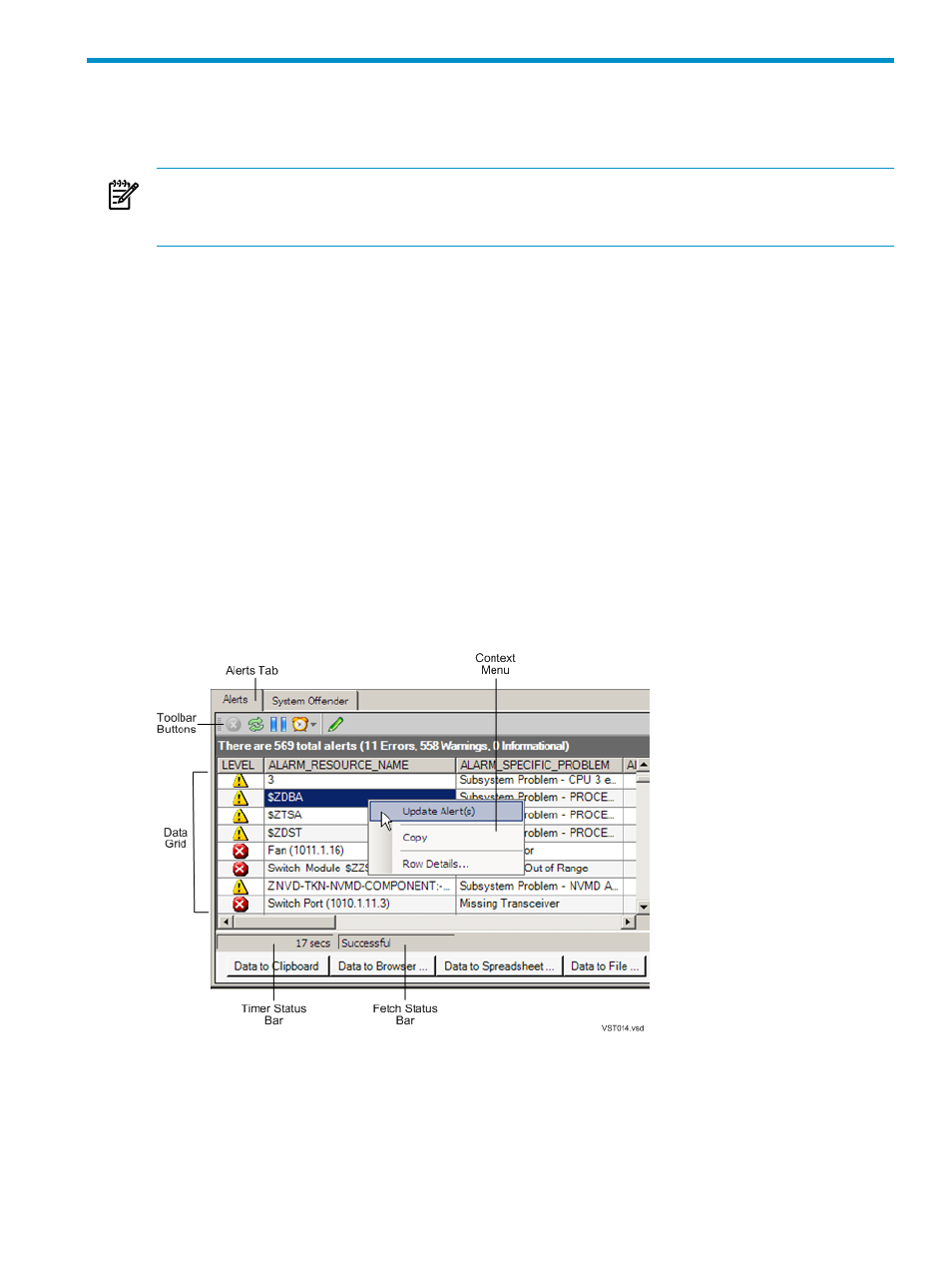
7 Respond to Alerts
Display the Alerts Tab
NOTE:
Diagnostic information displayed by the Alerts tab is intended for use by HP support.
This information is not documented for customer use. If you have questions about an alert
condition, contact your HP support representative.
Special privileges are required to display the Alerts tab. See
“Understand Privileges for Viewing
and Updating Alerts” (page 88)
To display the Alerts tab:
1.
In the My Active Systems folder of the navigation tree pane, select the system for which
you want to view alerts.
2.
Select the Monitoring area. For more information about areas, see
.
3.
Use either of these methods:
•
In the right pane, click the Alerts tab.
•
Double-click the Alerts system status icon.
Related Topics
“Understand Alerts” (page 88)
“See the Parts of the Alerts Tab” (page 87)
“Understand Privileges for Viewing and Updating Alerts” (page 88)
“Understand the System Status Icons” (page 80)
See the Parts of the Alerts Tab
Related Topics
“Understand Alerts” (page 88)
“Understand Privileges for Viewing and Updating Alerts” (page 88)
Display the Alerts Tab
87
