HP MPX200 Multifunction Router User Manual
Page 90
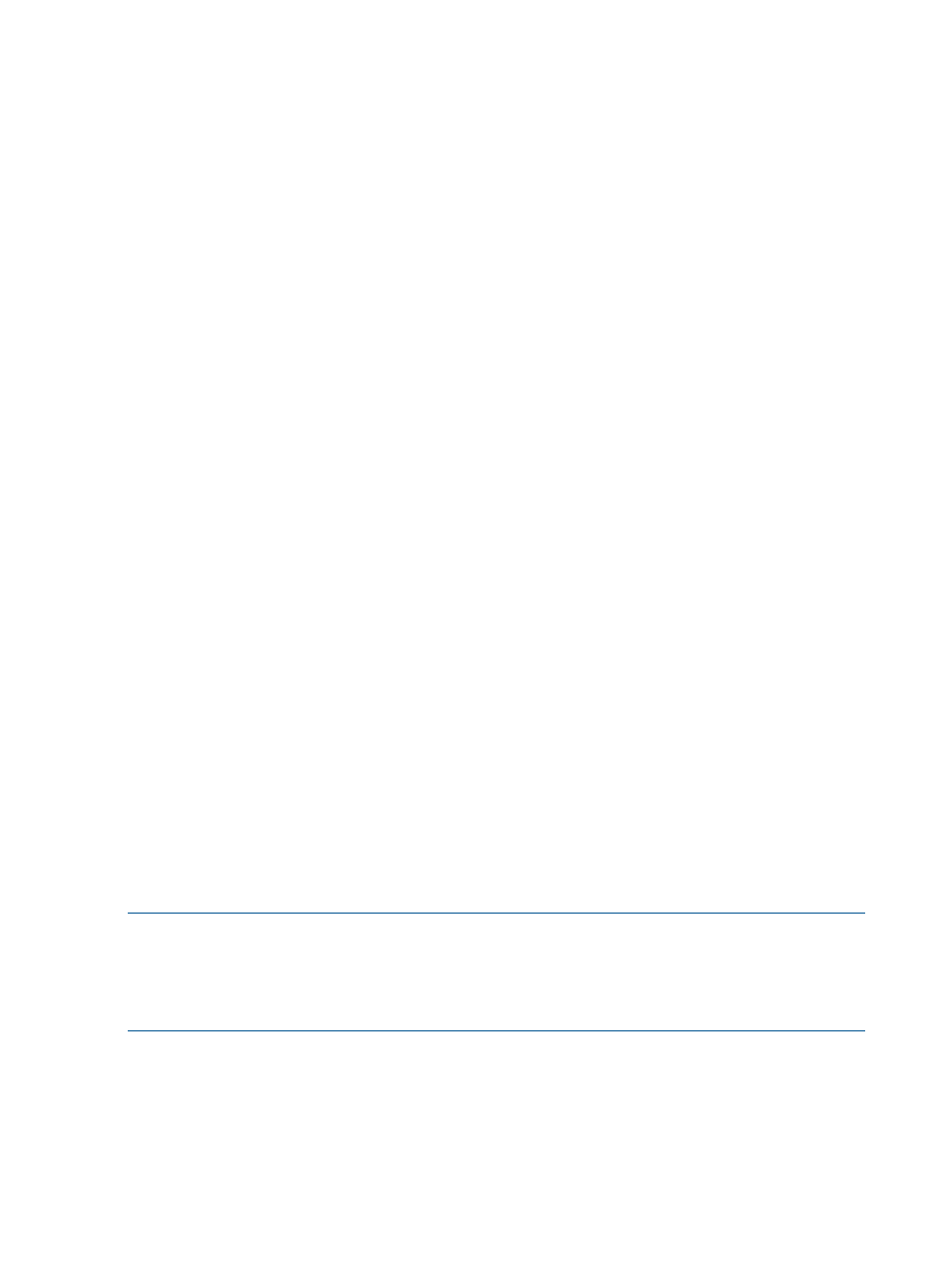
Status (0=Enable, 1=Disable) [Disabled ] 0
VpGroup Name (Max = 64 characters) [VPGROUP_2 ]
All attribute values for VpGroup 2 that have been changed will now be saved.
Configuring VpGroup: 3
-------------------------
Status (0=Enable, 1=Disable) [Disabled ] 0
VpGroup Name (Max = 64 characters) [VPGROUP_3 ]
All attribute values for VpGroup 3 that have been changed will now be saved.
Configuring VpGroup: 4
-------------------------
Status (0=Enable, 1=Disable) [Disabled ]
All attribute values for VpGroup 4 that have been changed will now be saved.
The following example shows the output from the CLI for an MPX200 blade with three virtual port
groups enabled. You can display information about the virtual port groups configured on your
MPX200 with the show vpgroups command:
MPX200 <1> (admin) #> show vpgroups
VpGroup Information
---------------------
Index 1
VpGroup Name VPGROUP_1
Status Enabled
WWPNs 21:00:00:c0:dd:13:16:f8
21:00:00:c0:dd:13:16:f9
Index 2
VpGroup Name VPGROUP_2
Status Enabled
WWPNs 21:01:00:c0:dd:13:16:f8
21:01:00:c0:dd:13:16:f9
Index 3
VpGroup Name VPGROUP_3
Status Enabled
WWPNs 21:02:00:c0:dd:13:16:f8
21:02:00:c0:dd:13:16:f9
Index 4
VpGroup Name VPGROUP_4
Status Disabled
WWPNs N/A
NOTE:
In the world WWPN, the second byte from the left (for example, 21:01:00:c0:dd:13:16:f8)
denotes the virtual port group ID, and the right most byte (for example, 21:01:00:c0:dd:13:16:f8)
denotes the physical Fibre Channel port. In this example VPGs 1 through 3 have corresponding
virtual ports with 00, 01, and 02 presented out of physical Fibre Channel ports 0 and 1, with
WWPNs ending in f8 and f9, respectively.
The following example shows the same information grouped by physical Fibre Channel port:
MPX200 <1> (admin) #> show fc
FC Port Information
---------------------
FC Port FC1
Port Status Enabled
90
Virtual port groups
