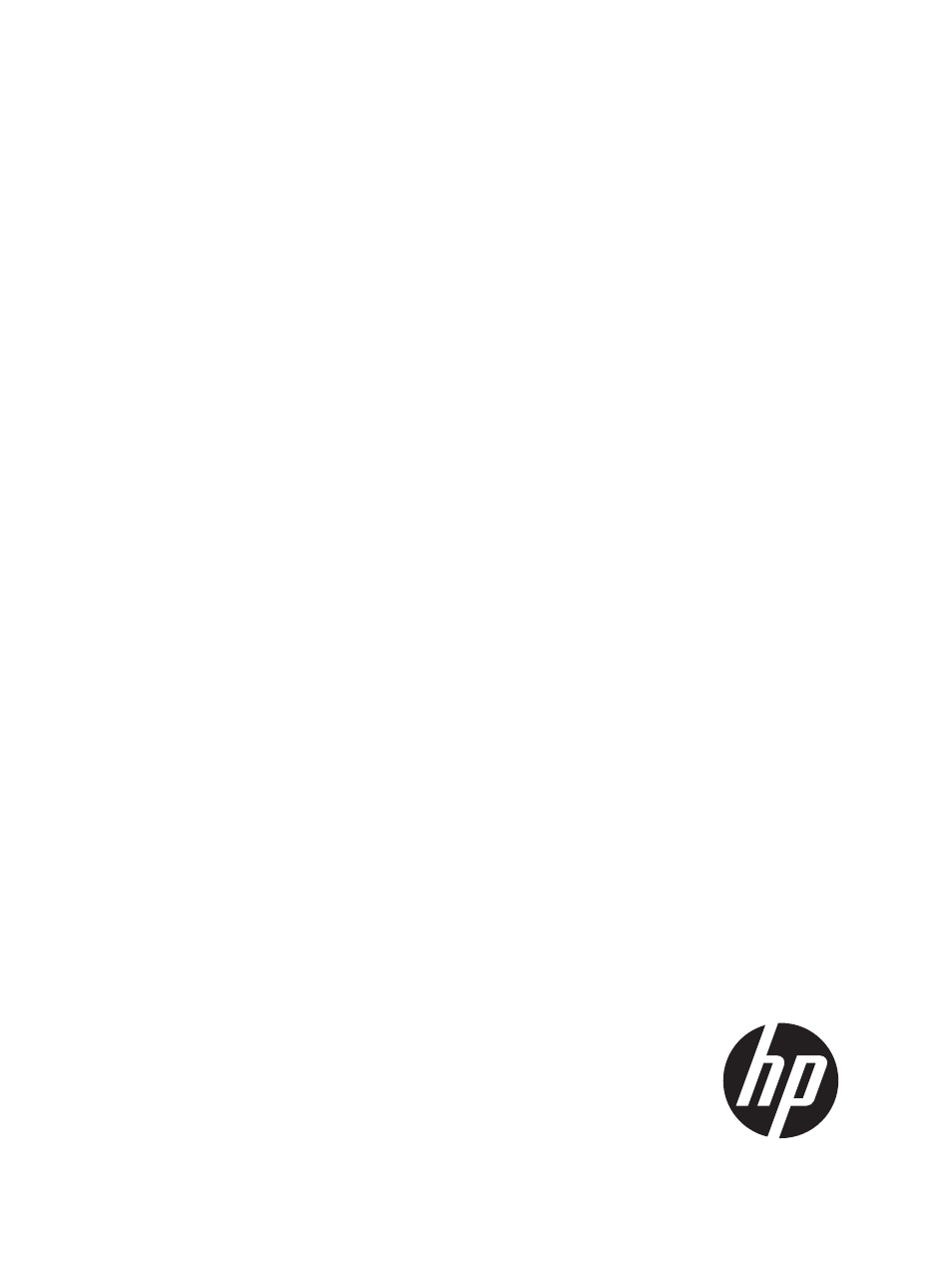HP MPX200 Multifunction Router User Manual
HP Storage
Table of contents
Document Outline
- HP MPX200 Multifunction Router Command Line Interface User Guide
- Contents
- 1 CLI overview
- 2 Command reference
- Command syntax
- admin
- beacon
- blade
- clear
- date
- exit
- fcip route
- fru
- help
- history
- host
- image
- initiator
- iSCSI
- logout
- LUN iSCSI global map
- LUN mask
- LUN remap
- password
- ping
- quit
- reboot
- remote mappings
- remote peers
- reset
- save
- set
- set alias
- set CHAP
- set chassis
- set event notification
- set fc
- set features
- set iscsi
- set isns
- set mgmt
- set ntp
- set properties
- set snmp
- set system
- set vpgroups
- show
- show chap
- show chassis
- show event notification
- show fc
- show fcip routes
- show feature keys
- show features
- show hosts
- show initiators
- show initiators LUN mask
- show I/O statistics
- show iscsi
- show isns
- show logs
- show LUN info
- show LUNs
- show LUN mask
- show memory
- show mgmt
- show ntp
- show performance
- show port statistics
- show presented targets
- show properties
- show remote maps
- show remote peers
- show rpc info
- show SmartWrite devices
- show snmp
- show stats
- show stats fcip
- show system
- show targets
- show vpgroups
- show zone
- shutdown
- smartwrite device
- target
- target map
- traceroute
- WAN link test
- 3 Configuring CHAP
- 4 Virtual port groups
- 5 Configuring Fibre Channel initiators to iSCSI storage
- 6 Support and other resources
- 7 Documentation feedback
- A Simple Network Management Protocol
- SNMP parameters
- SNMP trap configuration
- Management Information Base
- Notifications
- System information objects
- Notification objects
- Agent startup notification
- Agent shutdown notification
- Network port down notification
- Fibre Channel port down notification
- Target device discovery
- Target presentation (mapping)
- Virtual port group notification
- Sensor notification
- Generic notification
- FCIP route notification
- B Log messages
- Glossary
- Index