HP StorageWorks Enterprise File Services WAN Accelerator User Manual
Page 97
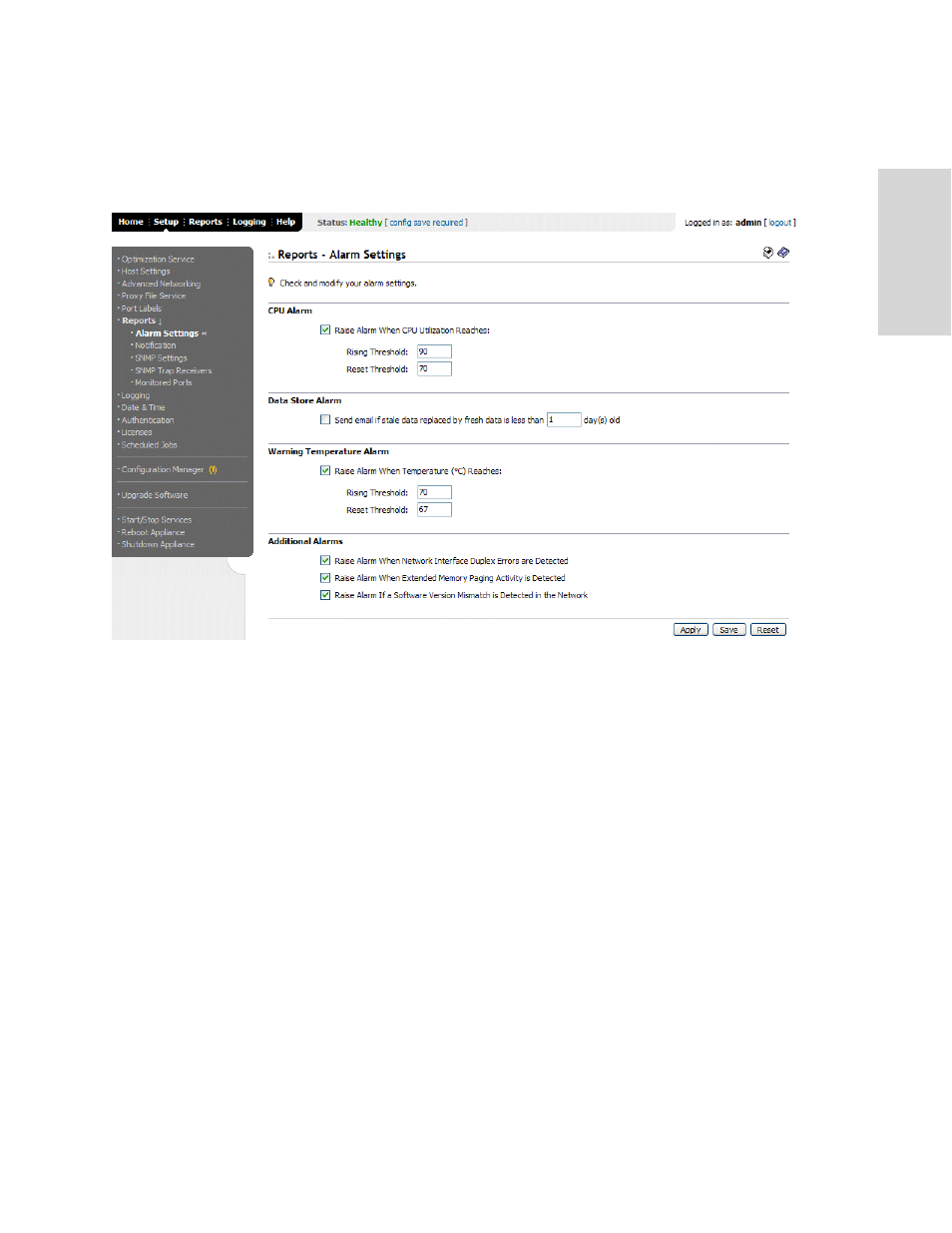
HP S
TORAGE
W
ORKS
EFS WAN A
CCELERATOR
M
ANAGEMENT
C
ONSOLE
U
SER
G
UIDE
97
2 -
C
ON
FIG
URING
TH
E
HP
EF
S
WA
N
A
C
C
EL
ER
ATO
R
To set the alarm
threshold
1. Click the Setup tab to display the Setup: Optimization Service - General Settings
page.
2. Click Reports in the left menu to display the Setup: Reports - Alarm Settings page.
Figure 2-38. Setup: Reports - Alarm Settings Page
3. Under CPU Alarm, click Raise Alarm When CPU Utilization Reaches and type
a percentage in the Rising Threshold and Reset Threshold text boxes.
4. Under Data Store Alarm, click the check box and type a number in the Send email
if stale data replaced by fresh data is less than ____ day(s) old text box. You
receive email notification when the data in the data store is replaced with new data
before the time period specified.
5. Under Warning Temperature Alarm, click Raise Alarm When Temperature (
º
C)
Reaches and enter a temperature in Celsius in the Rising Threshold and Reset
Threshold text boxes.
6. Under Additional Alarms, Raise Alarm When Network Interface Duplex
Errors are Detected to raise an alarm when speed and duplex errors are
encountered.
7. Click Raise Alarm When Extended Memory Paging Activity is Detected to
raise an alarm when abnormal memory-page swapping occurs.
8. Click Raise Alarm if a Software Version Mismatch is Detected in the Network
to raise an alarm if the system detects that a HP EFS WAN Accelerator is running
an incompatible version of the HP EFS WAN Accelerator software.
