Getting help, Contacting technical support, Viewing online help contents – HP StorageWorks Enterprise File Services WAN Accelerator User Manual
Page 168
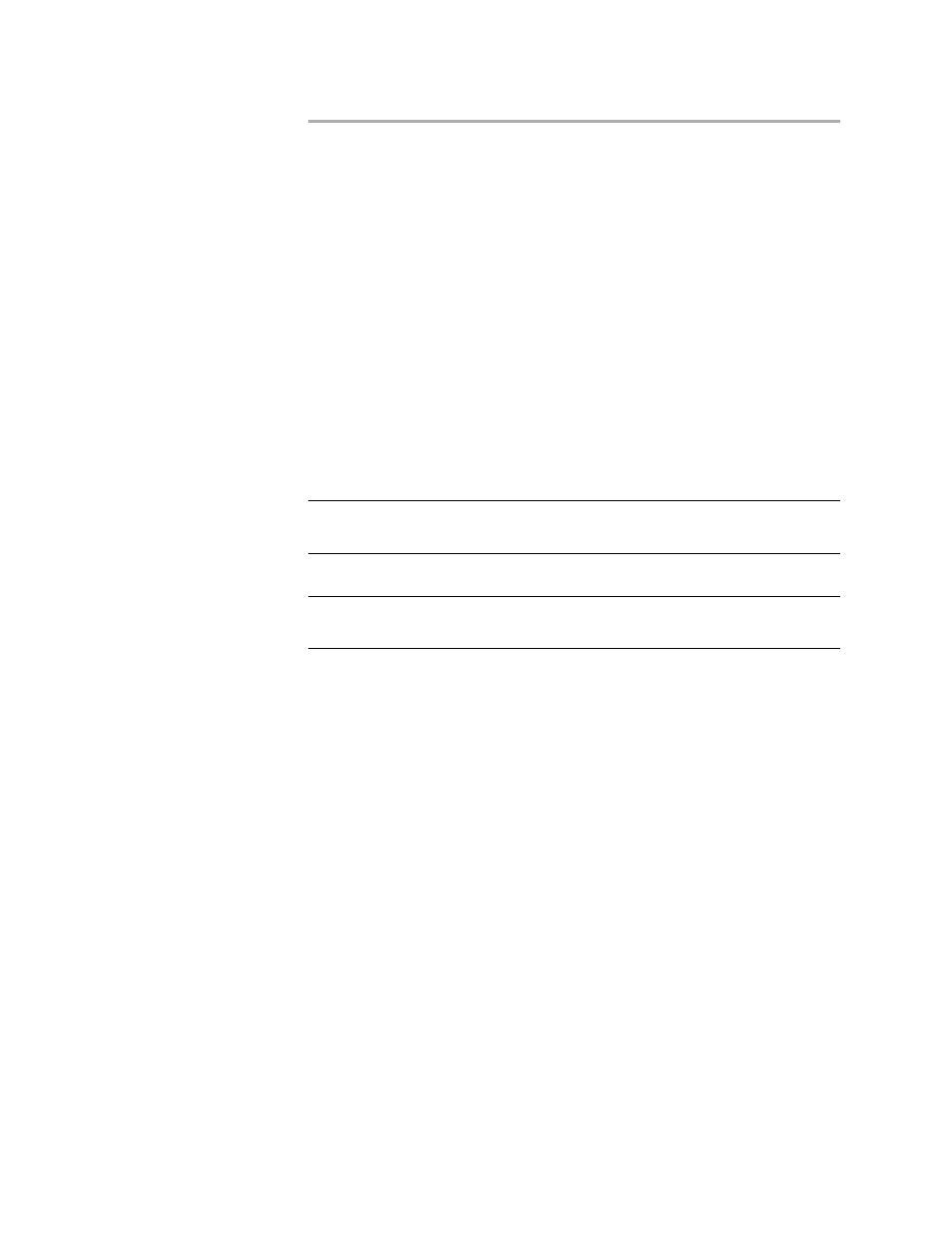
168
3 - C
REATING
HP EFS WAN A
CCELERATOR
R
EPORTS
AND
L
OGS
Getting Help
The following section describes how to obtain help with your HP EFS WAN
Accelerator. It contains the following sections:
“Contacting Technical Support,”
next
“Viewing Online Help Contents” on page 168
Contacting
Technical
Support
You can obtain the technical support phone number from the Help: Technical Support
page.
To contact technical
support
1. Click the Help tab to display the Help: Technical Support page.
2. Under HP Technical Support, click the HP technical support Web site link to find
your HP technical support telephone number.
TIP: Under HP Storage Web Site, click the link to find the latest information and drivers for the
HP EFS WAN Accelerator.
TIP: Under HP NAS Services Web Site, click the link to find HP Care Pack Services packages
or to implement a custom support solution.
Viewing Online
Help Contents
You can view the table of contents for online help in the Help: Online Help page. The
online help contains page-level help for each page in the Management Console.
To view online help
contents
1. Click the Help tab to display the Help: Technical Support page.
2. Click Online Help in the left menu to display the Help: Online Help page.
3. Click the Click here for online help link to display the online help table of
contents.
